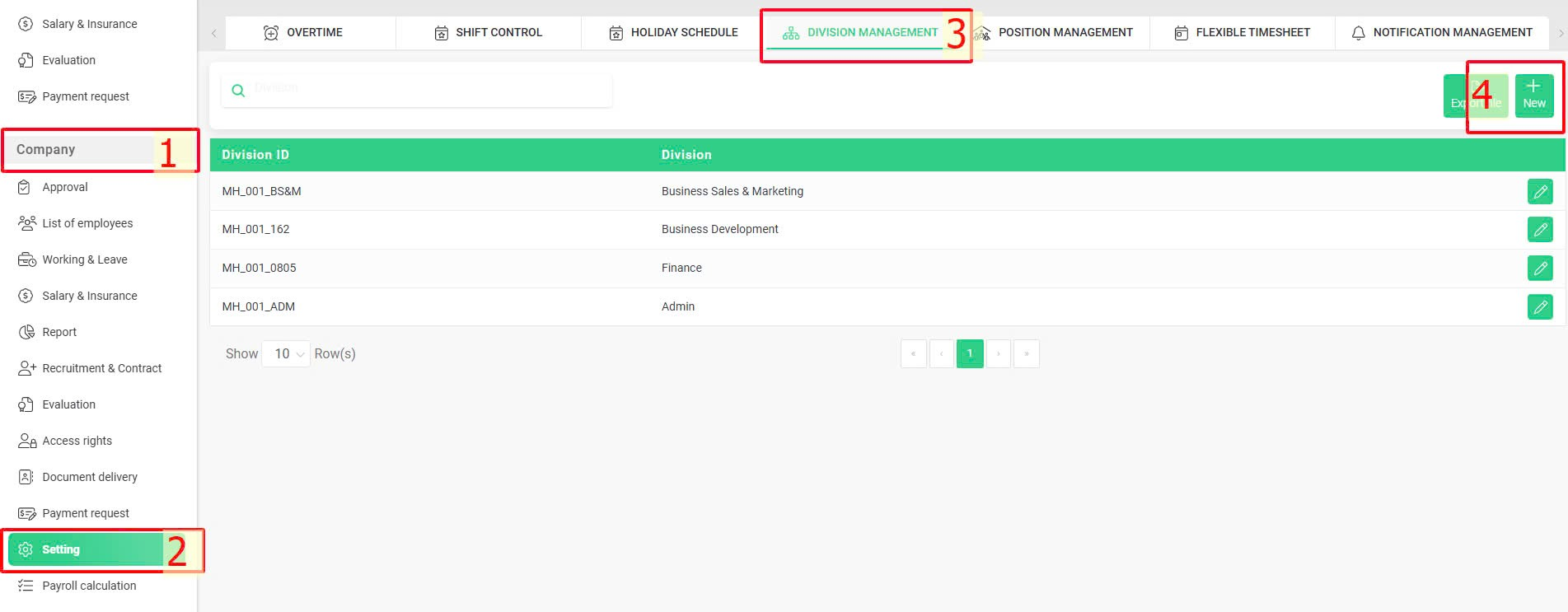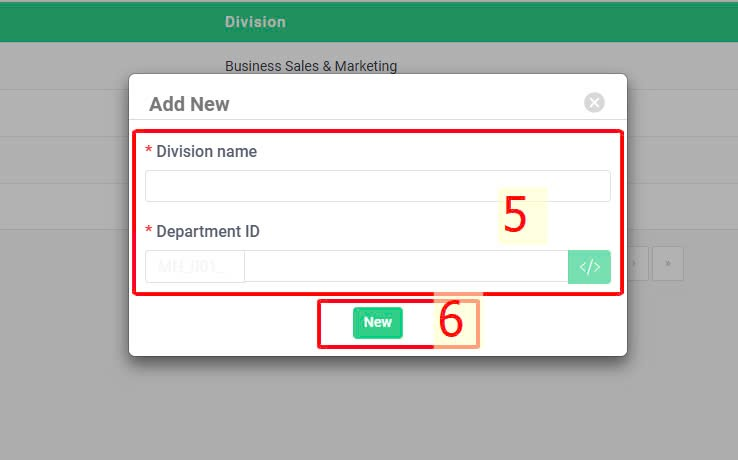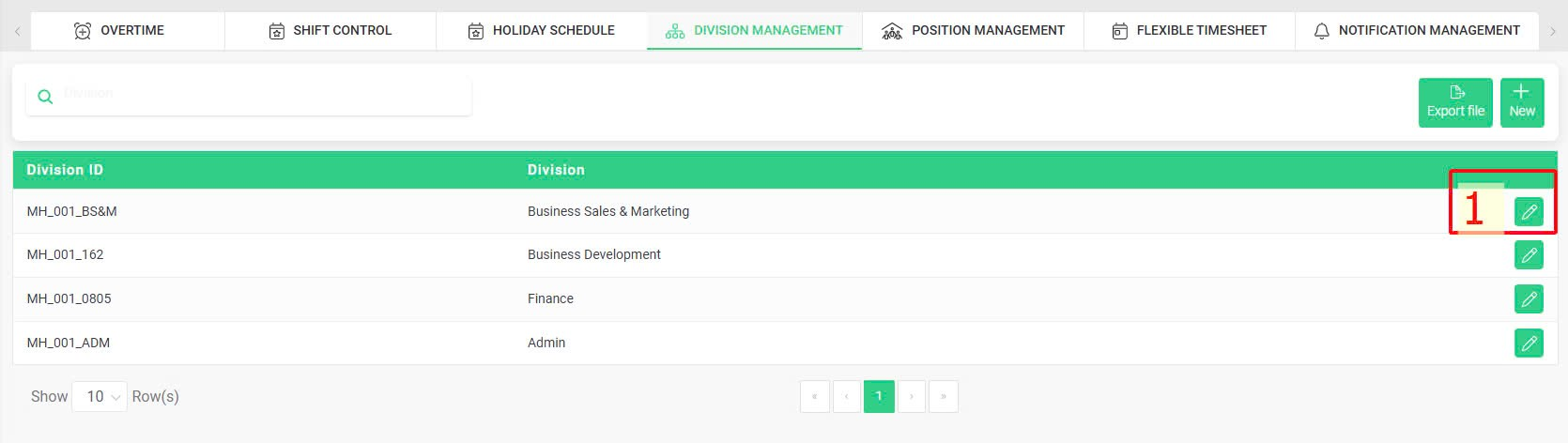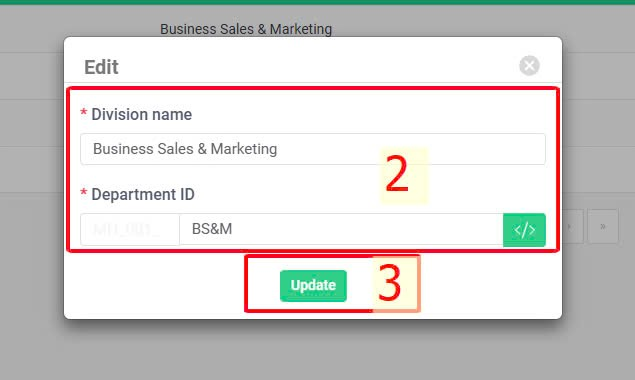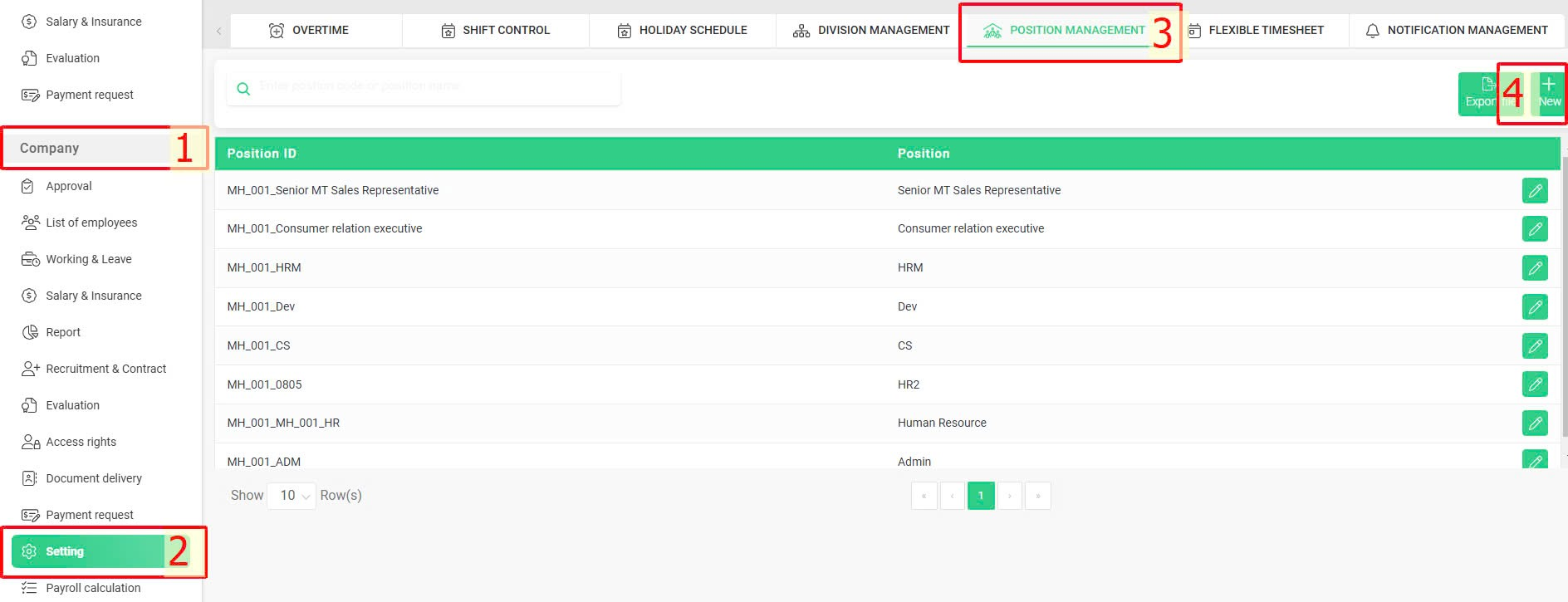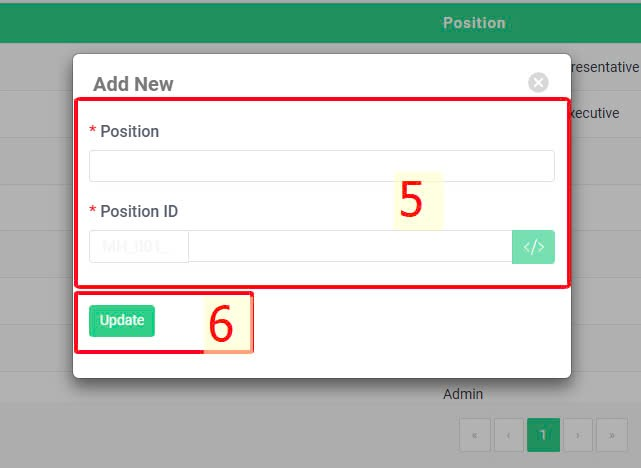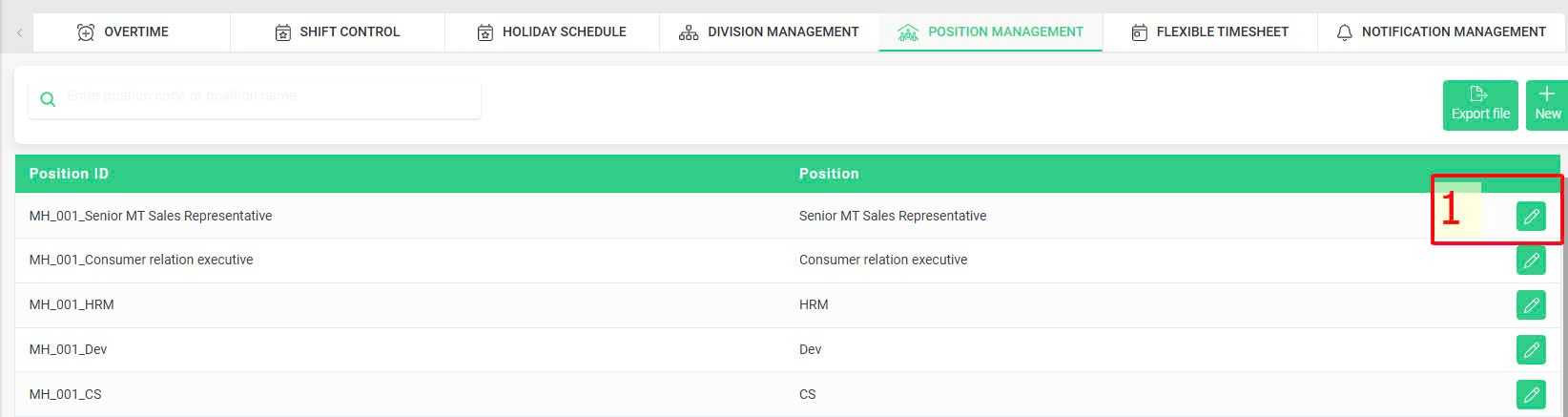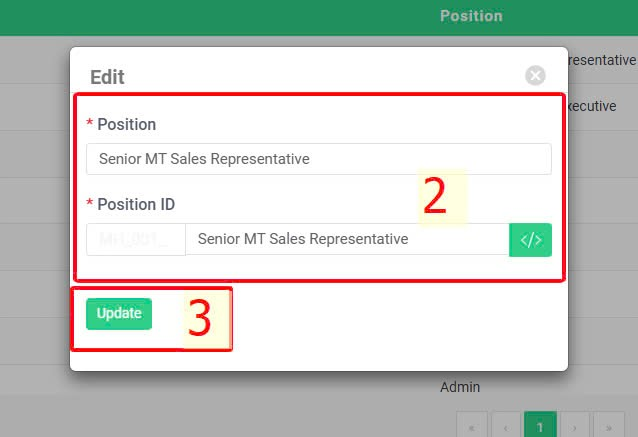メインコンテンツへスキップ
[2023 Version] Set up department & position
Main content:
A. Department management (Details)
B. Position management (Details)
Creating a department - position is the first setting before uploading employee data to the system to use other human resources management features.
Creating departments aims to categorize employee information, which is different from creating employee groups (used to set up the management structure within the system).
A. Department management
To create departments in the system that correspond to the company structure, the admin or authorized account can follow these steps:
Steps:
Company > Setting > Division management > New > Enter division information > New
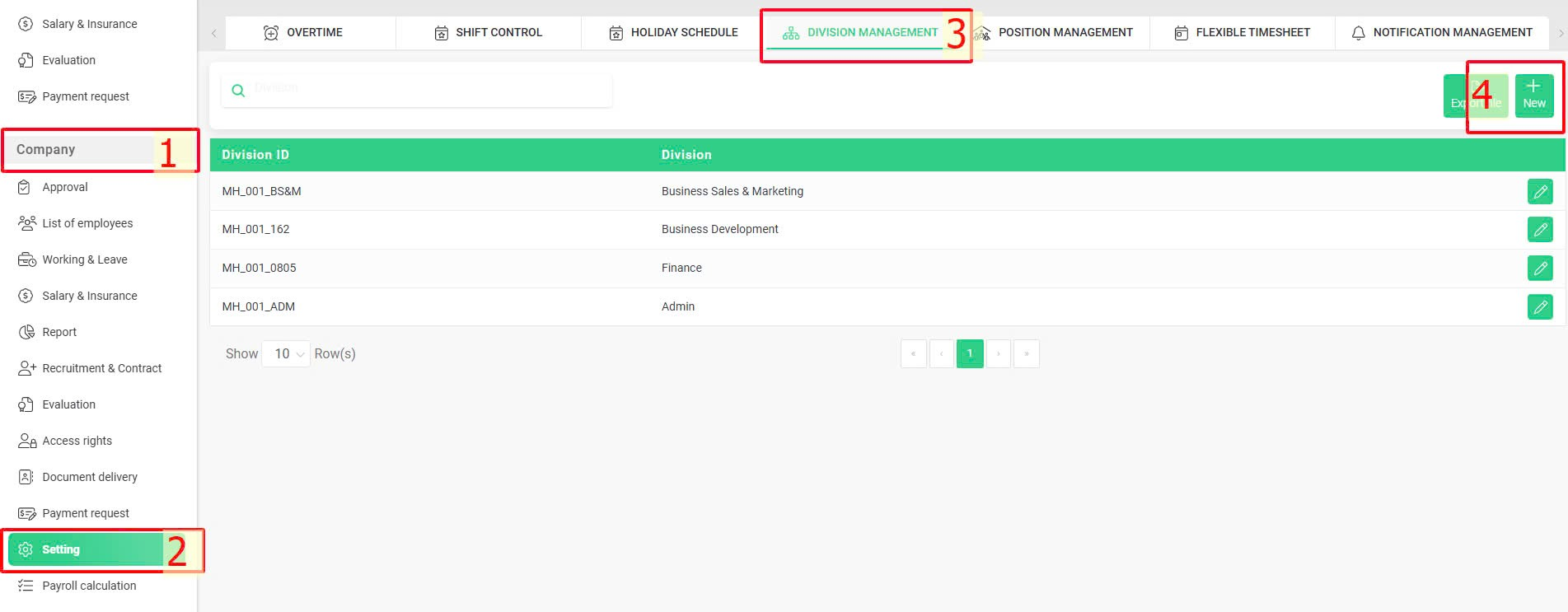
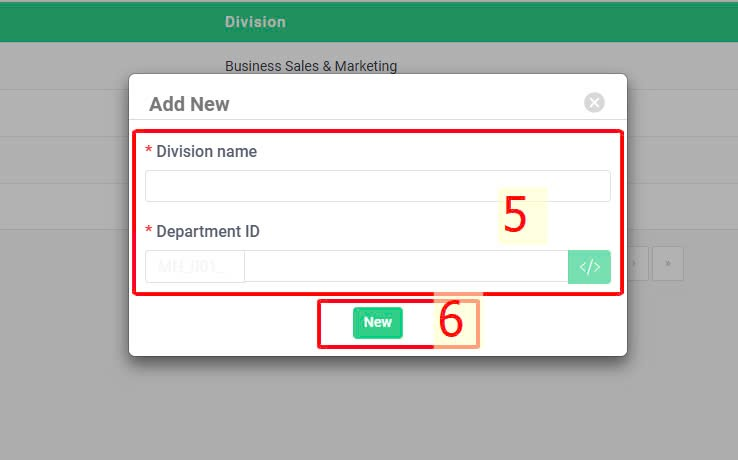
Note:
-
After entering the department name, you can manually enter the department ID according to the company's organizational chart or click the icon  to let the system automatically suggest a department ID.
to let the system automatically suggest a department ID.
-
Departments cannot be deleted; they can only be edited by following these steps:
Icon  > Edit information > Update
> Edit information > Update
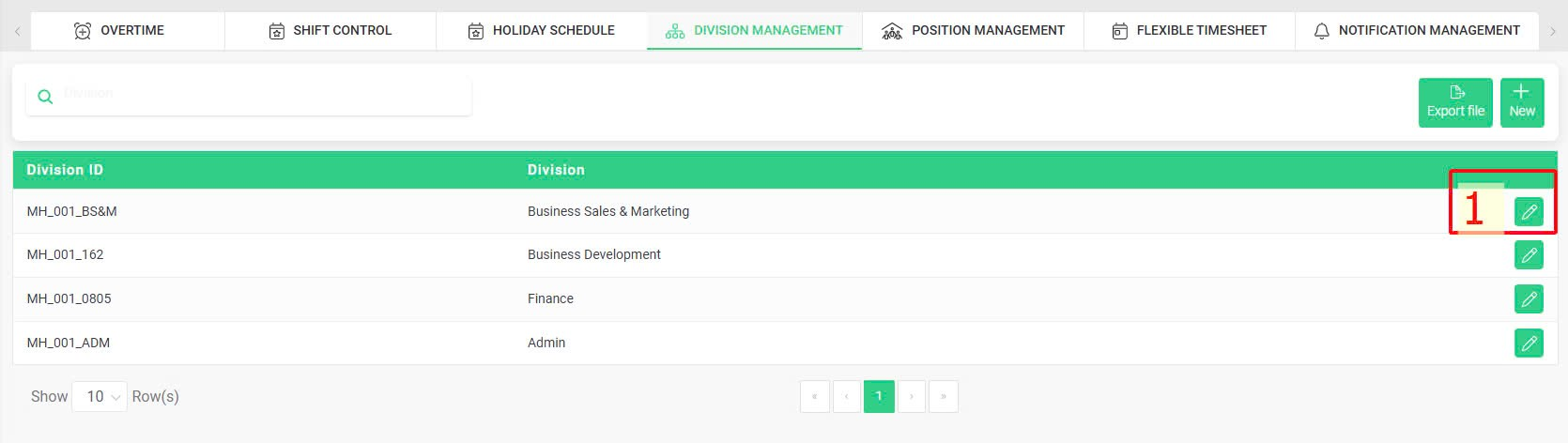
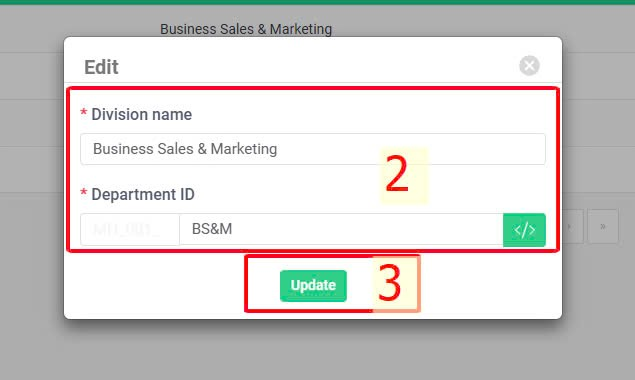
B. Position management
To create positions in the system that correspond to the company structure, the admin or authorized account can follow these steps:
Steps:
Company > Setting > Position management > New > Enter the position information > Update
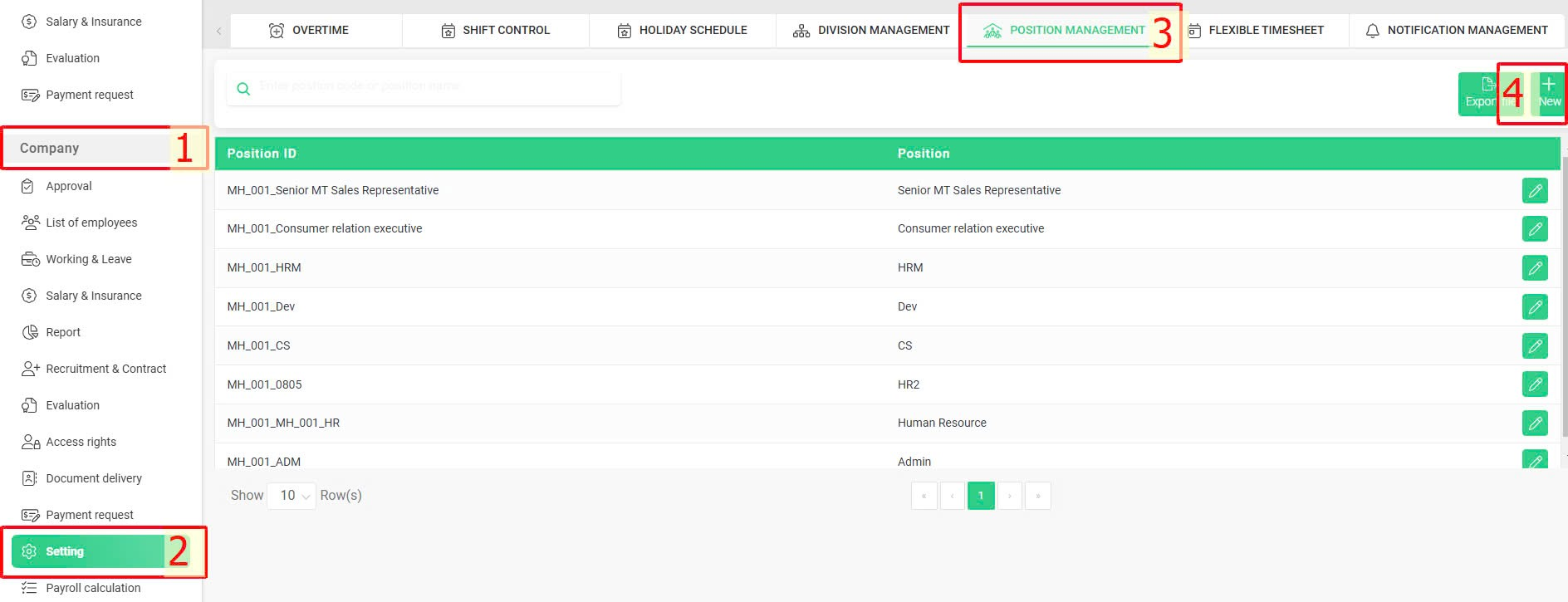
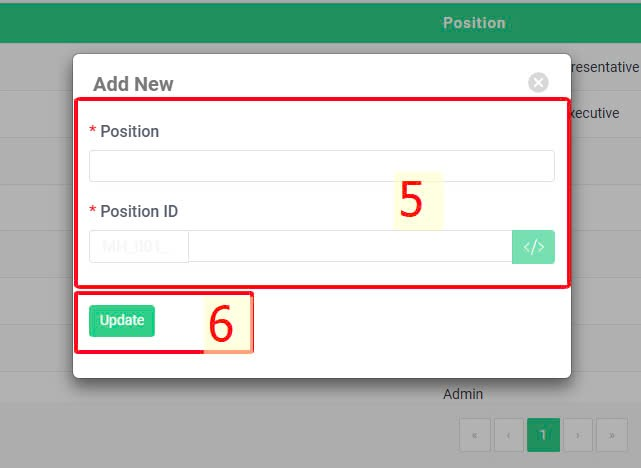
Note:
-
After entering the position, you can manually enter the position ID according to the company's organizational chart or click the icon  to let the system automatically suggest a position ID.
to let the system automatically suggest a position ID.
-
Positions cannot be deleted; they can only be edited by following these steps:
Icon  > Edit information > Update.
> Edit information > Update.
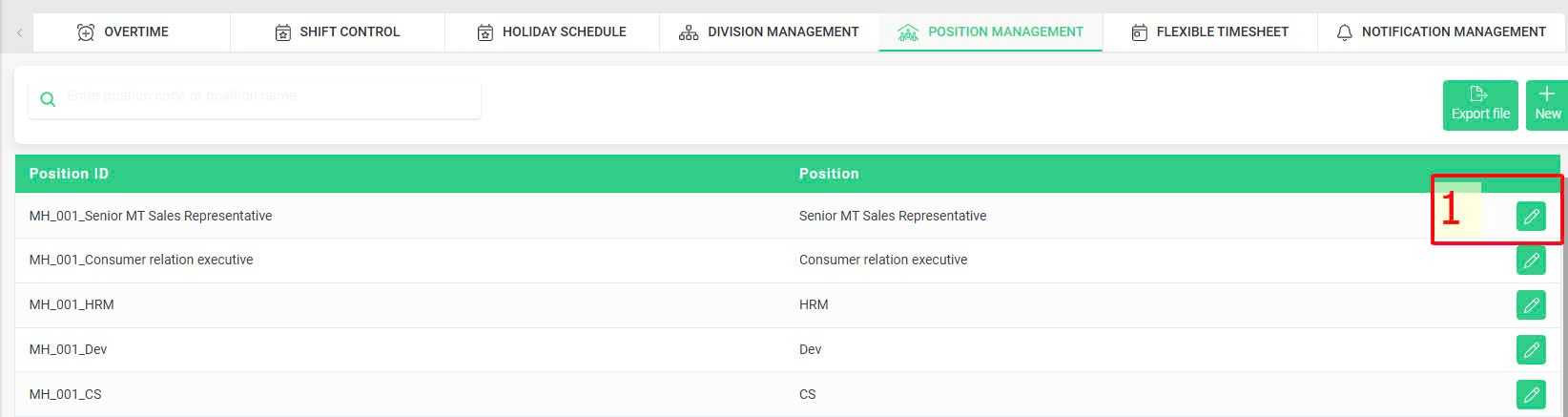
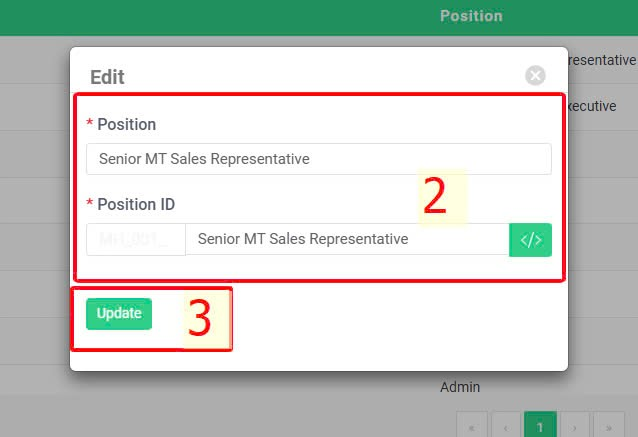
 to let the system automatically suggest a department ID.
to let the system automatically suggest a department ID. > Edit information > Update
> Edit information > Update to let the system automatically suggest a position ID.
to let the system automatically suggest a position ID.