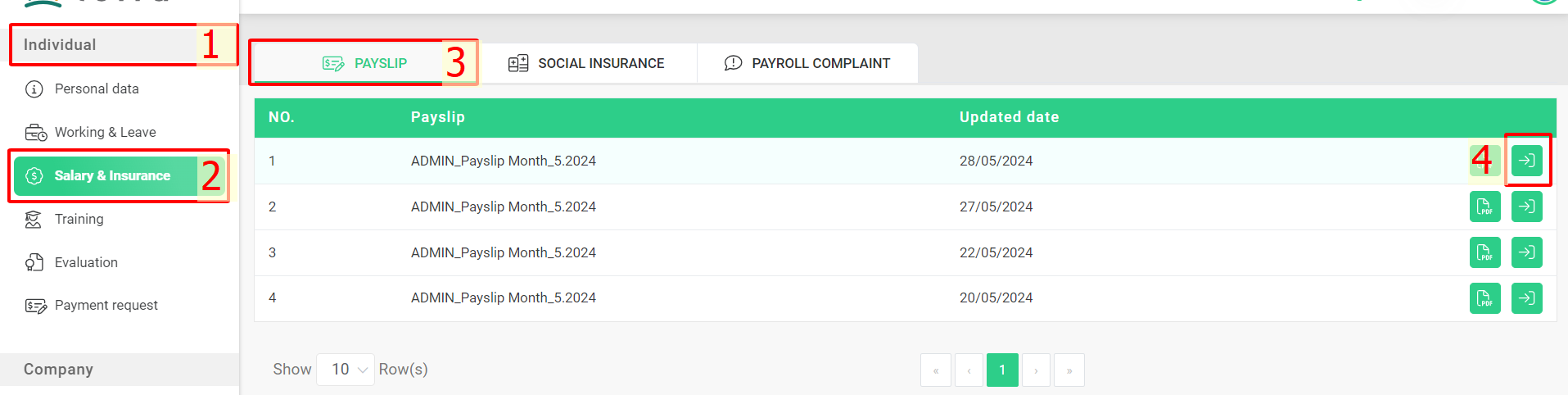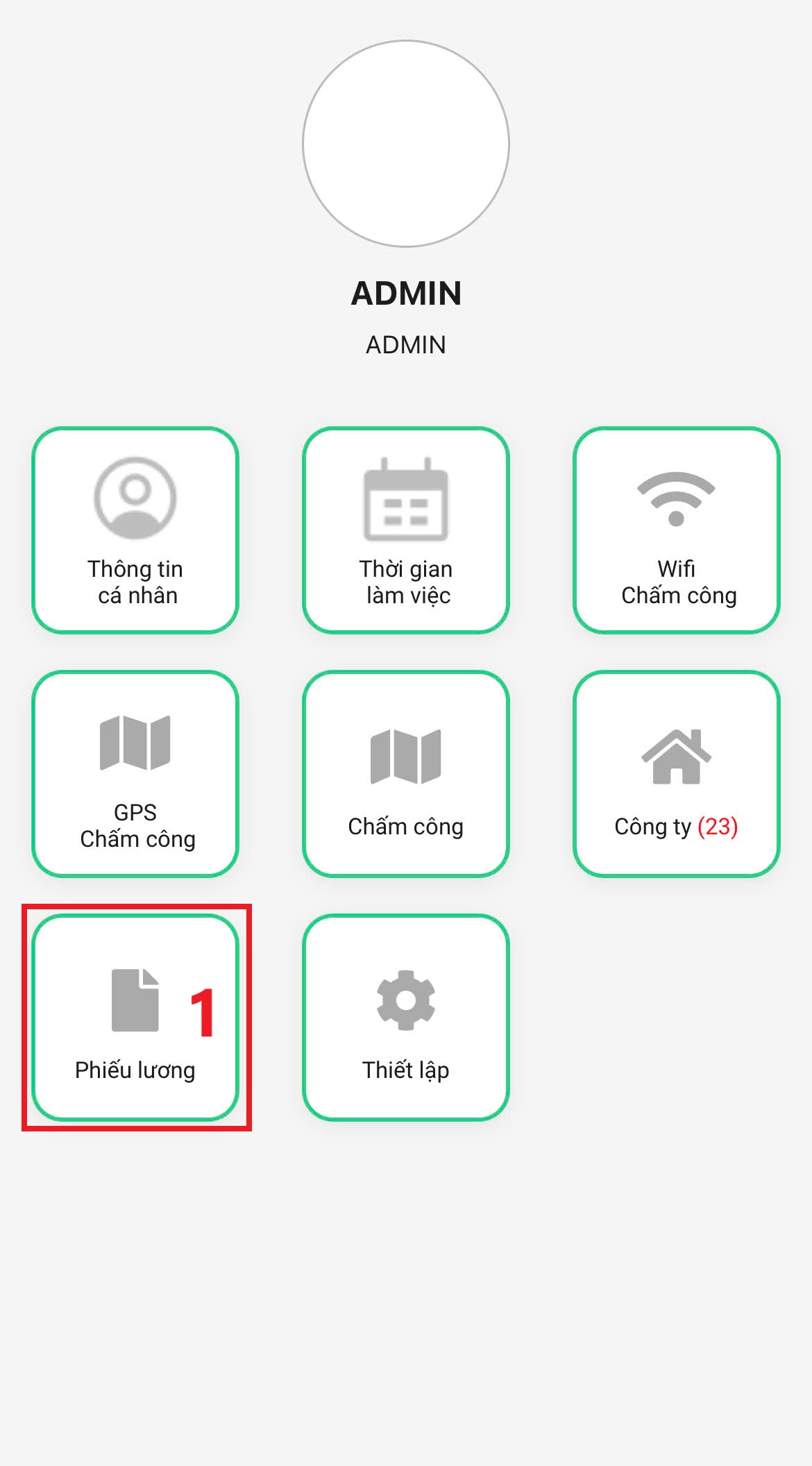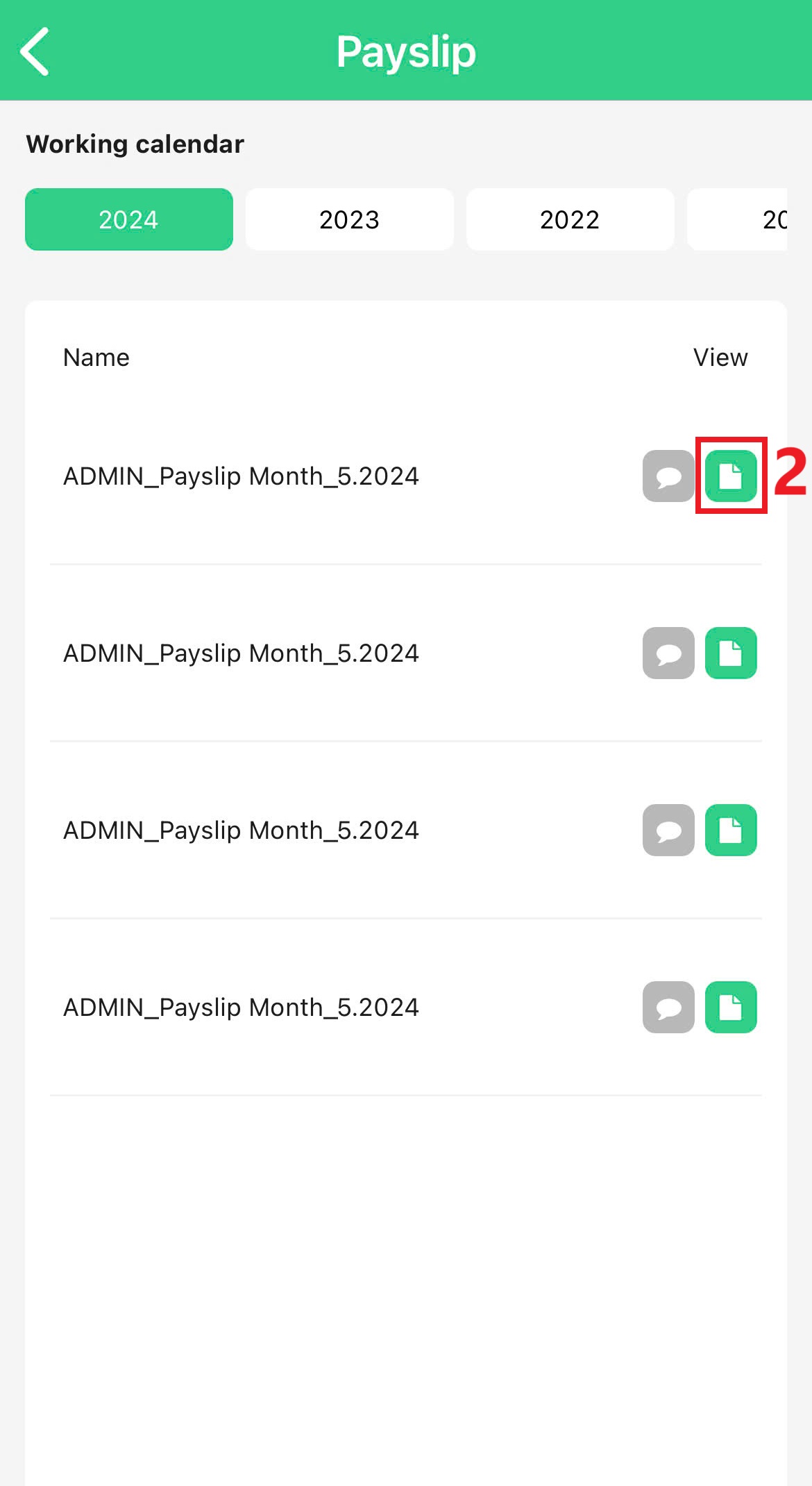[2023 Version] View payslip
Employees can check the detailed payslip of each month and download it in PDF format on terra’s website or mobile app, using the following steps:
ON WEBSITE
Steps:
Individual > Salary & Insurance > Payslip > Select  to view/ Select
to view/ Select  to download.
to download.
ON MOBILE APP