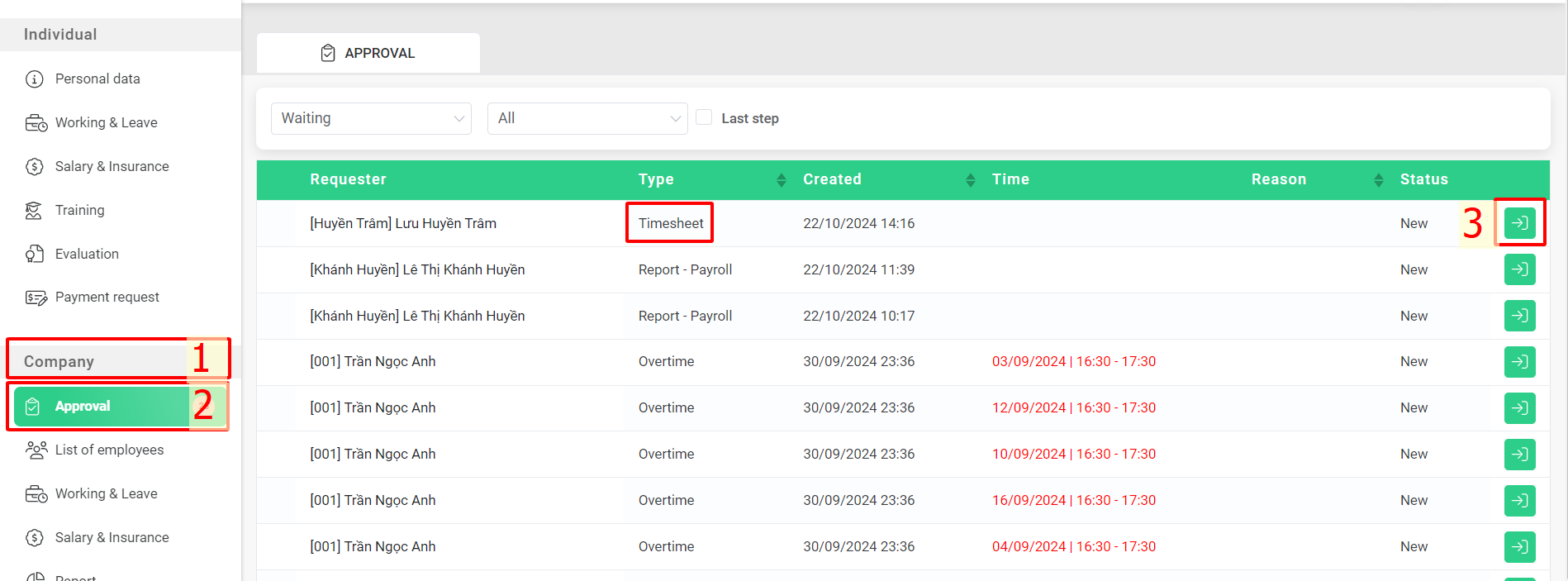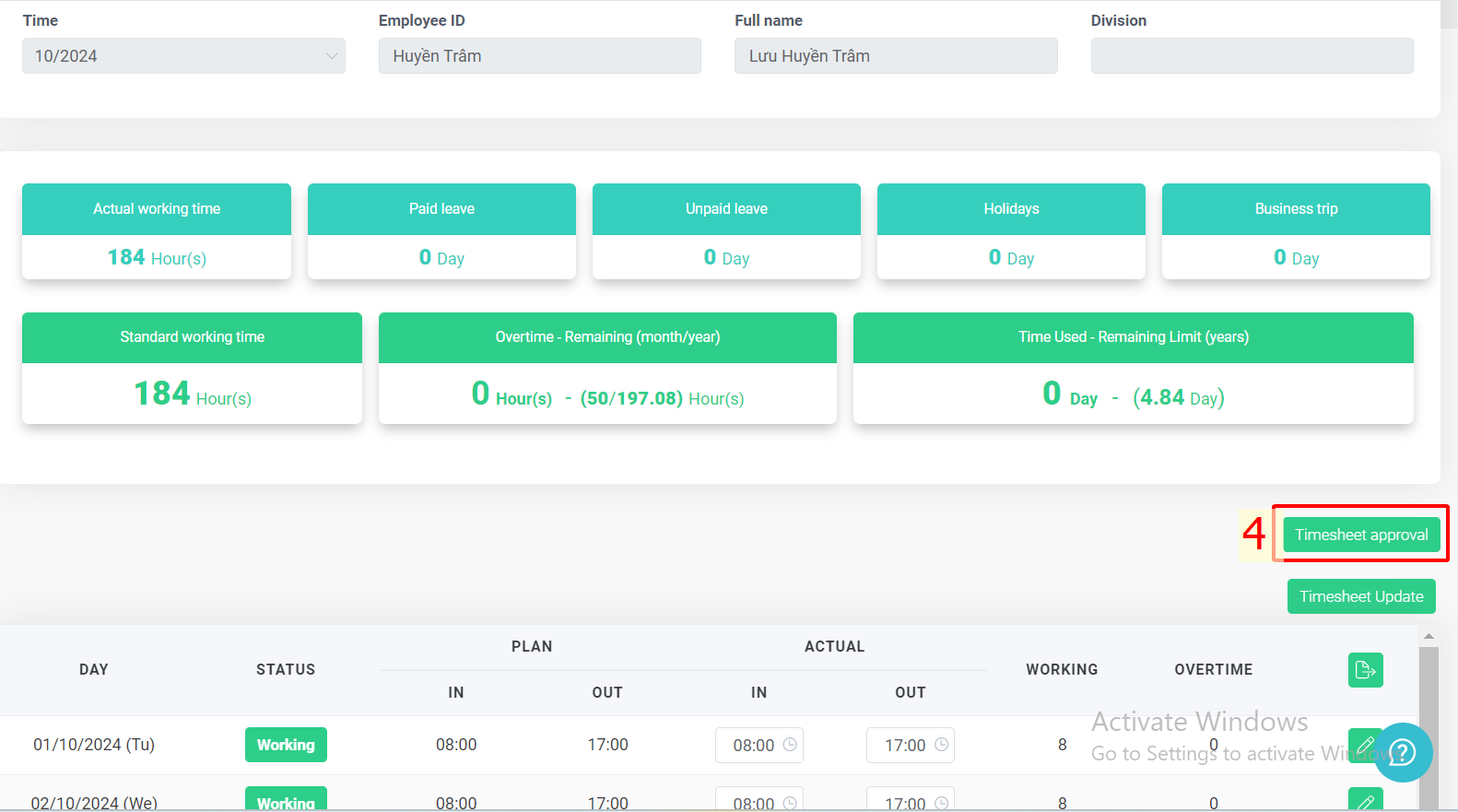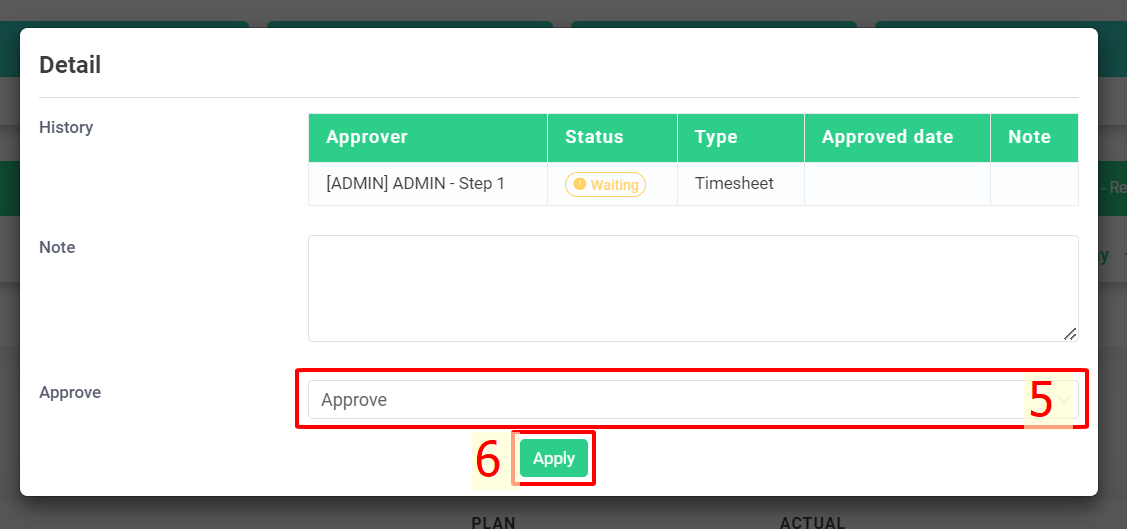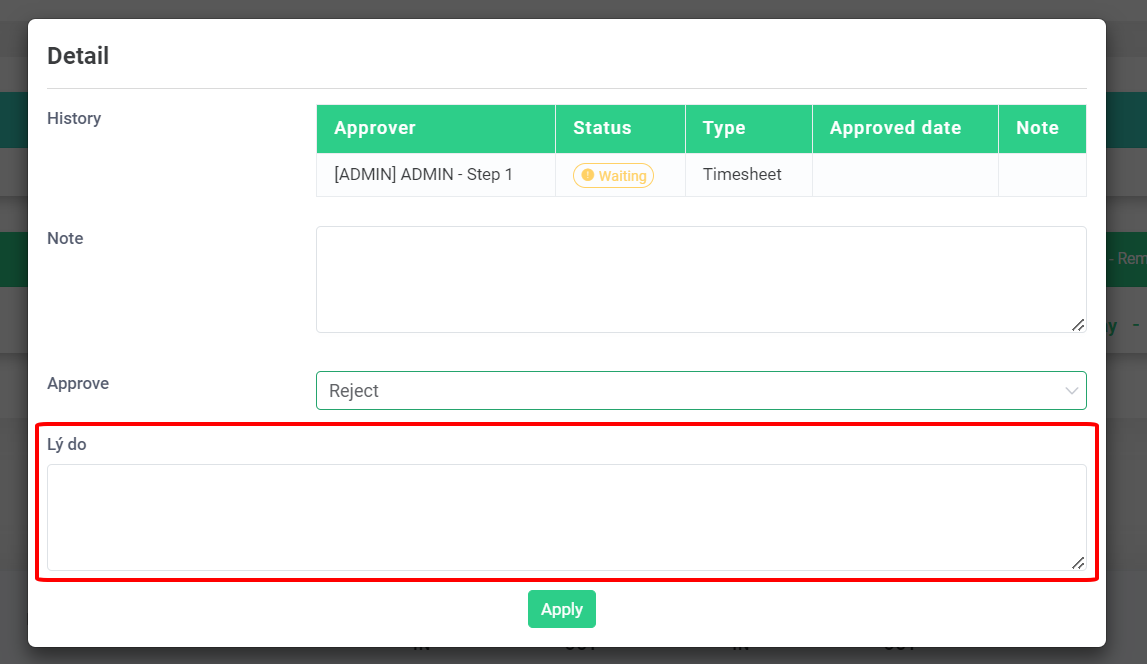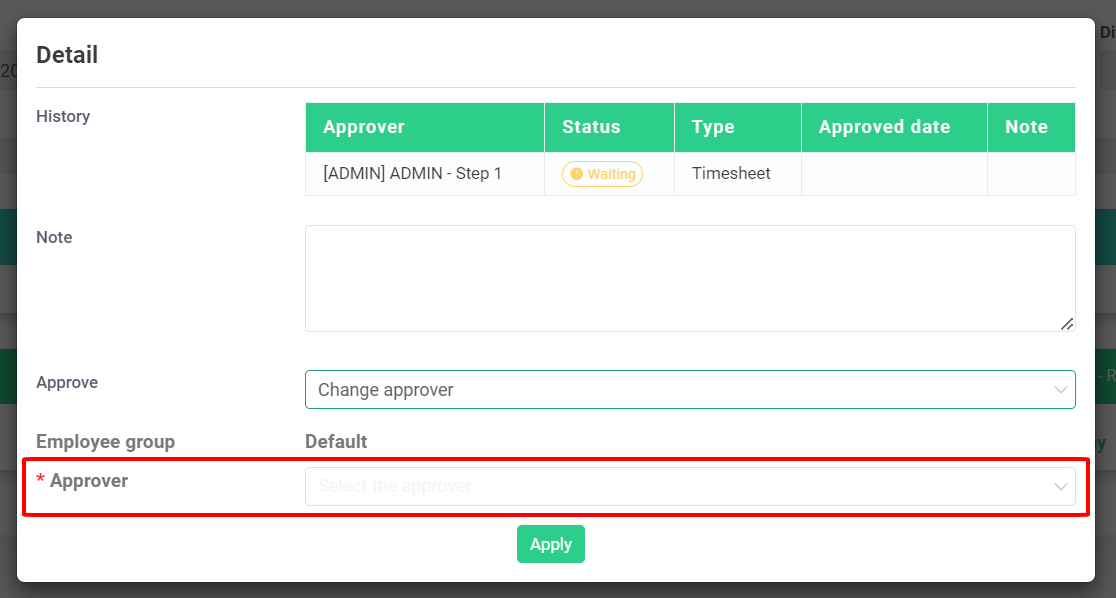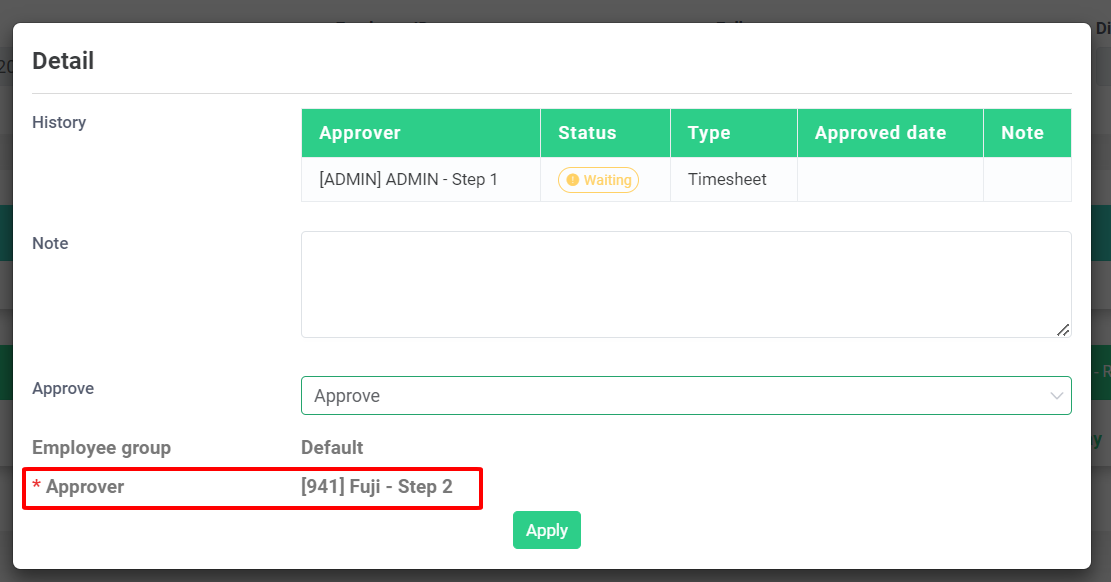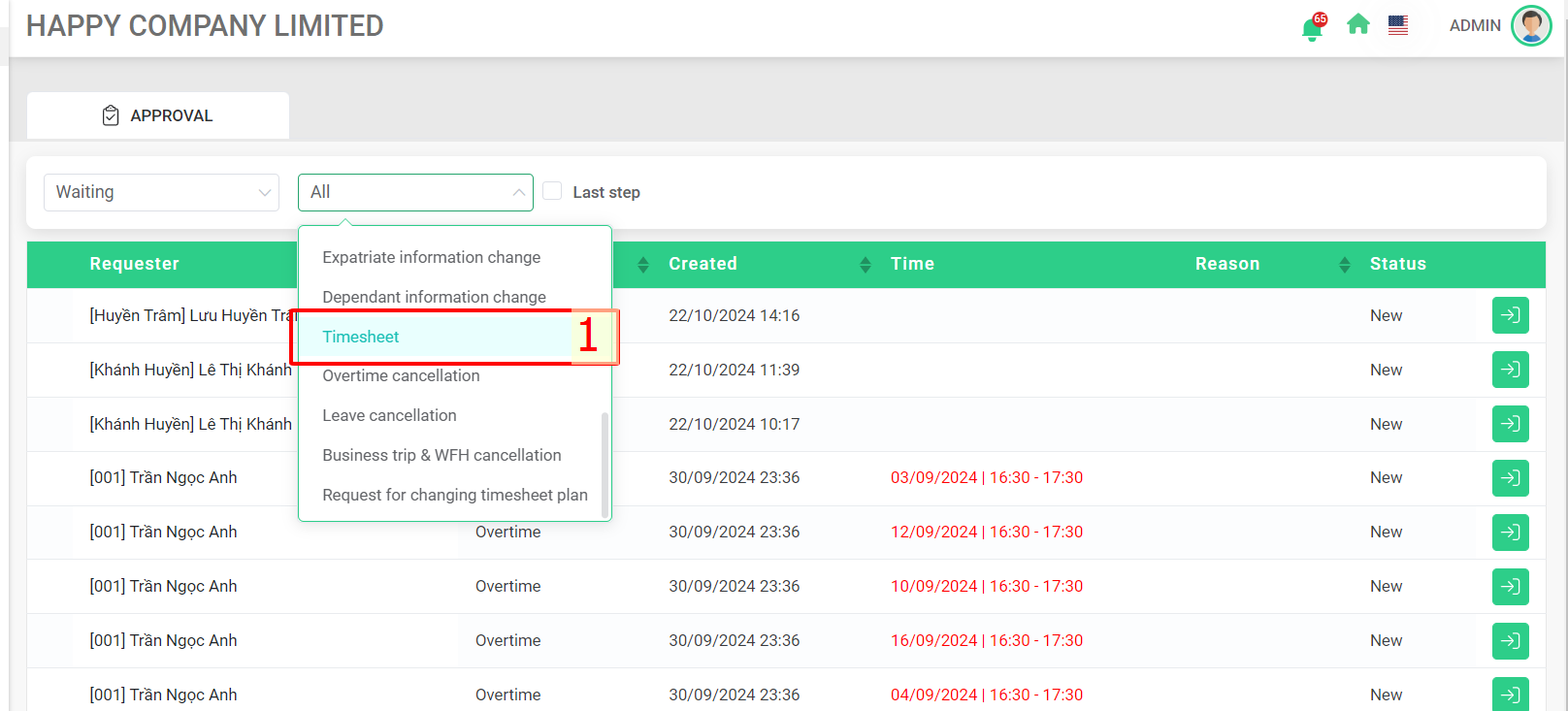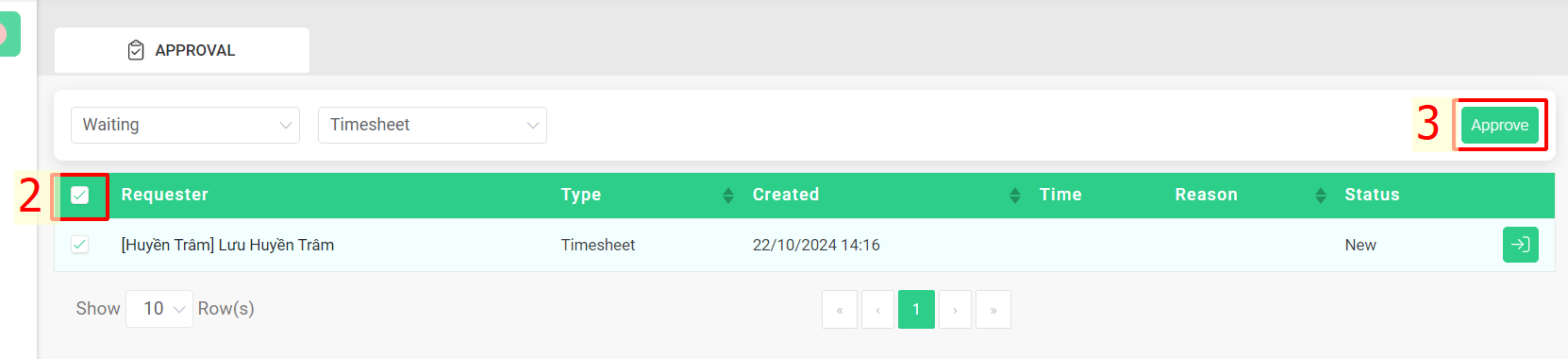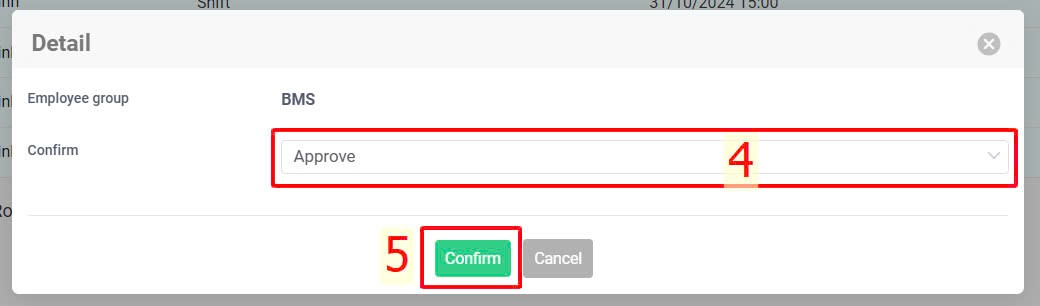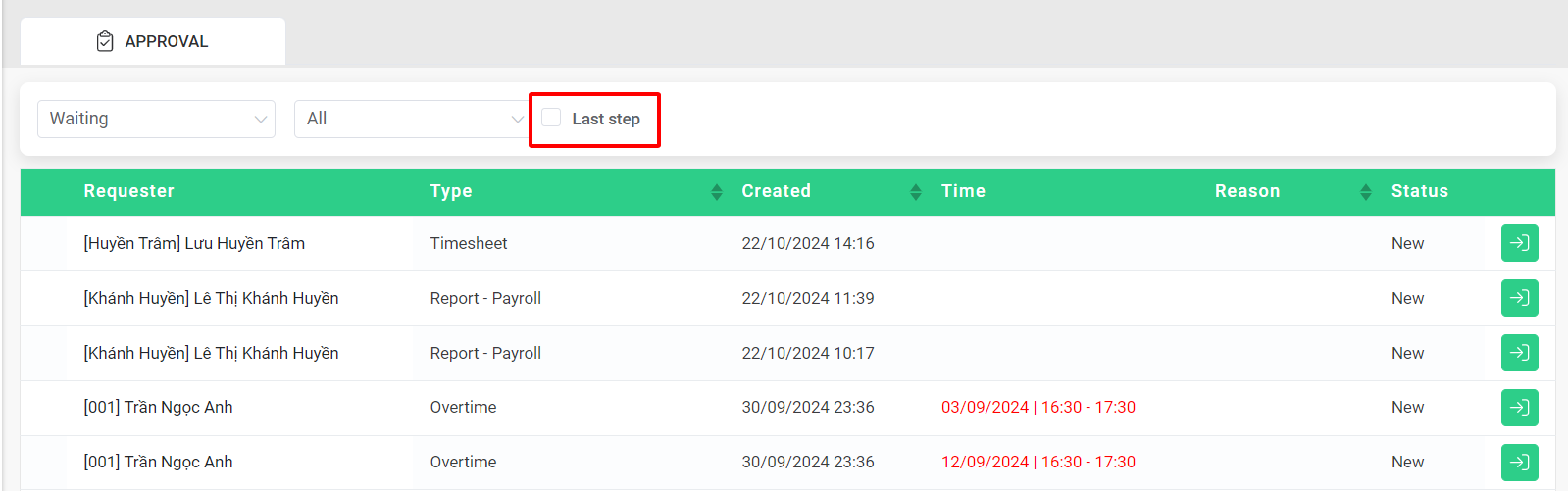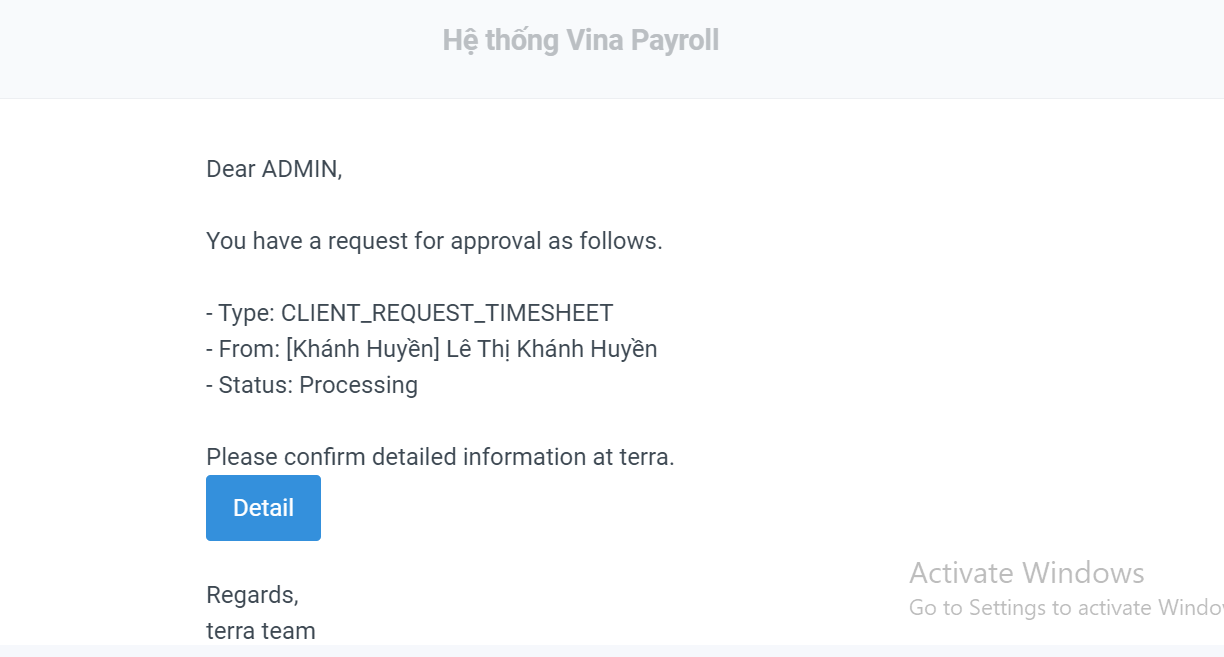[2023 Version] Approval of manual input working timesheet
Main contents:
A. Approval of manual input working timesheet (details)
B. Bulk approval of manual input working timesheet (details)
A. Approval of manual input working timesheet
For companies that allow employees to input timesheets manually, employees must send requests to managers to get approval. To approve manual input working timesheet, approvers can follow these steps:
Steps:
Company > Approval > Select  at the request > Timesheet approval > Select response type (Reject, Approve, Change approver) > Apply
at the request > Timesheet approval > Select response type (Reject, Approve, Change approver) > Apply
Note:
-
The manual input working timesheet can only be approved on website
-
When choosing “Reject”, the current tab will display an additional “Reason for refusal” box for the approver to fill in (if necessary):
-
When choosing “Change approver”, the box including approvers of the last step will appear for the current approver to select someone else to approve the payroll on their behalf.
-
When choosing “Approve”, if there are other approving steps after the current one, the tab will display an additional box for you to select the next approver (this is a required information field), as shown in the picture below. This field will not be displayed if the current approver selects “Reject”.
B. Bulk approval of manual input working timesheet
To bulk approve requests of the same type, approvers can follow these steps (This feature is only available on the website version):
Steps:
Company > Approval > Filter of request type > Select request type > Tick all > Approve > Select response type > Confirmation.
-
If the current approver is the final approver, they can select "Last Step" to view pending requests awaiting their approval. Then, they can follow the steps above to batch approve them (if necessary).
-
Approvers will receive an email notification on terra if there are any requests requiring approval. Click "Details" to view the request details on the website.