[2023 Version] Link timekeeping account to new device
For companies that use Wifi/GPS/Basic timekeeping with the anti-fraud timekeeping feature enabled, employees must link their check-in account to the new device after switching mobile devices to continue clocking in.
Detailed steps are as follows:
Steps:
Use a new device that has not been used for clocking in with any other account to log into the terra > Choose Setting > Toggle on "Link check-in account to this device".
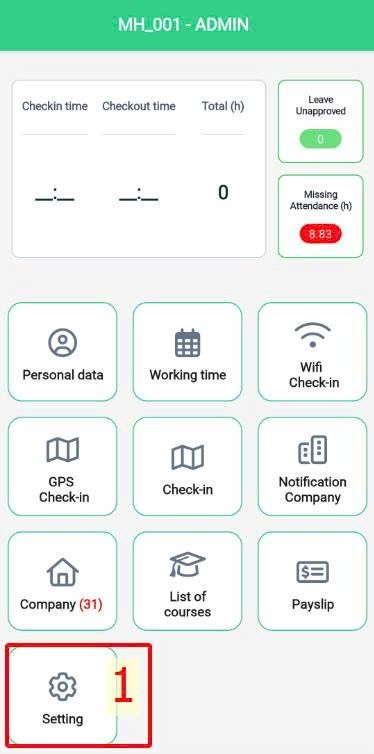
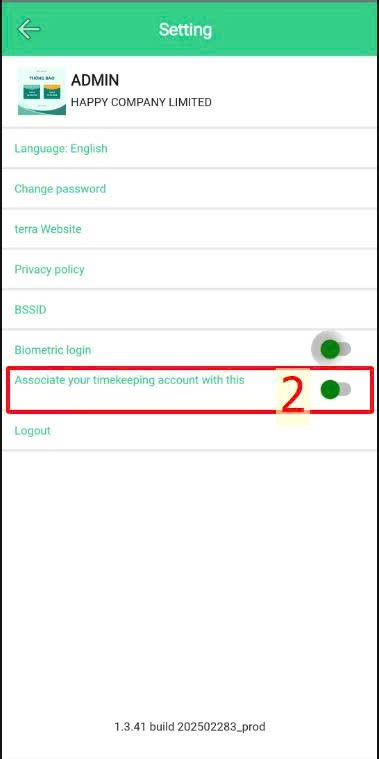
Note:
-
Associate your timekeeping account with this: On a new phone or a phone that hasn’t been used for check-in with any other account, enabling this feature allows the currently logged-in account to check in on the device. If the feature is disabled, the system will block check-in on the device.
-
After enabling the check-in link, the employee can only check in after the waiting time set by the company when activating this feature.
-
The primary check-in device cannot disable the "Associate your timekeeping account with this" option.
-
A check-in device can only be changed if the phone has not been used for check-in with any other accounts.


