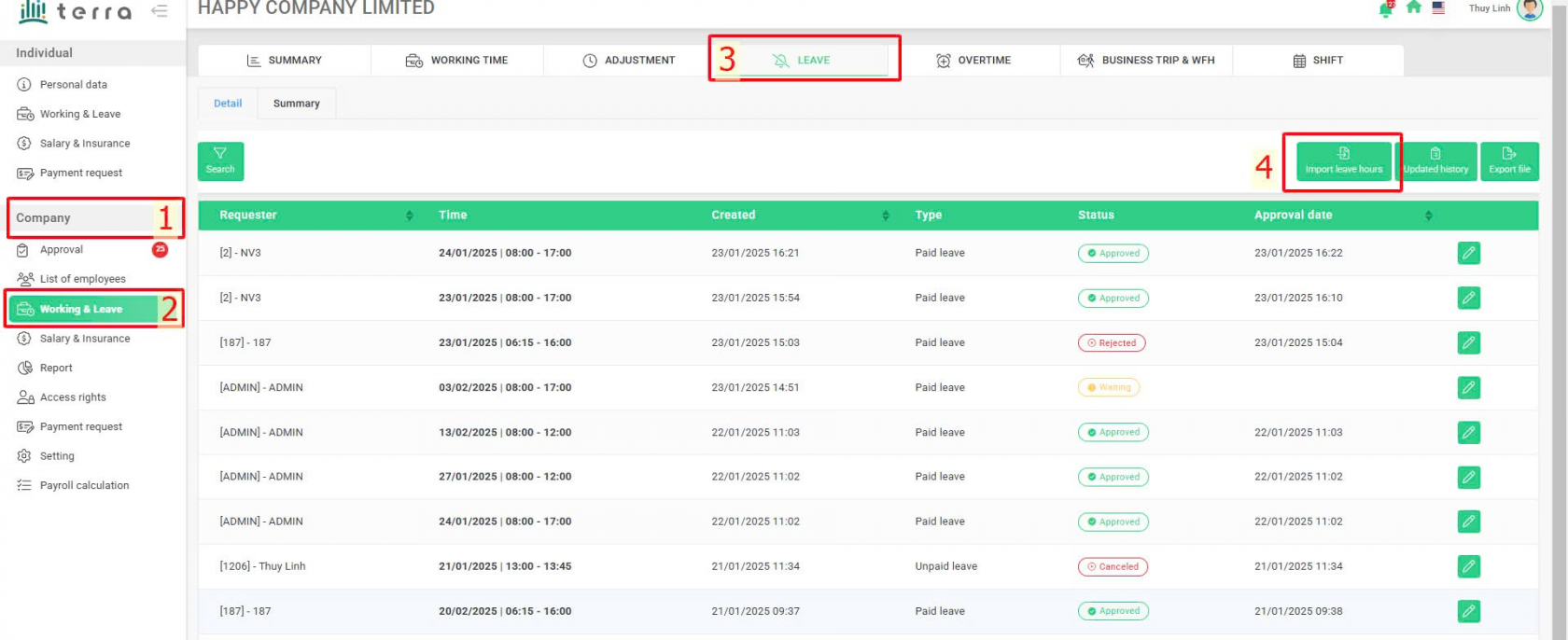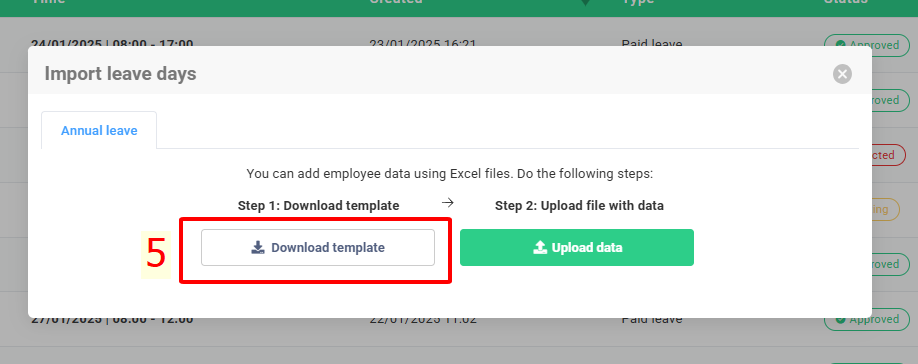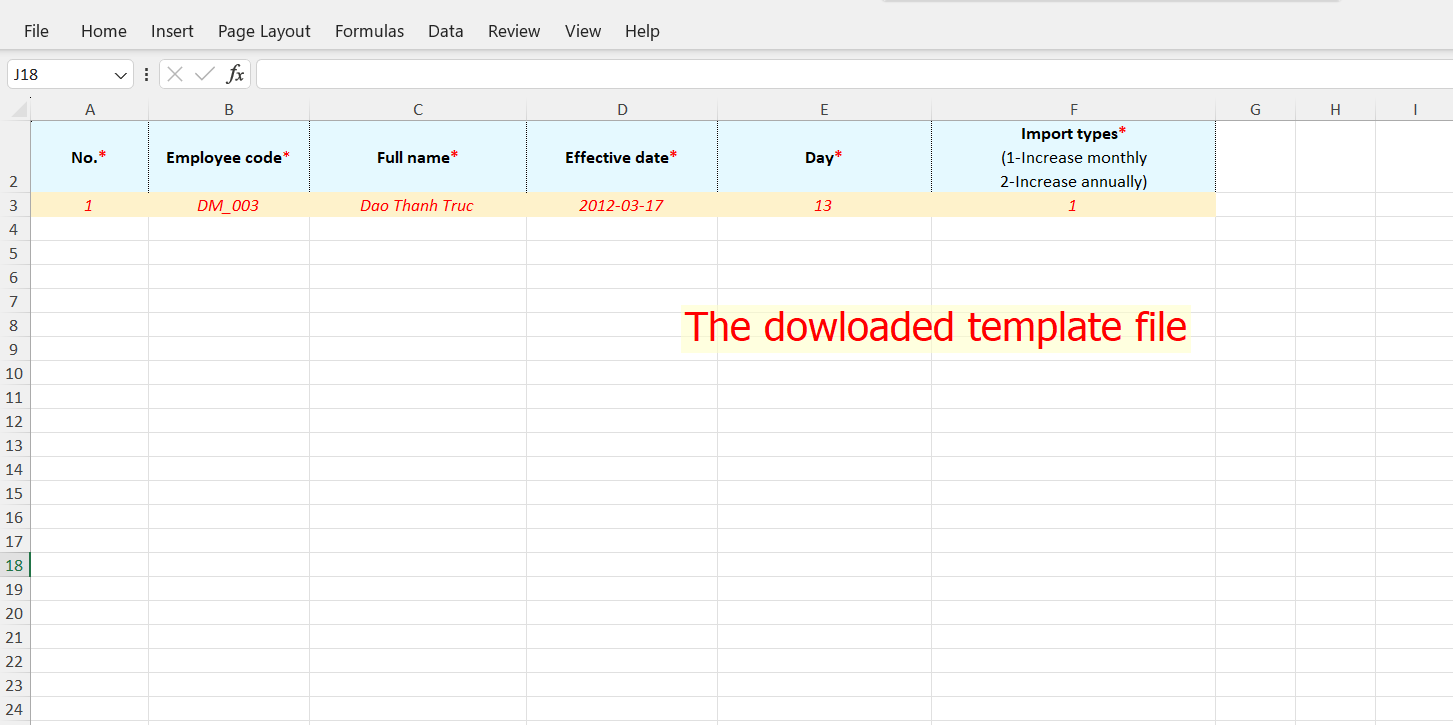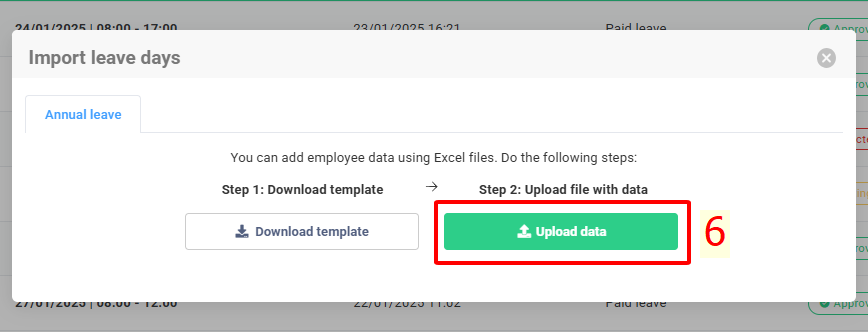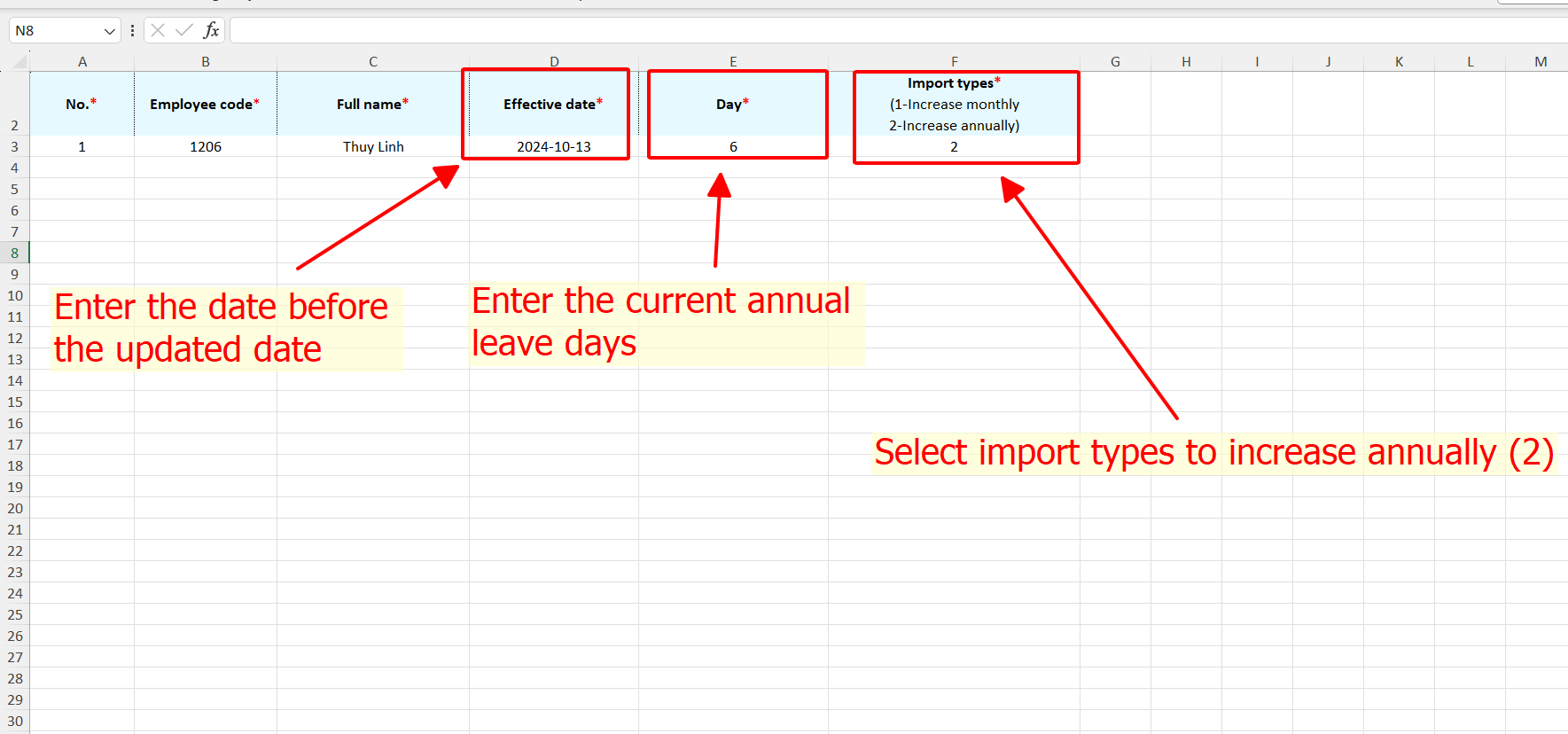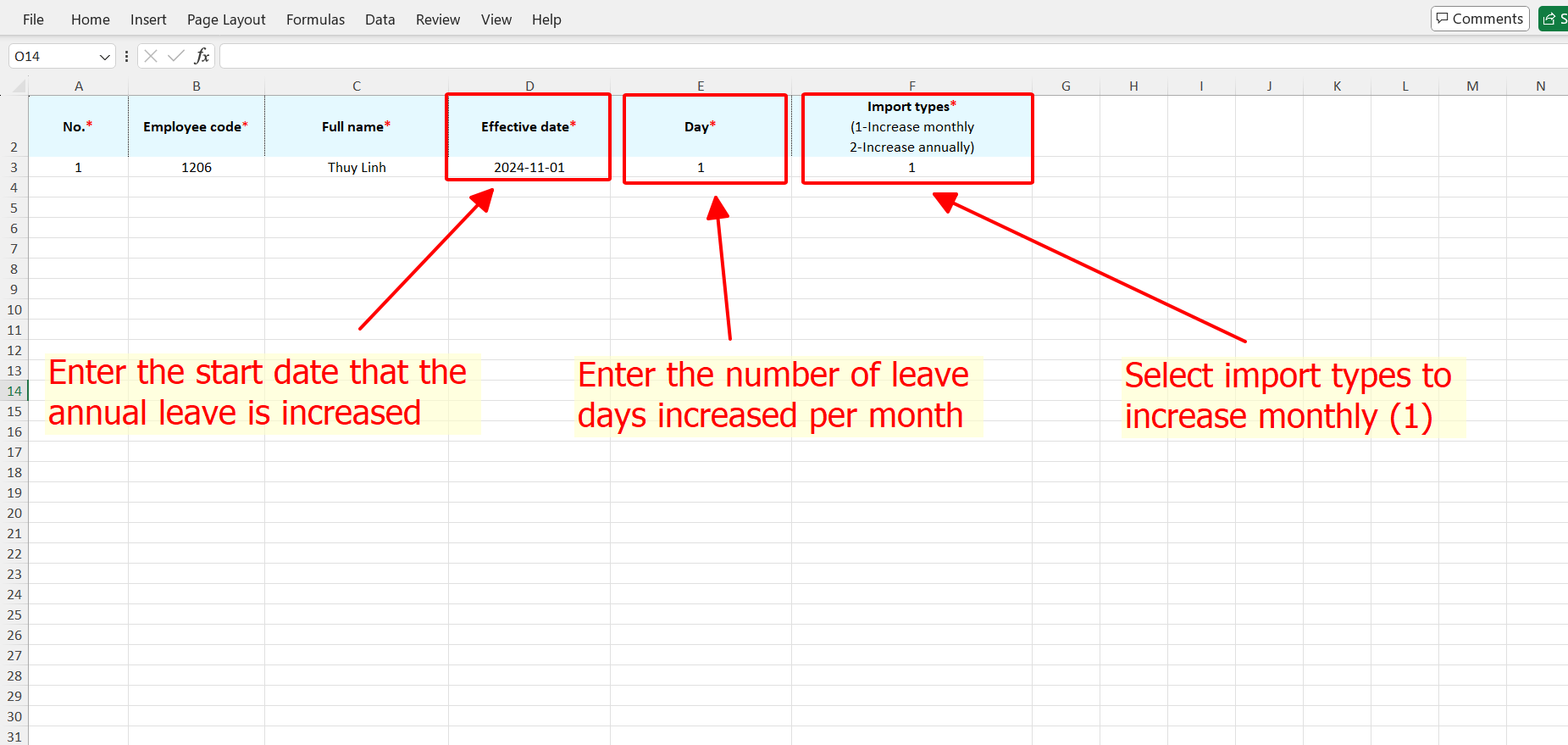[2023 version] Import current annual leave hours and activate the monthly annual leave increment function
For companies with a policy of increasing annual leave hours for employees monthly but starting to use terra mid-year, there are 2 steps: import the current annual leave hours into the system, and activate the monthly annual leave increment function.
Steps detail:
Step 1: Import the current annual leave data into the system:
Steps:
Company > Working & Leave > Import leave hours > Import leave days > Download the template > Enter annual leave data > Upload file with data > Check and adjust the data in the preview screen (if necessary) > Confirm.
Notes when entering the current annual leave data into the system: |
|
No, Employee code, Full name column |
Enter employee's information |
Effective date column |
Enter the date before the date uploading the file into the systemFor example: If the file is uploaded into the system on 14/10/2024, the "Effective date" must be 13/10/2024 to make the leave effective immediately |
Day/Hour column |
Enter the number of hours/days of annual leave currently available for employees. |
Import types column |
Select "Increase annually" (number 2) |
After entering the data into the file following the notes > Upload file with completed data into the system
Step 2: Activate the monthly annual leave increment function
Continue importing and uploading one more annual leave data file to activate the monthly annual leave increment function. The uploading and importing steps are similar to Step 1. However, please note the following points:
Notes when setting up employee's annual leave to increase monthly |
|
No, Employee code, Full name column |
Enter employee's information |
Effective date column |
Enter the effective date of the leave hours that are increased monthly for the following months.For example: If the file is uploaded into the system on 14/10/2024, and the company policy is to grant employees 8 hours of leave at the beginning of each month, the "Effective date" must be 01/11/2024. This ensures that employees will receive the 8-hour increment starting from the following month. |
Day/Hour column |
Enter the number of hours/days of leave that will be increased monthly for employees. |
Import types column |
Select "Increase monthly" (number 1) |