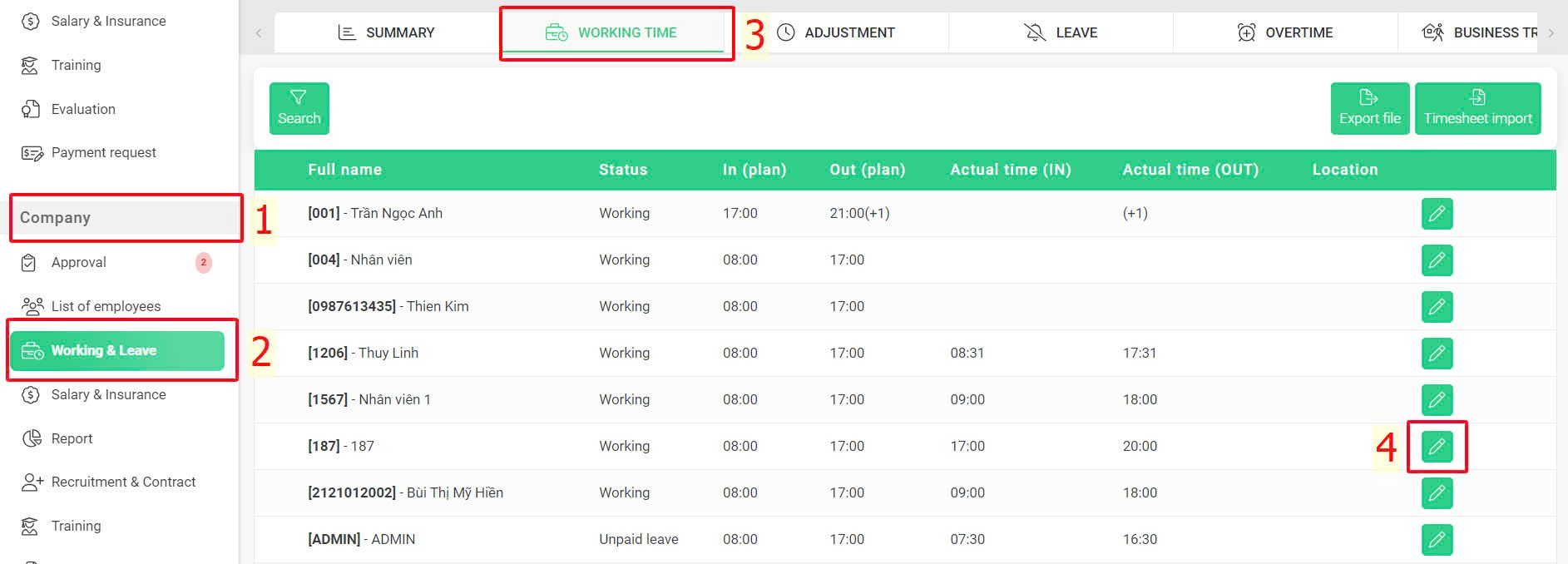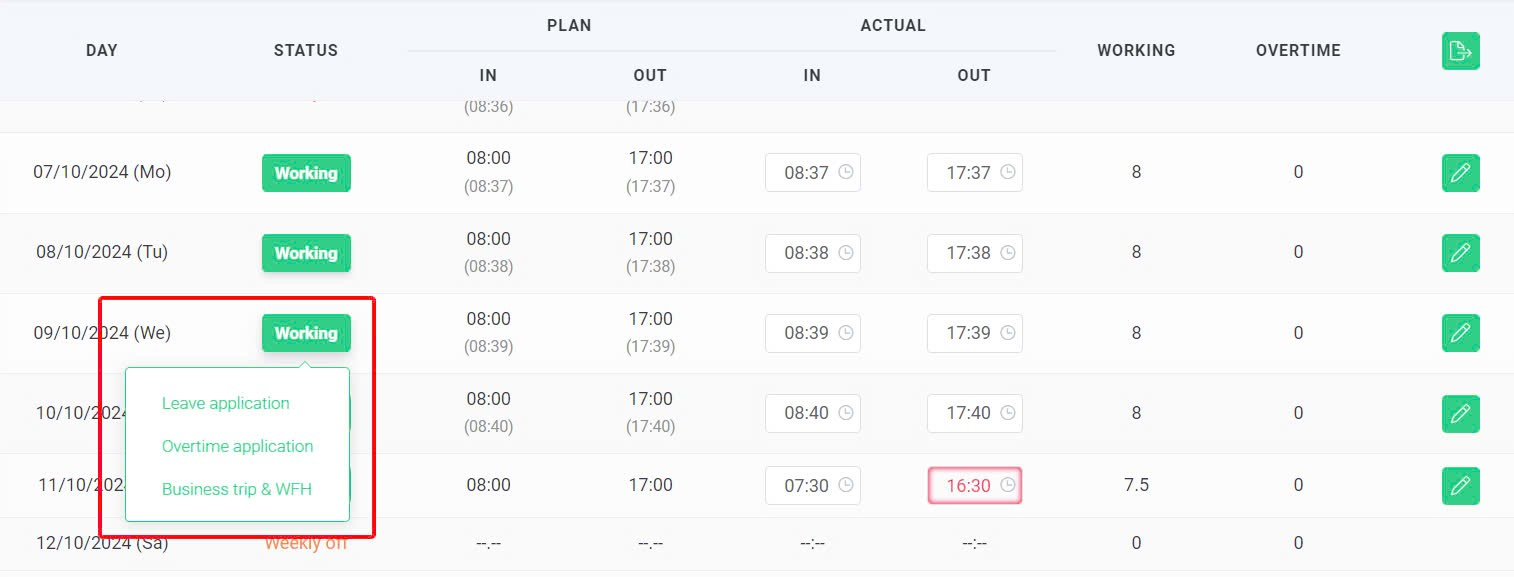Nhảy đến nội dung chính
[2023 Version] Create request for employees
In addition to the requests created by employees themselves, admin or authorized accounts can create Leave, Overtime, Business Trip and Work From Home (WFH) requests for employees in case employees are unable to submit requests themselves by following these steps:
Steps:
Get access to employees' personal timesheet > Click on the status icon  > Select request type > Input request information > Select approver > Save
> Select request type > Input request information > Select approver > Save
Steps details:
Step 1: Access the employee's timesheet whose request needs to be created
Company > Working & Leave > Working time > Select employee whose request needs to be created > Click on the edit icon 
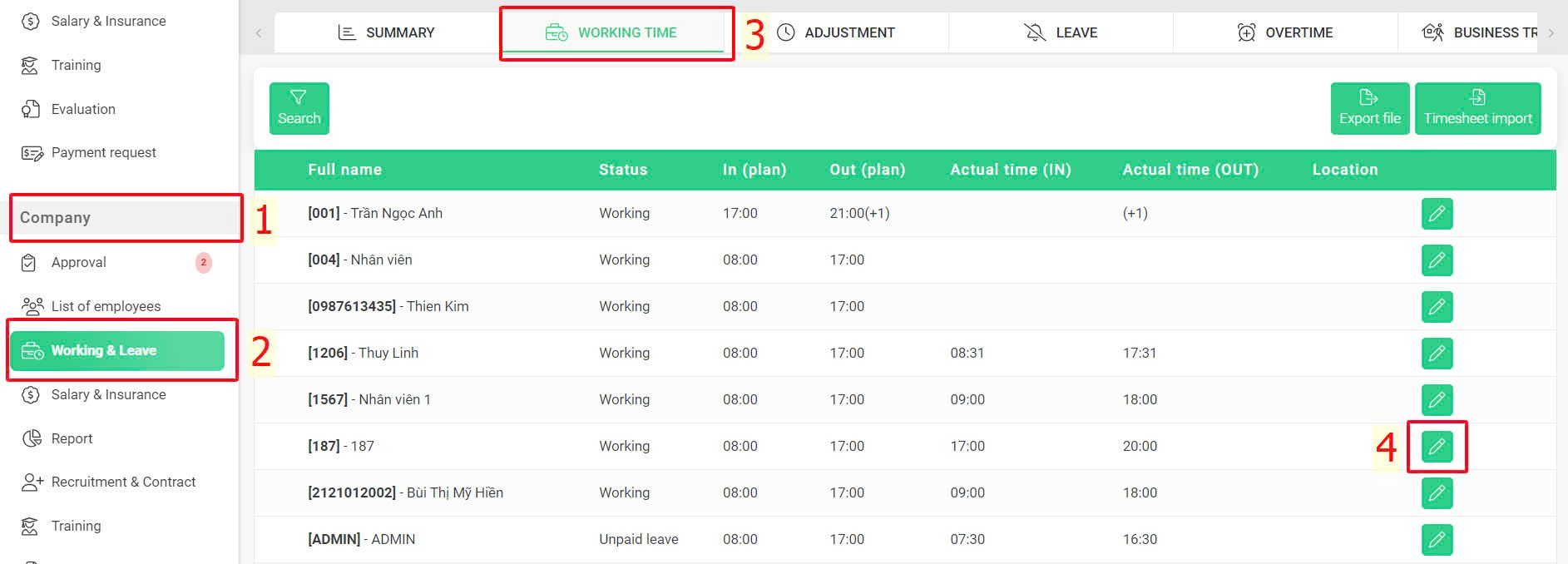
Step 2: Choose the request type that needs to be created and input detail information
Choose the date > Click on the status icon  > Select request type > Input request information > Select approver > Save
> Select request type > Input request information > Select approver > Save
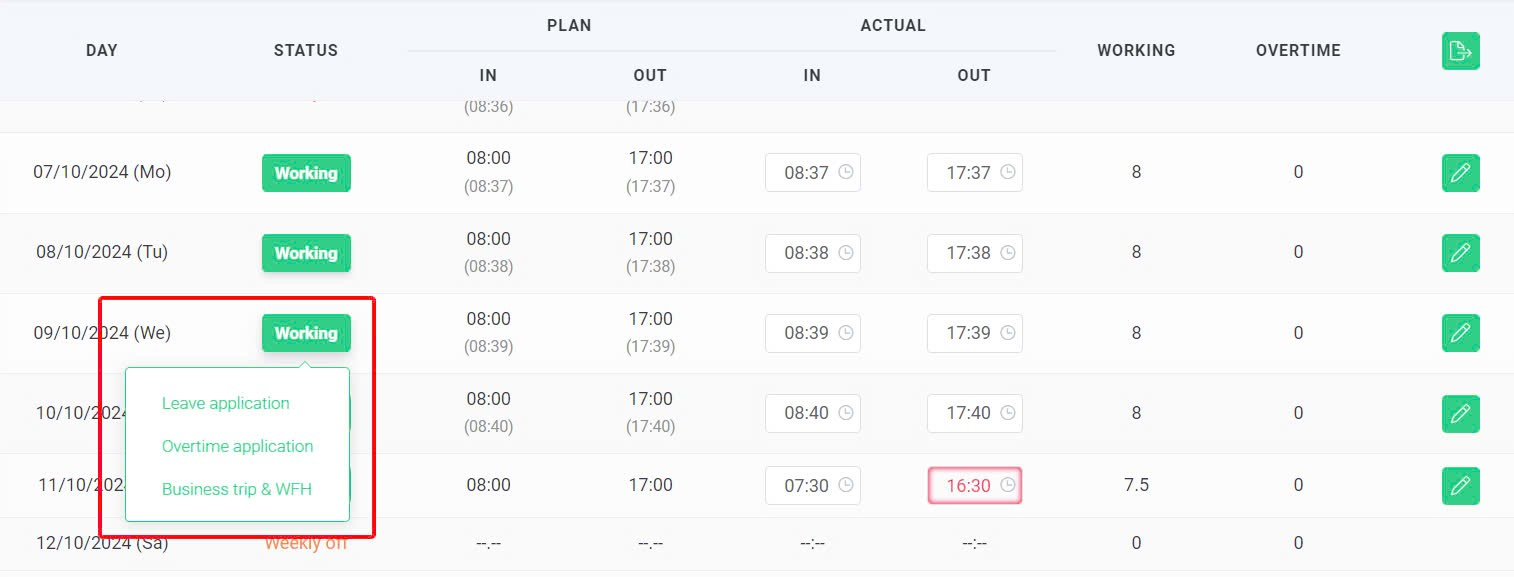
Note:
-
The requests created by the authorized accounts will follow the same approval workflow as those created by employees.
-
When a manager or an authorized account creates requests for employees, the same notes as for requests created by employee accounts must be applied. See how to create requests by employee accounts here:
 > Select request type > Input request information > Select approver > Save
> Select request type > Input request information > Select approver > Save
 > Select request type > Input request information > Select approver > Save
> Select request type > Input request information > Select approver > Save