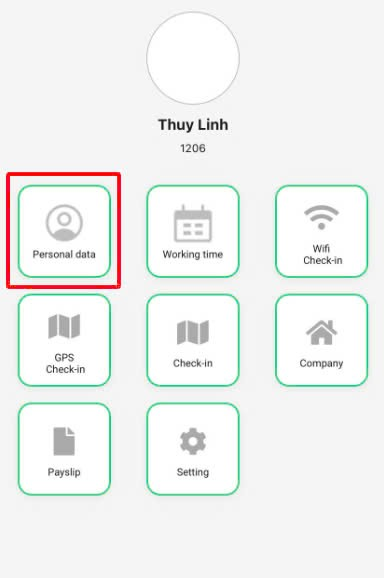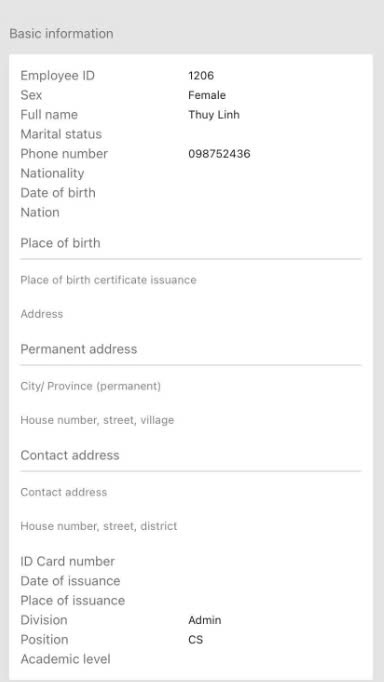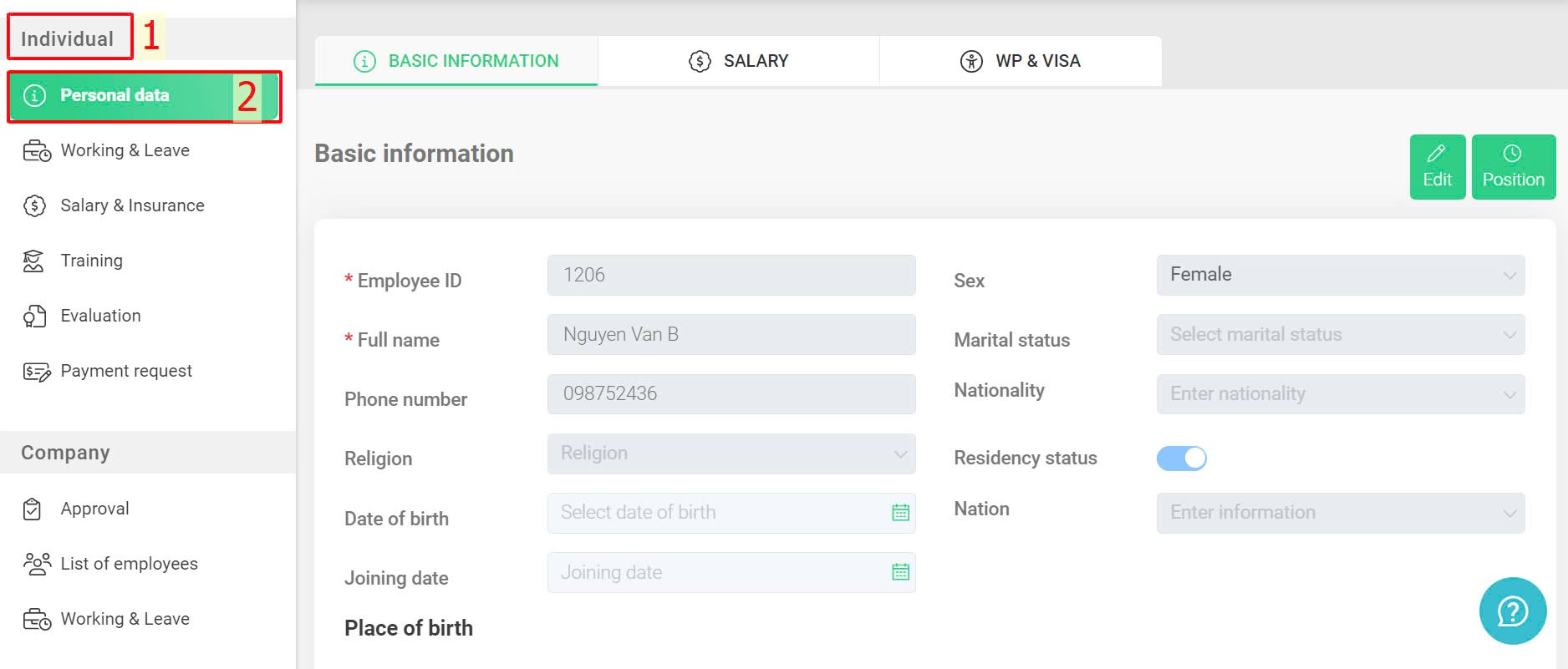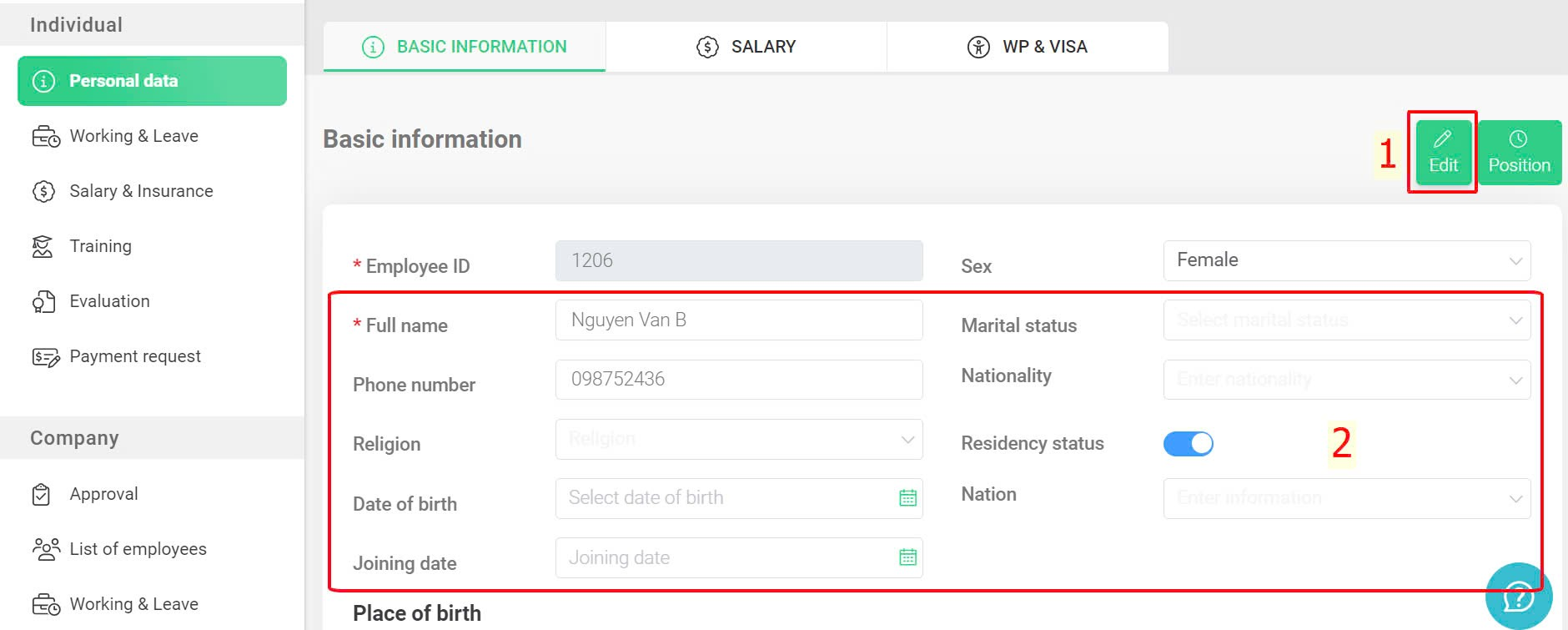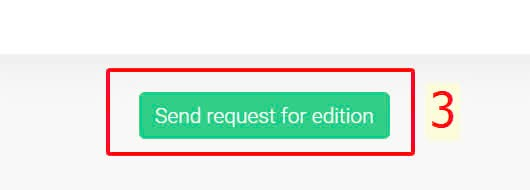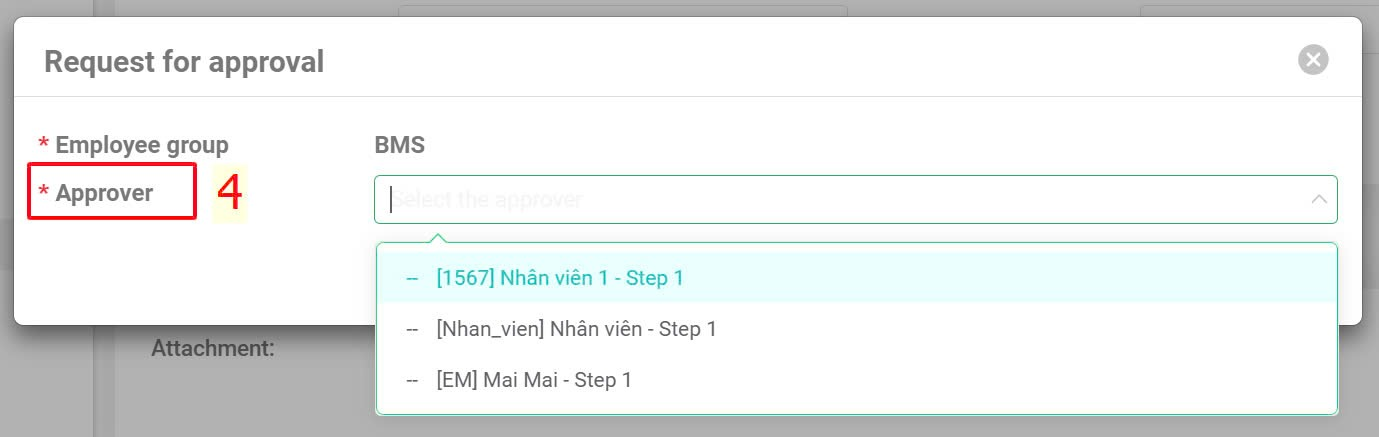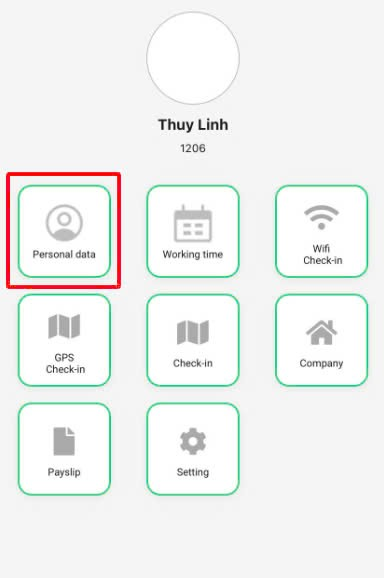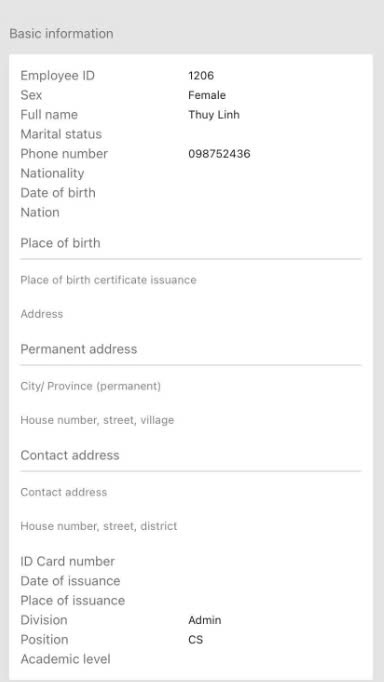Nhảy đến nội dung chính
[2023 Version] Basic information
Users can view their basic information including: basic information, division - position, bank information, and other related information on website or on mobile app by following these steps:
ON WEBSITE
Steps: Individual > Personal data
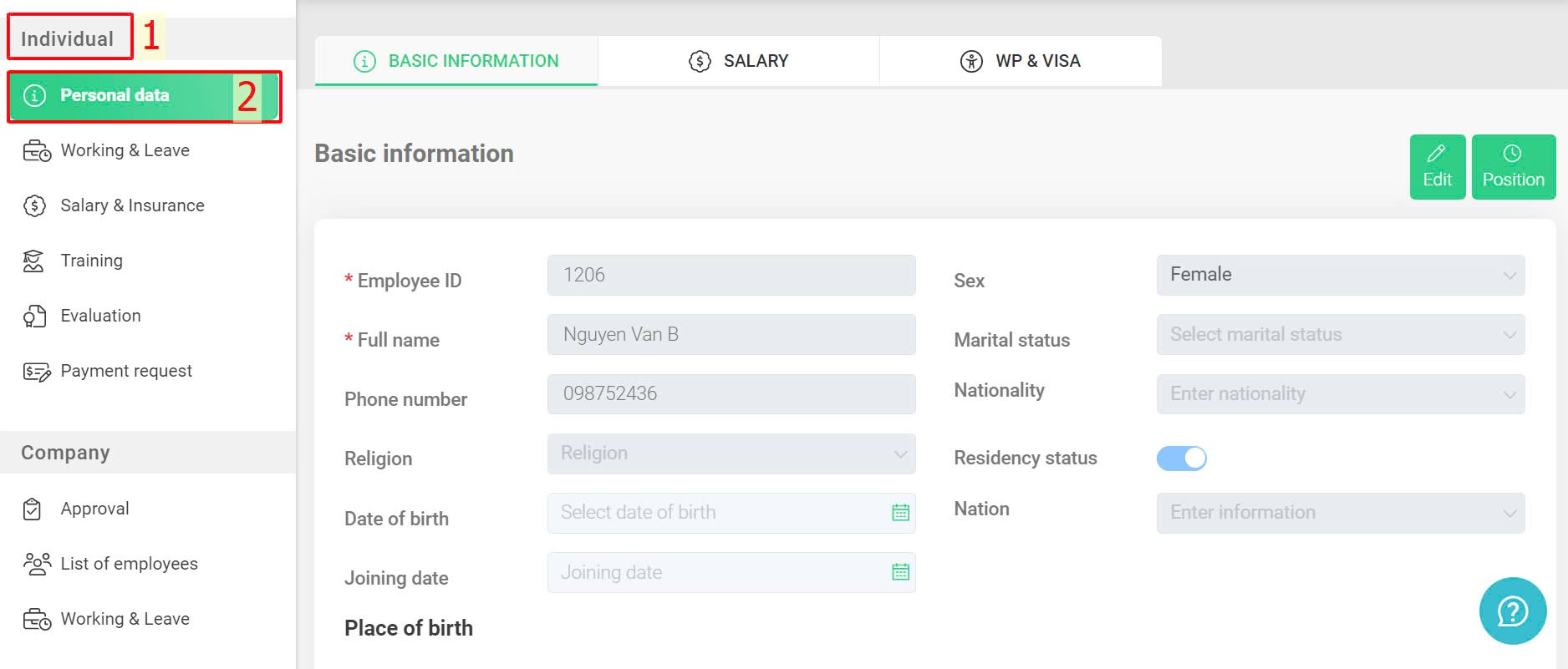
Users can adjust the basic information fields and submit a request for approval to have these fields updated according to the adjusted information by following these steps:
Steps: Edit > Input changed information > Send request for edition > Select approver > Save
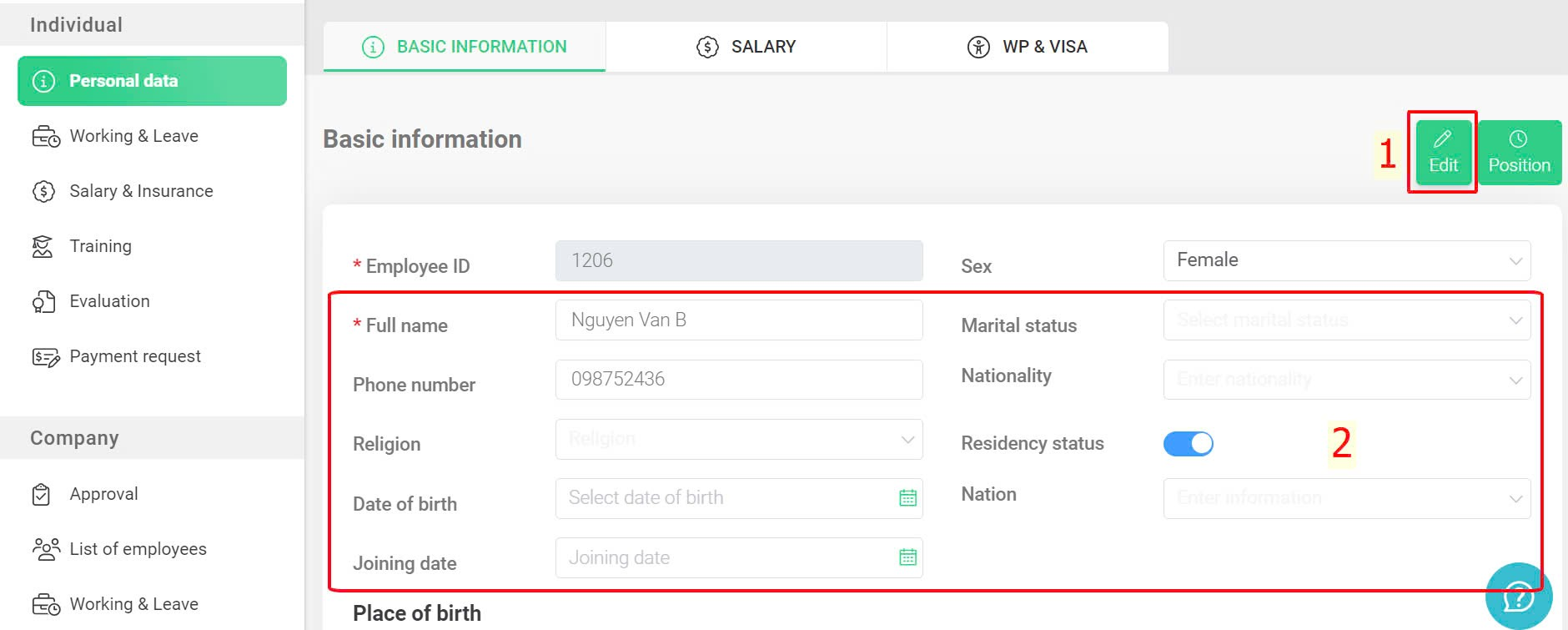
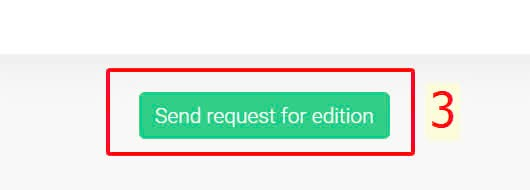
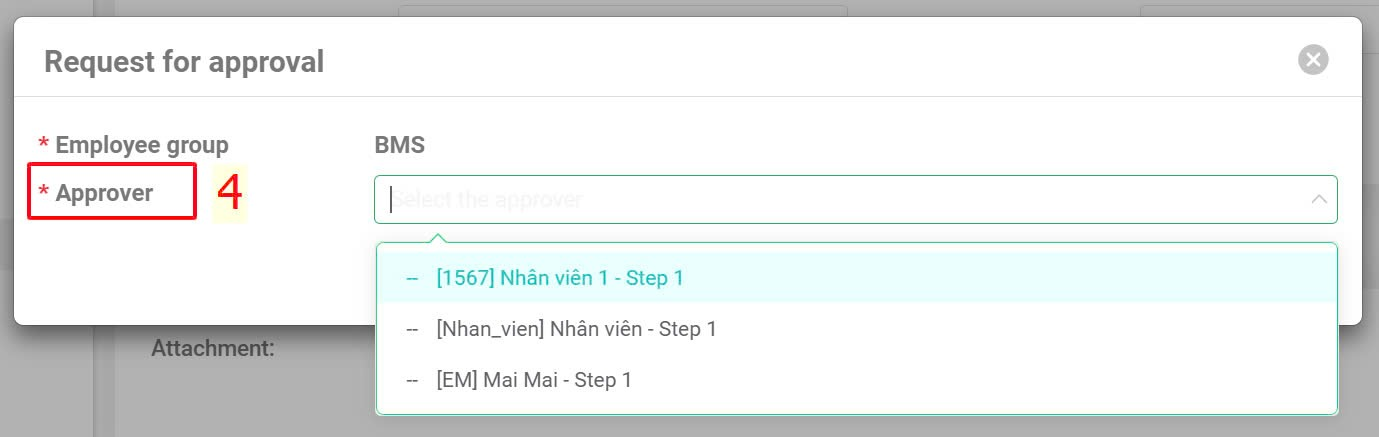
Send request for information edition
Note:
If the basic information change approval process has not been established, the system will not be able to identify the approver and will not be able to send the request.
ON MOBILE APP
To view basic information and salary information on the mobile app, follow these steps:
Steps: Main screen > Personal data
Note:
When using the terra system via the mobile app, users can only view this information and can not make any adjustments.