メインコンテンツへスキップ
[2023 Version] Cancel request
Main contents
A. Cancellation without approval (more details)
B. Cancellation needs approval (more details)
C. Expired leave requests which cannot be canceled (more details)
Employees can cancel the requests relating to timesheet data they have created in case the requests are incorrect or no longer needed, following the specified rules.
A. Cancellation without approval
Employees can cancel their request without waiting for the cancellation to be approved if:
- The request is still pending.
- The request has a registration date in the future.
For example: Employee had created a leave request for Sep 21st and the request was successfully approved. However, you want to change your schedule again and decide to cancel that approved leave request on Sep 20th. In this case, you can cancel it without waiting for approval.
How to make cancellation:
Steps: Individual > Working & Leave > Select the section you want to cancel > Select  to cancel.
to cancel.
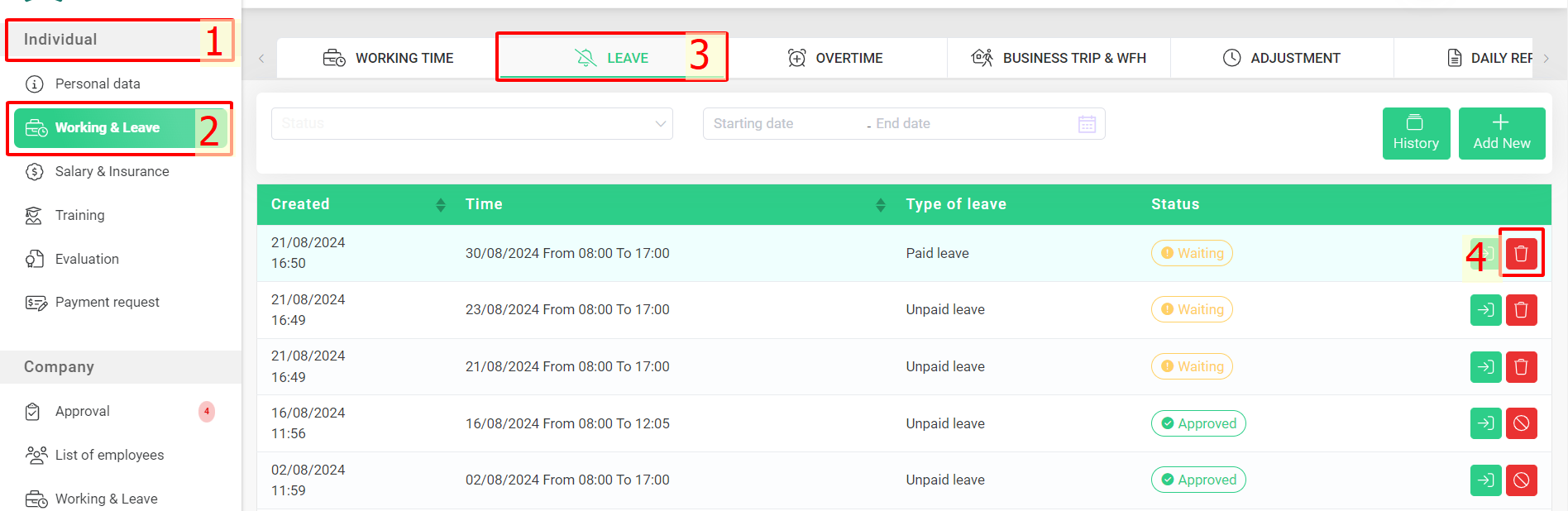
Cancellation without approval on the website interface
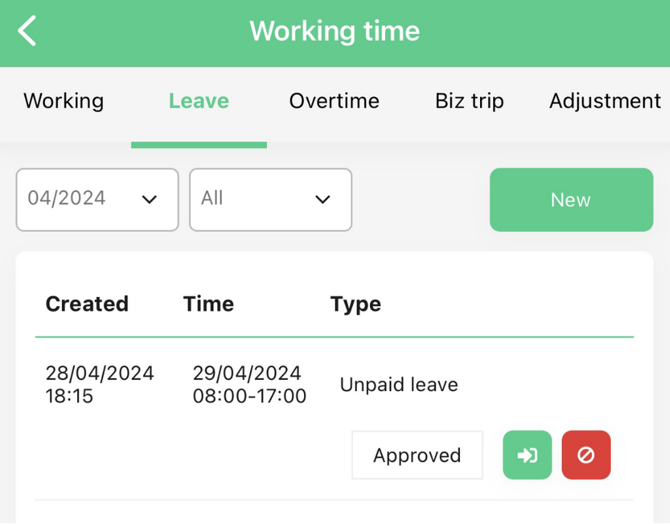
Cancellation without approval on the mobile app interface
B. Cancellation needs approval
Your cancellation needs to be approved if the request you want to cancel was made with the registration date from the past and it was approved.
For example, you created a leave request for September 20th, which was approved. However, you did not take your day off and decided to cancel that leave request on September 21st. In this case, the system requires approval for your cancellation.
When an employee makes a cancellation to a leave request, the person in charge of approving that leave request in the final step will also be the one to approve the cancellation from that same employee.
How to make cancellation:
Steps: Individual > Working & Leave > Select the section you want to cancel > Select  to cancel > Waiting for your cancellation to be approved.
to cancel > Waiting for your cancellation to be approved.
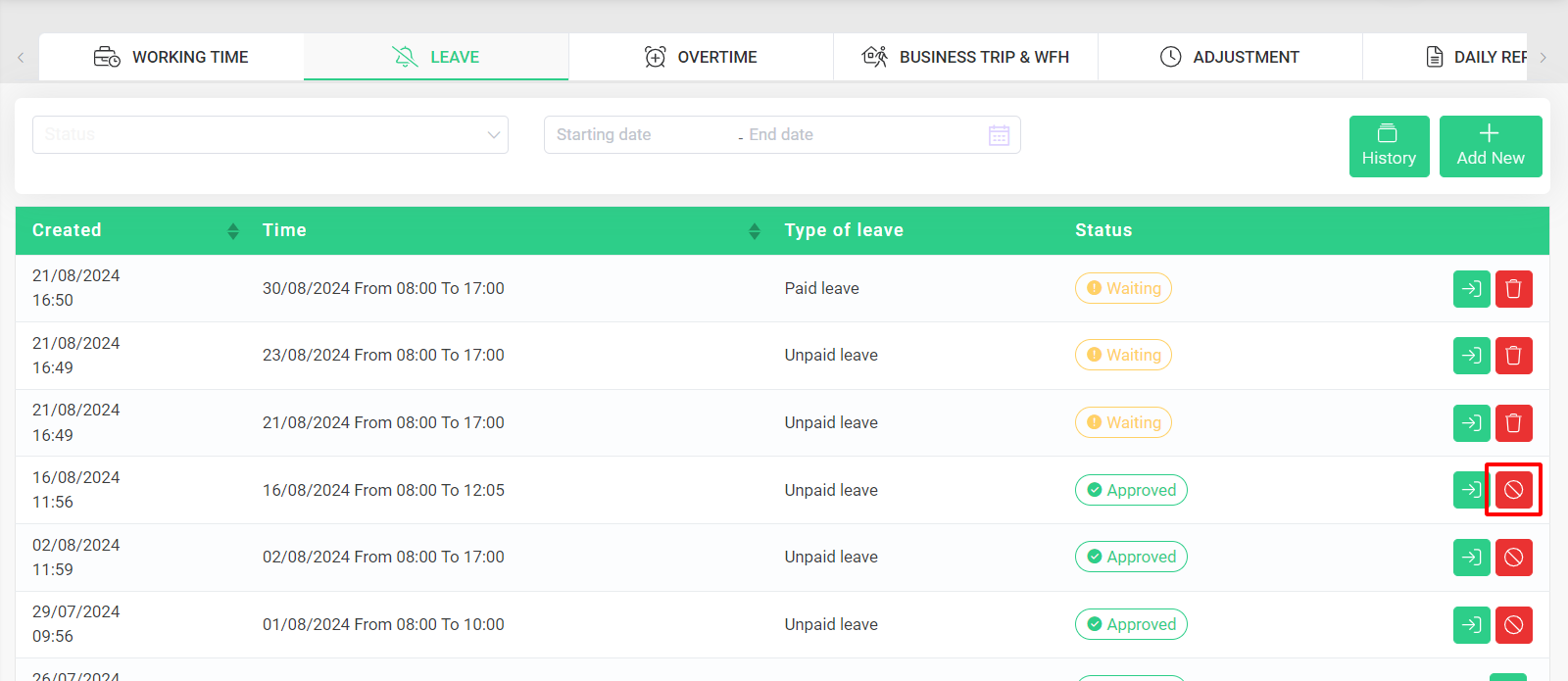
Note: After sending the cancellation request, the screen will display the “Cancel request waiting” status
C. Expired leave requests which cannot be canceled
When the company’s cutoff day is overdue, users will not be able to make a cancellation request. The cancellation symbol will also disappear in your previous approved requests.
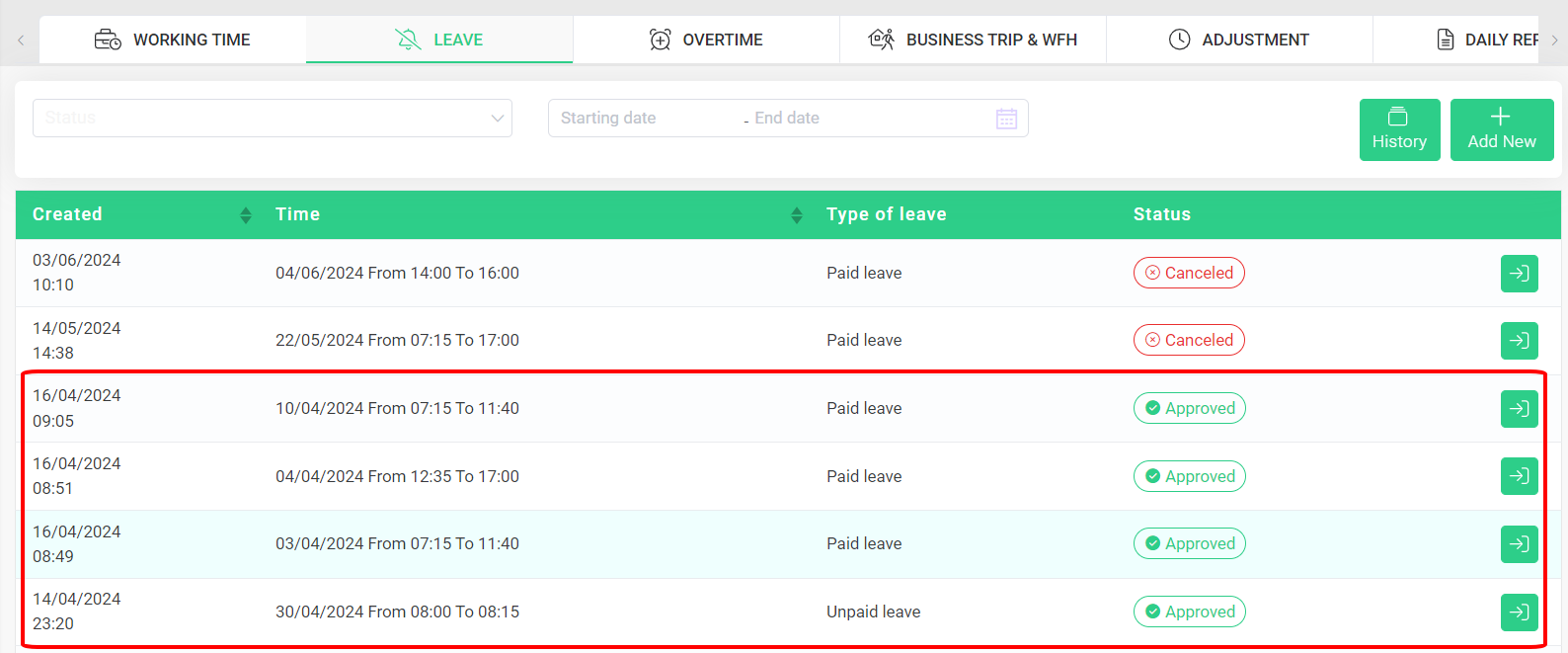
Website's interface
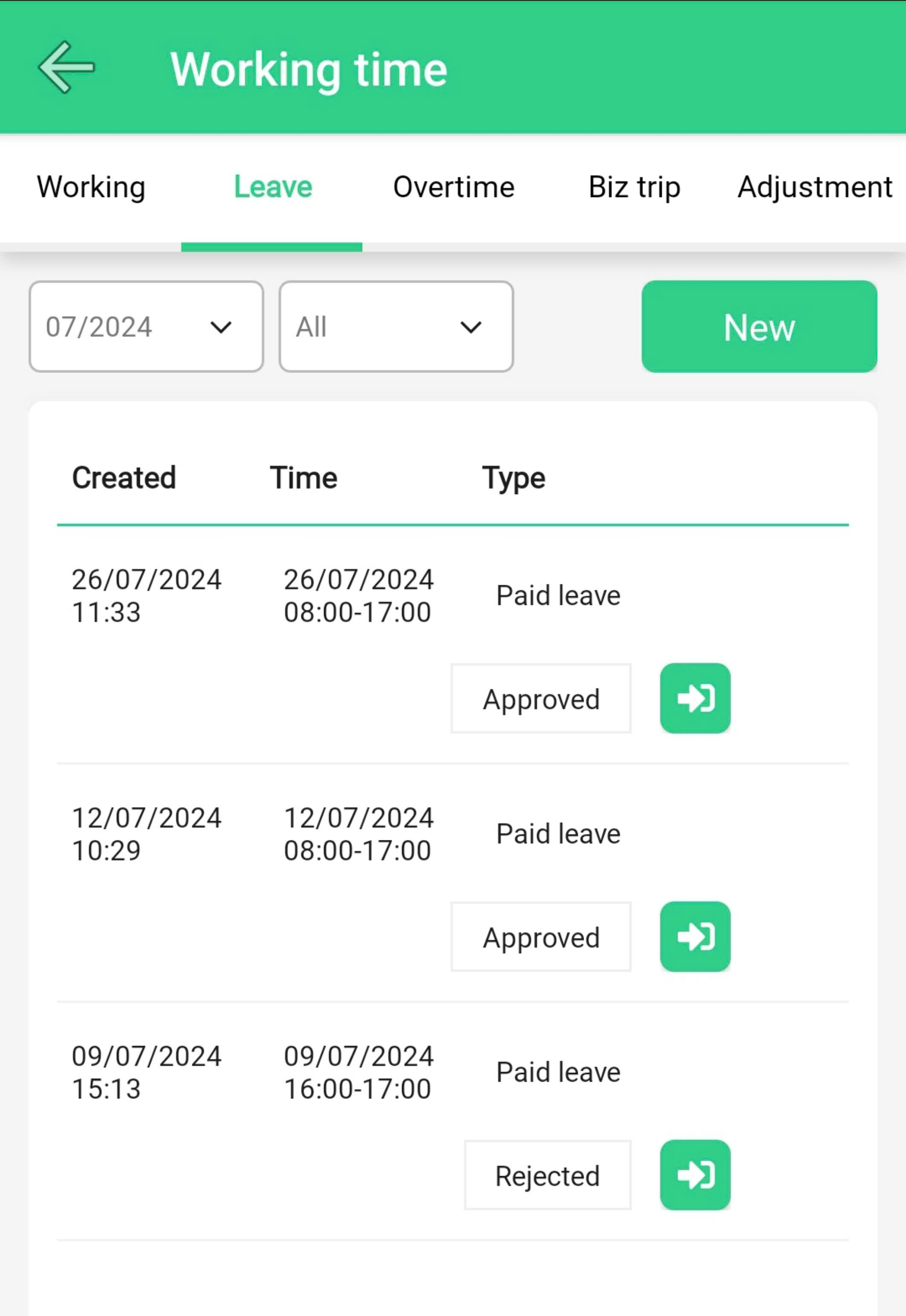
Mobile app's interface
Employees can not cancel an Attendance time adjustment request.


 to cancel > Waiting for your cancellation to be approved.
to cancel > Waiting for your cancellation to be approved.