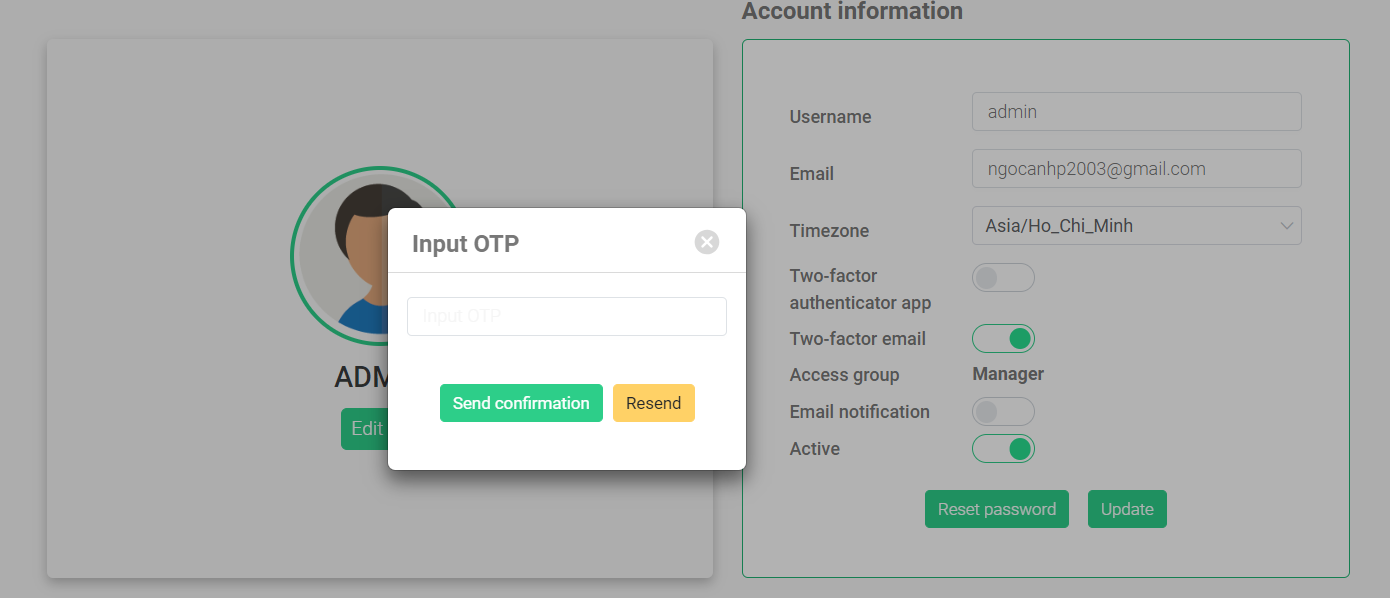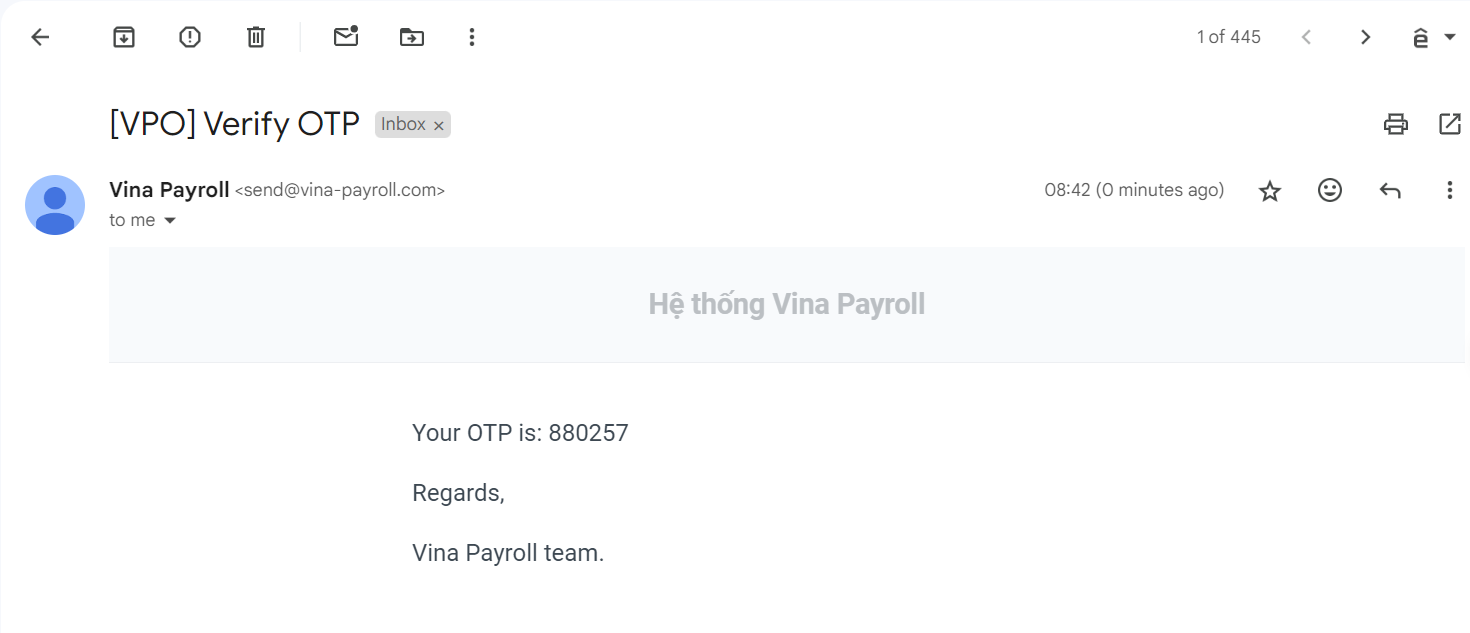Nhảy đến nội dung chính
[2023 Version] Two-factor authorization
terra system provides two-factor authentication. An OTP will be sent to the employee's registered email address.
Please contact terra team to activate this feature.
To use this feature, users can follow these steps:
Steps:
Click on your account avatar icon > Account information > Turn on two-factor authenticator app/two-factor email > Update.
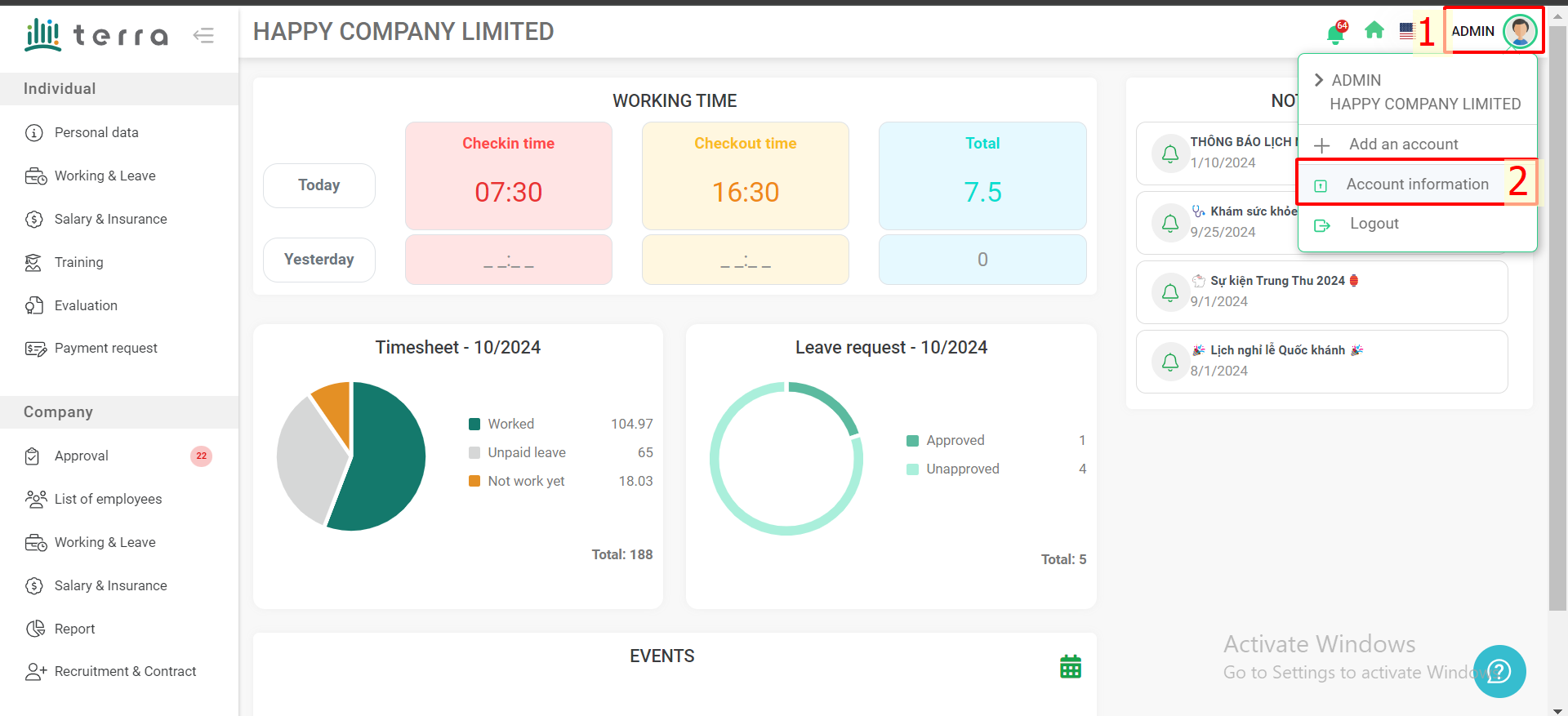
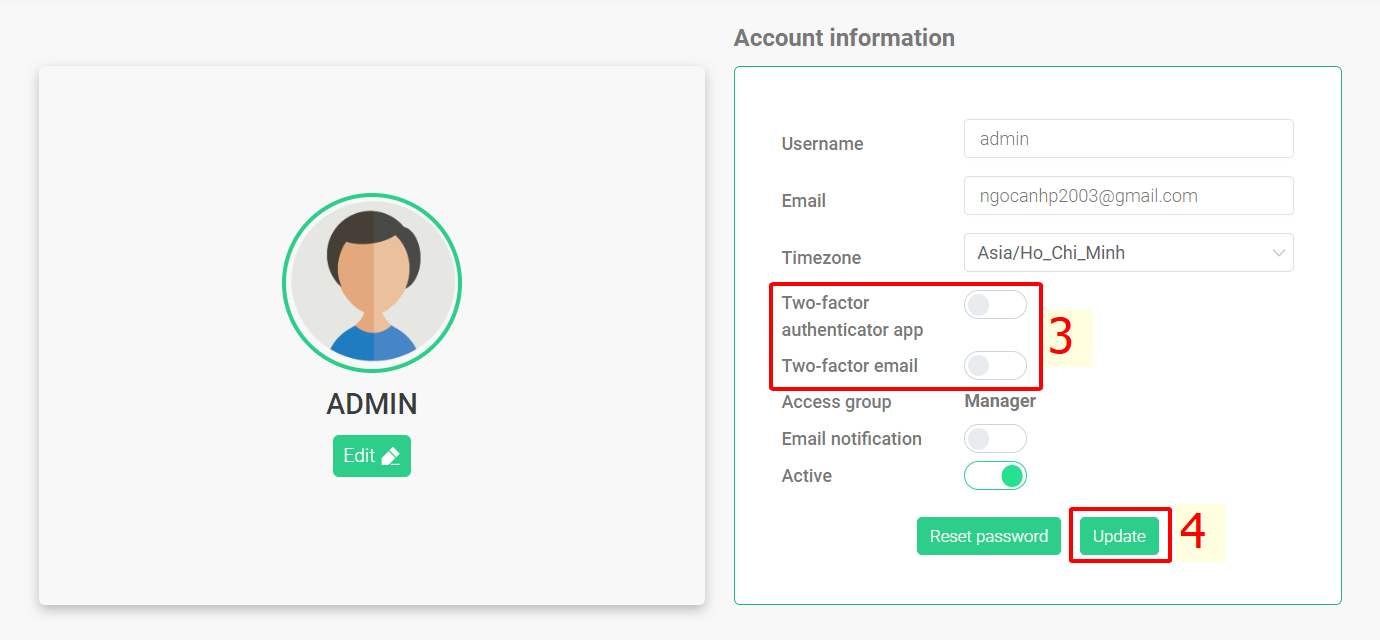
After updating, when the user logs in to terra, the system will require an OTP sent to their registered email address.