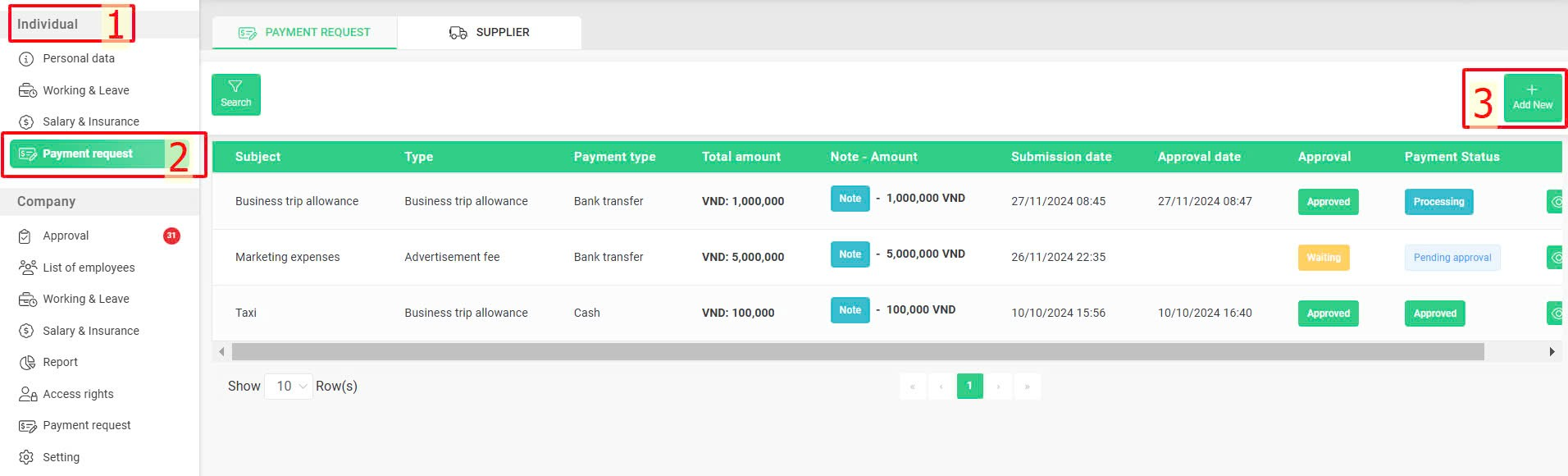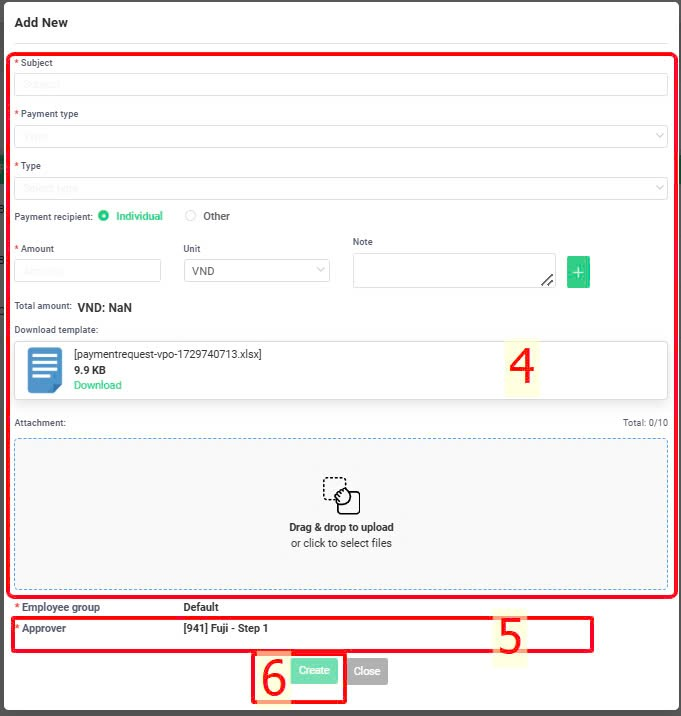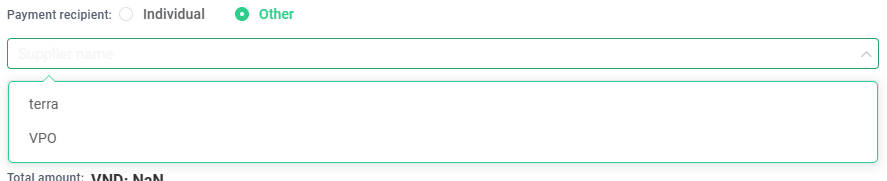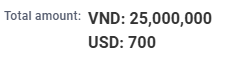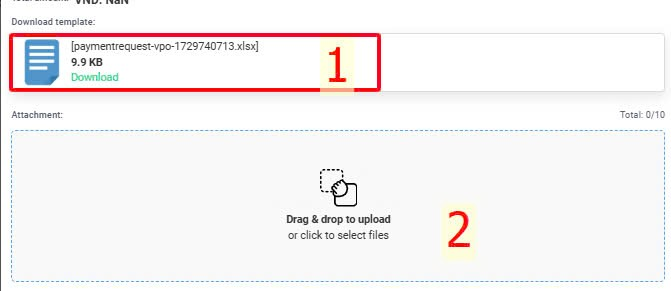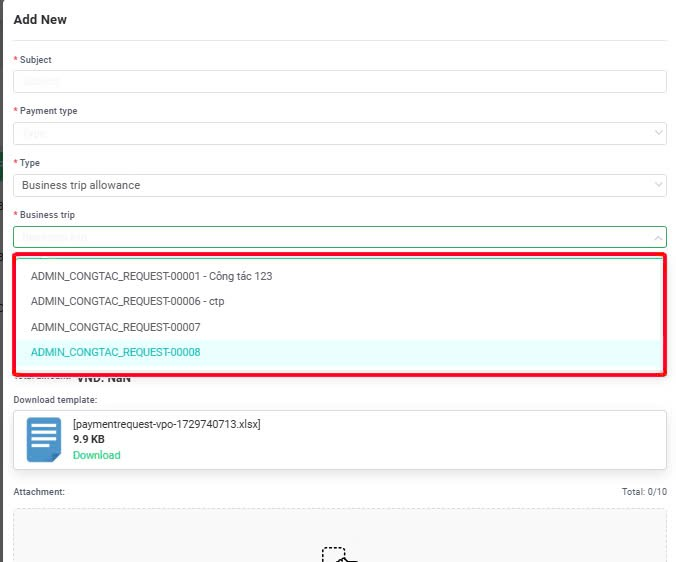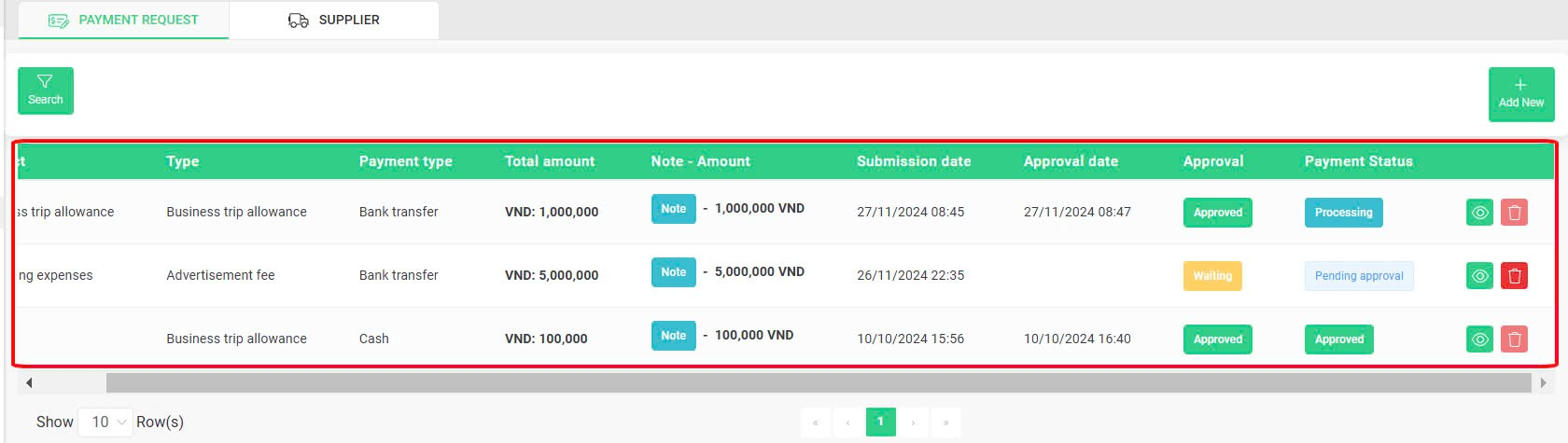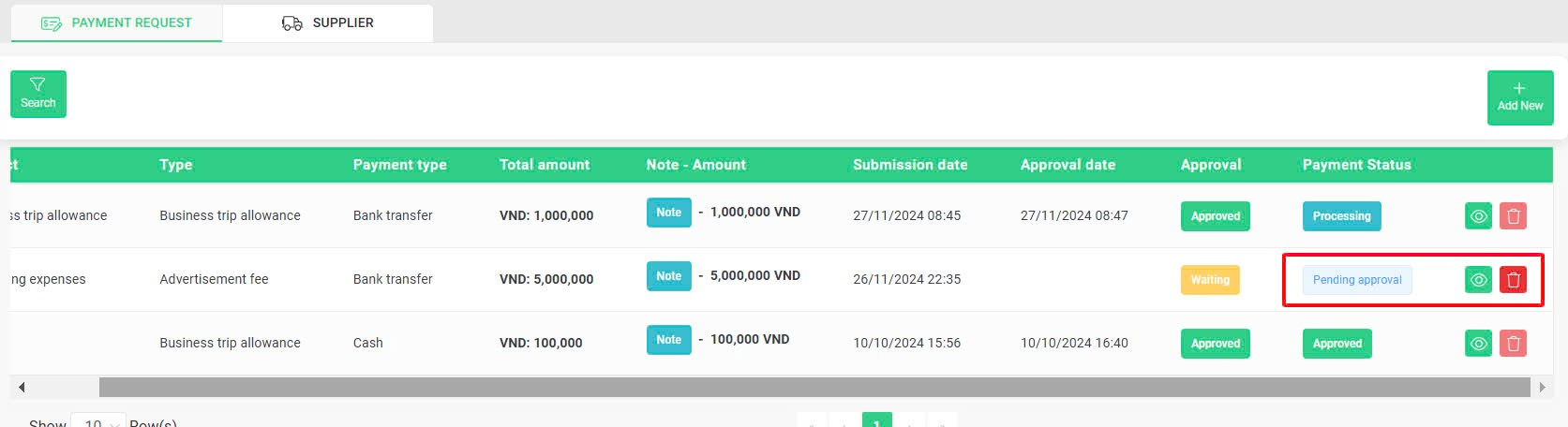Anntonation
|
Explanation
|
Subject
|
Enter payment request subject to make it easier for other people in charge to distinguish with others.
|
Payment type
|
Choose among "Bnak transfer","Cash" and "Credit card" type
|
Type
|
Choose the suitable payment type (what kind of expense does this payment cover for?) within the list of types available on the system.
|
|

|
-
Choose [Individual] if the payment's beneficiary if the requestor.
-
Choose [Other] if the beneficiary is the company's suppliers, not the requestor. After choosing [Other], there will be some information fields relating to the company's suppliers (which were created in advanced) displayed for the requestor to enter.
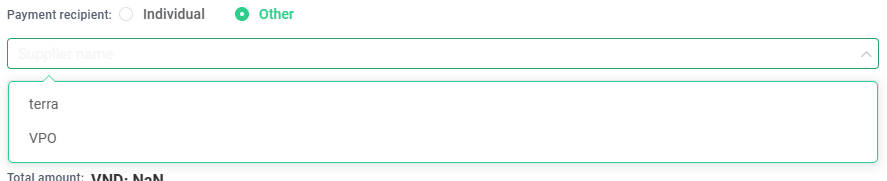
|
|

|
The amount of the payment
|
|

|
The payment's unit of currency
|
|

|
Additional note for the payment, such as what this payment covers for
|

|
Choose to add more details of payment, for example:
Meeting expenses payment includes:
-
20,000,000 VND - Venue renting cost
-
5,000,000 VND - Food cost
-
700 USD - Speakers' accommondation cost
|
|
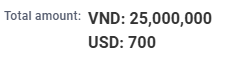
|
Total amount of the payment will be displayed following to specific unit of currency here
|
|

|
Attach file if needed
|
 to filter created requests.
to filter created requests. at the required request to view its detail, press
at the required request to view its detail, press  to delete the request. Only requests in the waiting status can be deleted.
to delete the request. Only requests in the waiting status can be deleted.