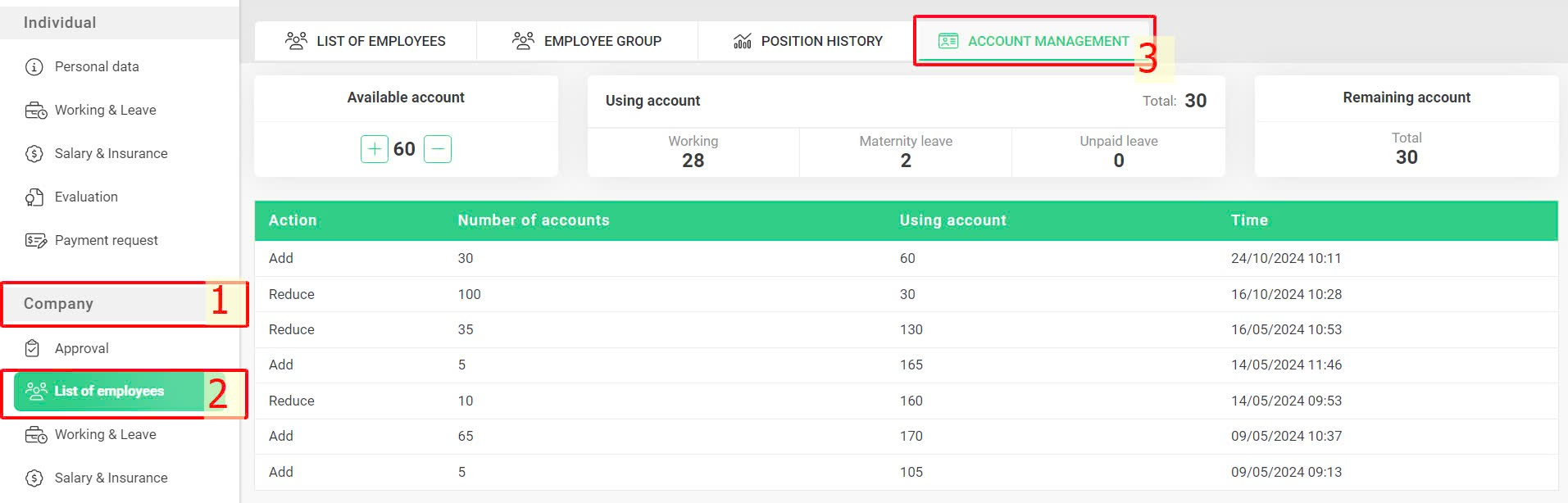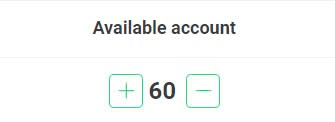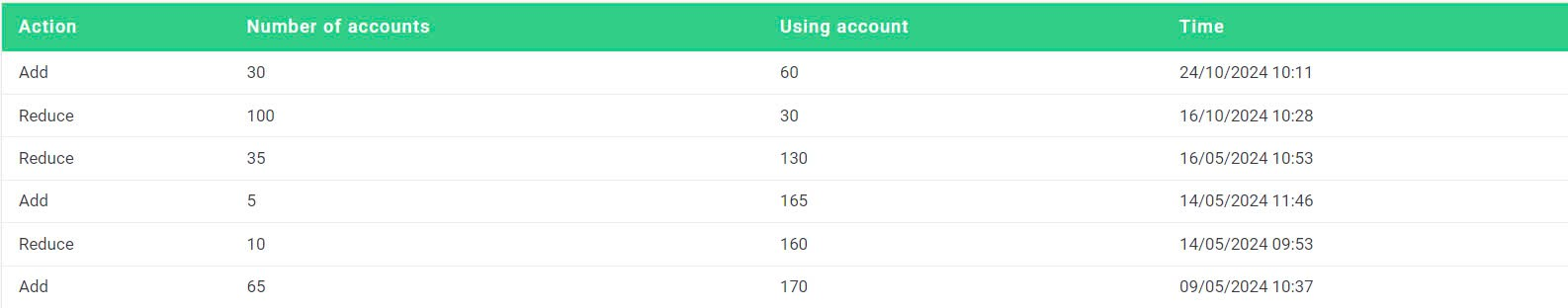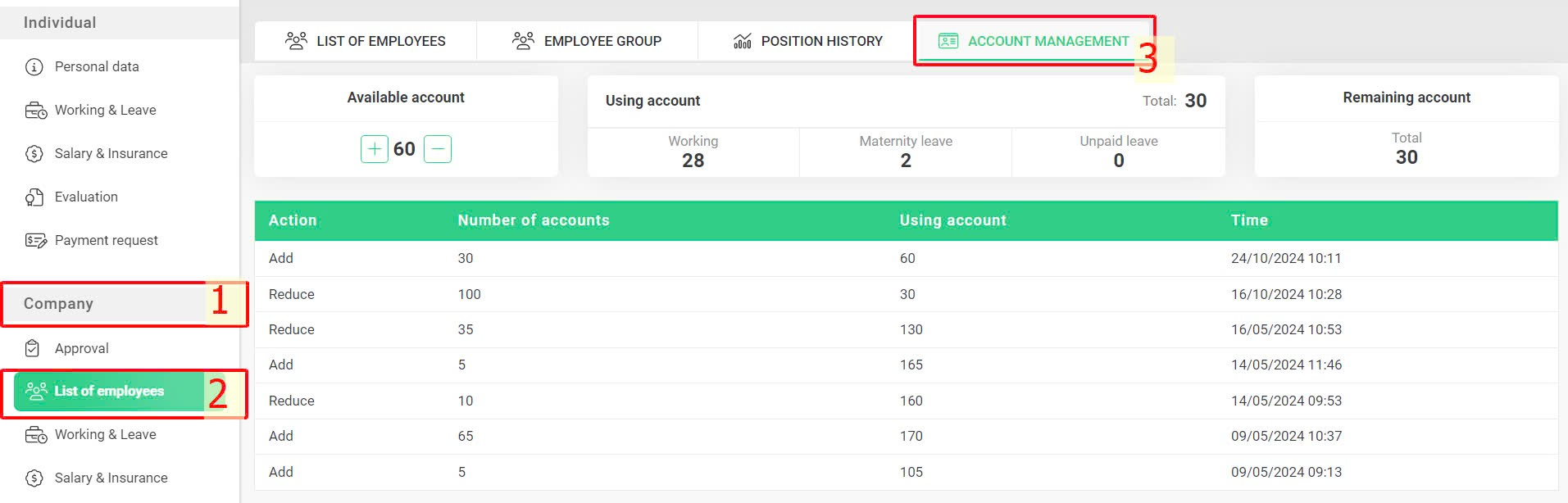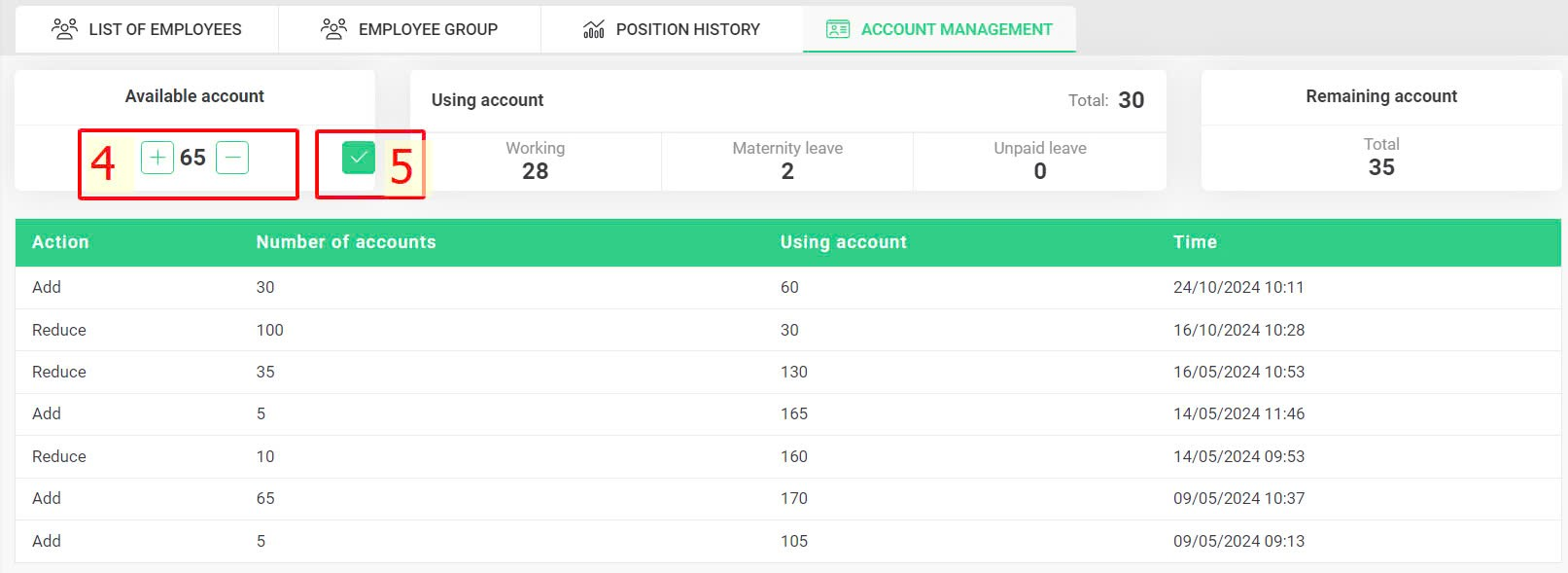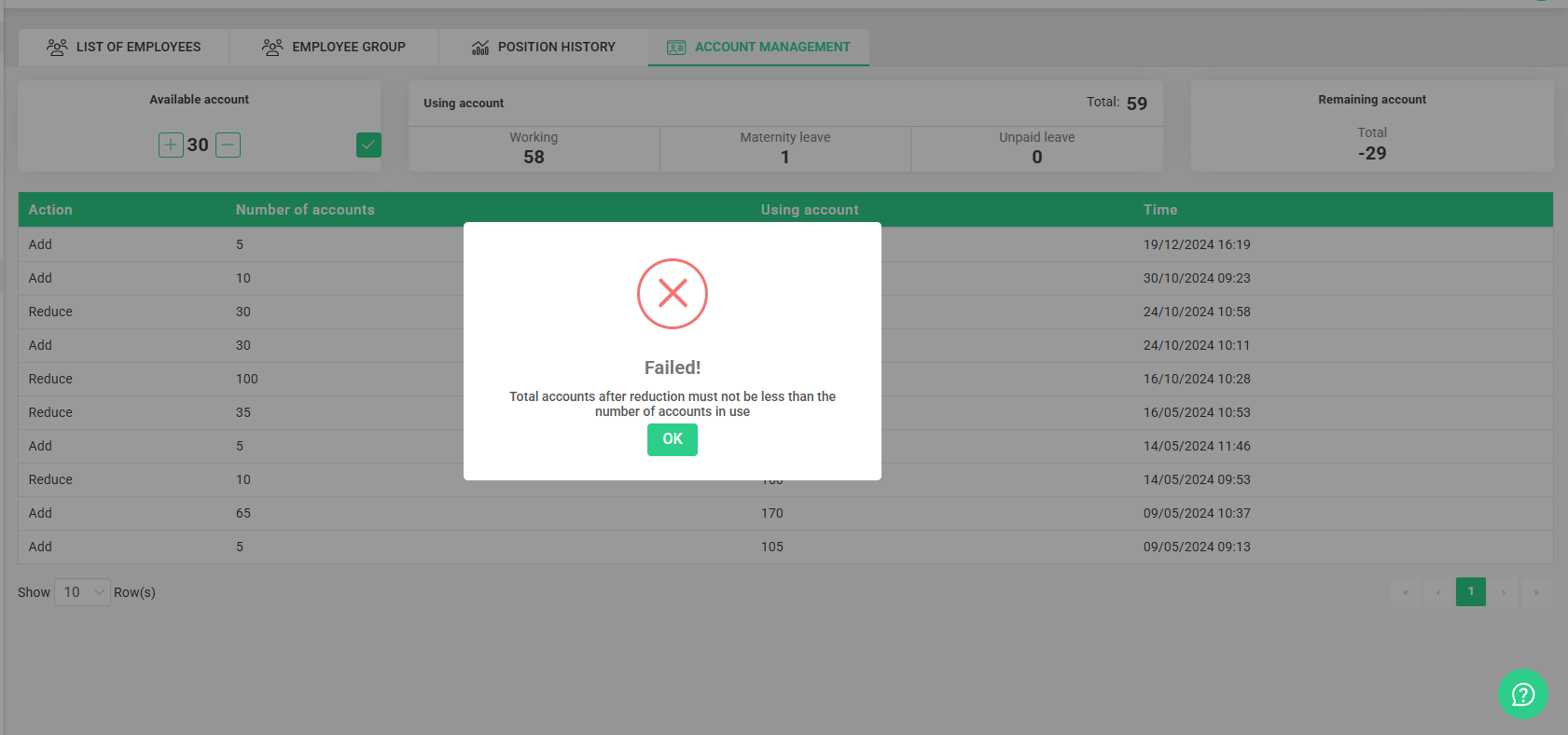[2023 Version] Account management
Main content:
A. Track the company's number of accounts (Details)
B. Increase/Decrease the number of available accounts (Details)
The account management role can manage the company's number of accounts through the Account management function.
A. Track the number of company accounts
Steps:
Company > List of employees > Account management
Note:
Glossary |
Explanation |
The total number of purchased accounts. |
|
Total using accountWorking account = Total using account - maternity leave account - Unpaid leave account |
|
Remaining account = Available account - total using account |
|
Display the history of account increases/decreases for the company |
B. Increase/Decrease the number of available accounts
Steps:
Company > List of employees > Account management > Icon  or
or  >
> 
Note:
-
Each click increases/decreases by 5 accounts, and the adjusted account number is always a multiple of 5.
-
When the number of accounts is successfully increased or decreased, the system will automatically update the number of available and remaining accounts. If the number of accounts is reduced successfully, the cost for the next billing cycle will also be reduced accordingly.
-
The admin cannot reduce the number of accounts if the number of accounts after the reduction is smaller than the number of using accounts.