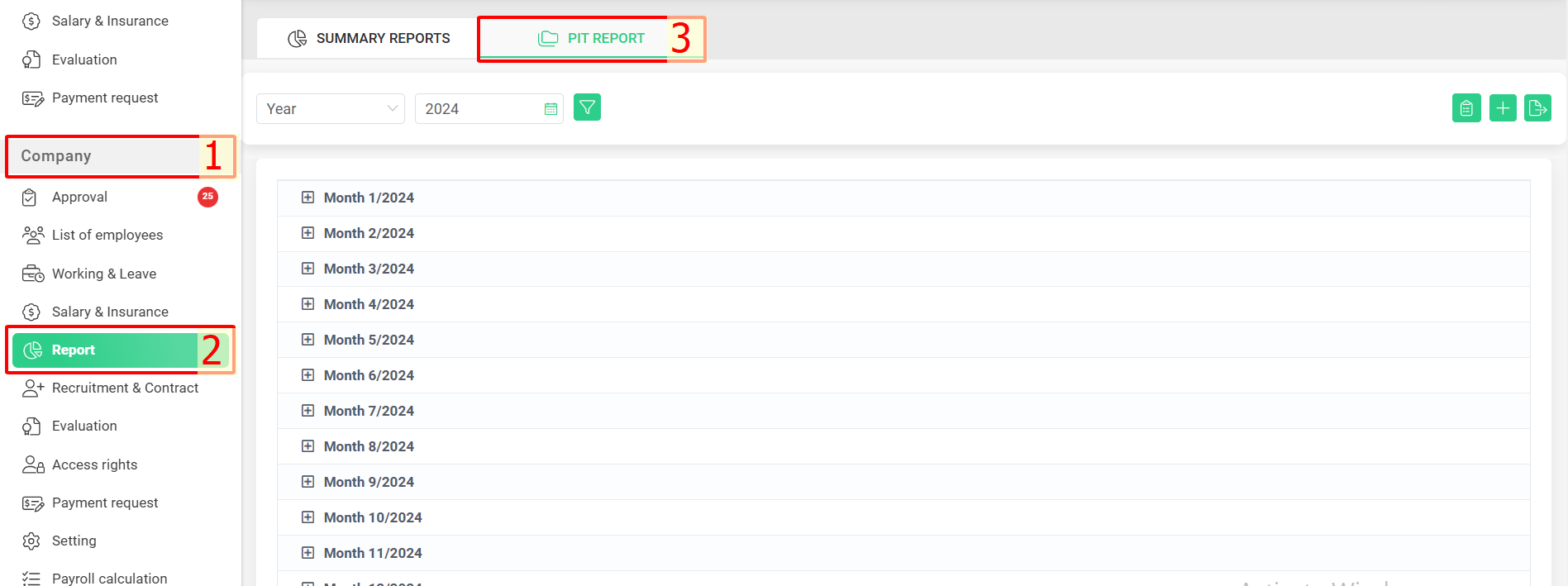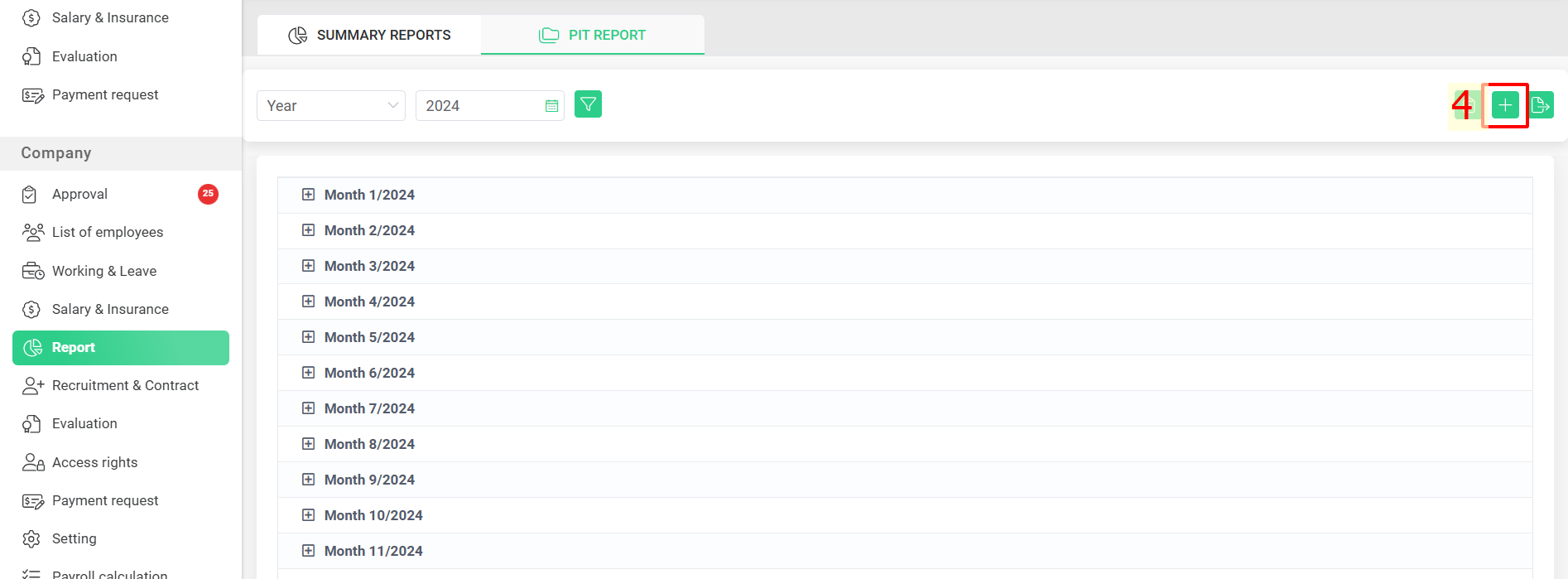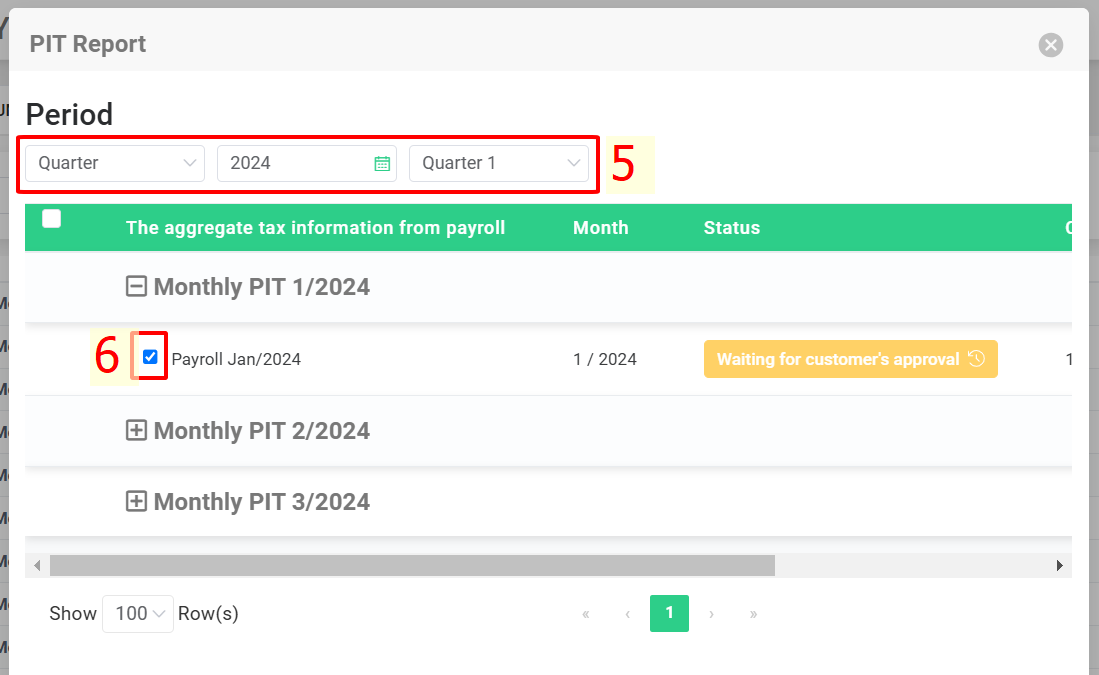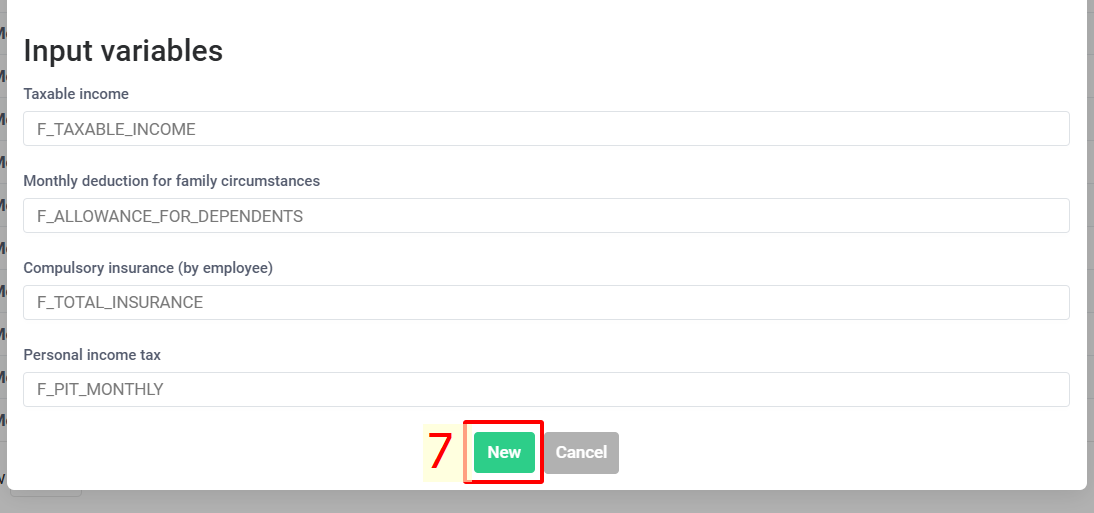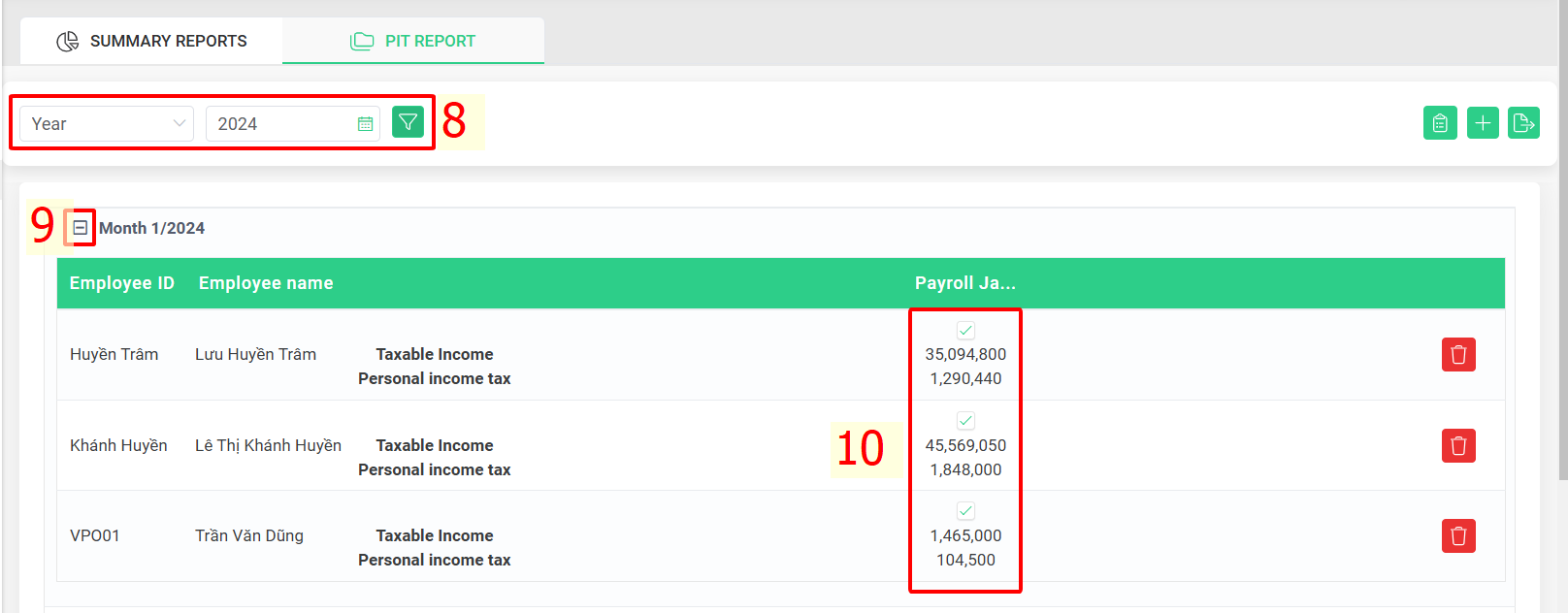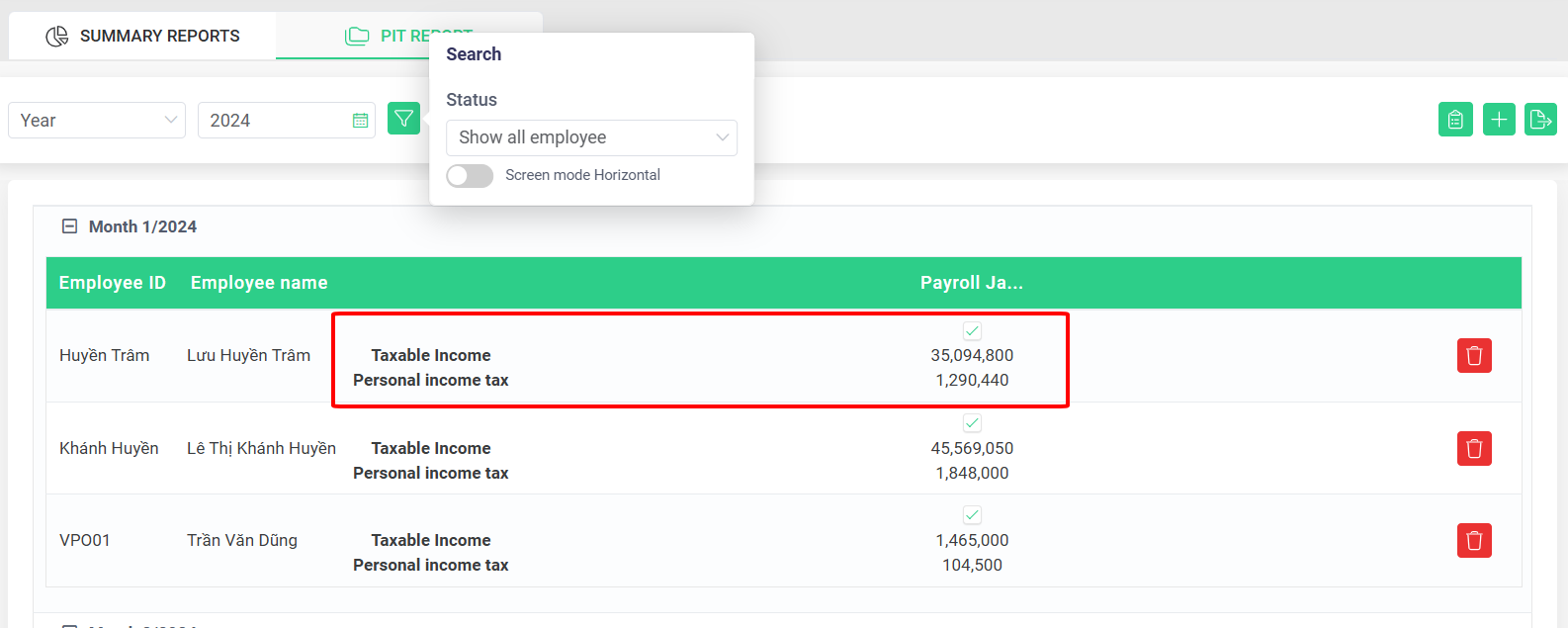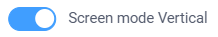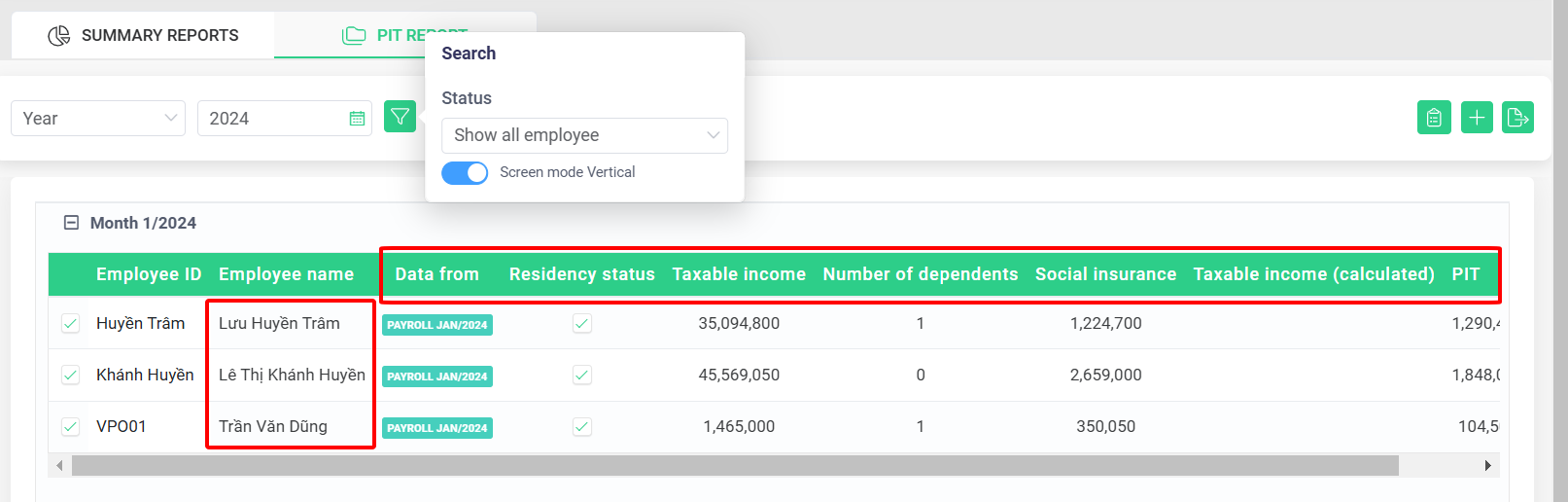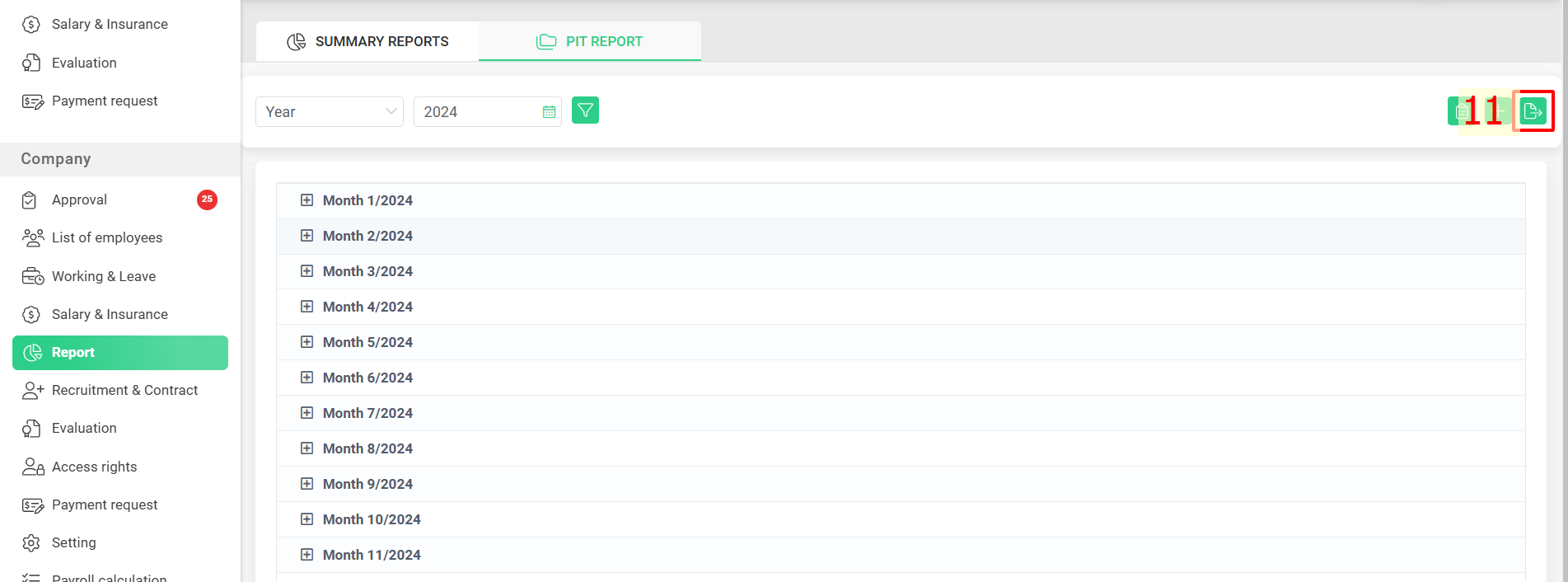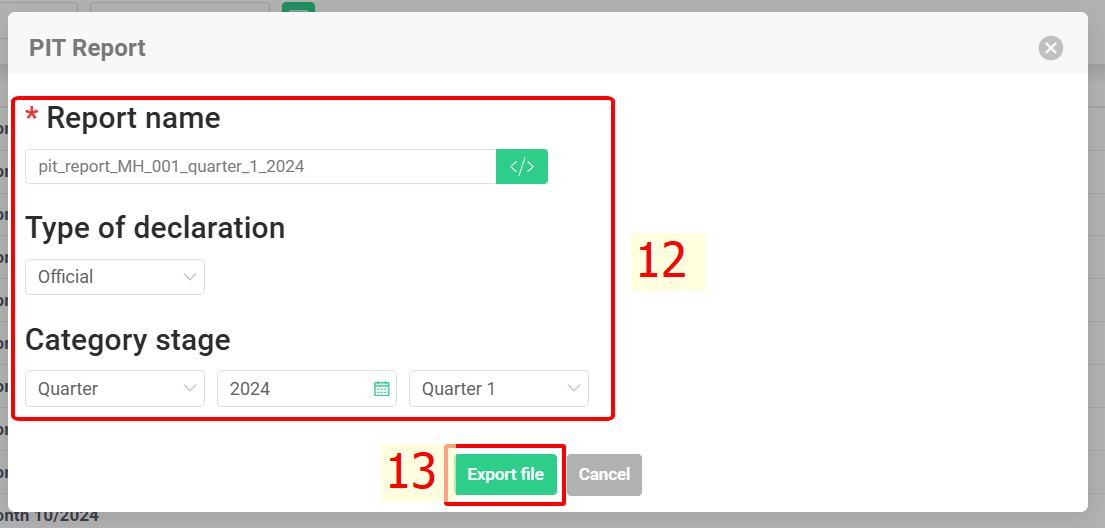[2023 Version] PIT report
Admin can export the PIT report from the created payrolls on terra by following these steps:
Steps:
Company > Report > PIT Report > Select  to create data for PIT Report > Select the period for PIT Report > Select the payroll for the period you want to export the PIT report > New > Review and select the data to be used for the PIT report on the main display > Select
to create data for PIT Report > Select the period for PIT Report > Select the payroll for the period you want to export the PIT report > New > Review and select the data to be used for the PIT report on the main display > Select  to export the PIT report.
to export the PIT report.
More details:
Step 1: Access to the [PIT Report] feature.
Company > Report > PIT Report
Step 2: Create data for PIT Report
Select  > Select the period for PIT Report > Select the payroll for the period you want to export the PIT report > New.
> Select the period for PIT Report > Select the payroll for the period you want to export the PIT report > New.
Step 3: Review and select the data to be used for the PIT report
Use the time filter to filter the period and the data be shown in the PIT report > Review the selected month's data for the PIT report > Select the data to be used for the PIT report.
Annotation:
Glossary |
Explanation |
Status |
- Hiển thị tất cả nhân viên: Hiển thị dữ liệu thuế của tất cả nhân viên trong bảng lương được chọn để xuất báo cáo.- Hiển thị nhân viên trùng lặp (là hiển thị mặc định): Chỉ hiển thị những nhân viên xuất hiện tại nhiều bảng lương được tạo trong cùng một tháng. |
|
|
Show each employee's PIT data in one row, without separating the details into columns. |
Separating the details of employee's PIT data into columns. |
Step 4: Export the PIT report
Select  > Fill in the information > Export file.
> Fill in the information > Export file.
Annotation:
Glossary |
Explanation |
Type of declaration |
|
Category stage |
Select the period you want to export the PIT report. |