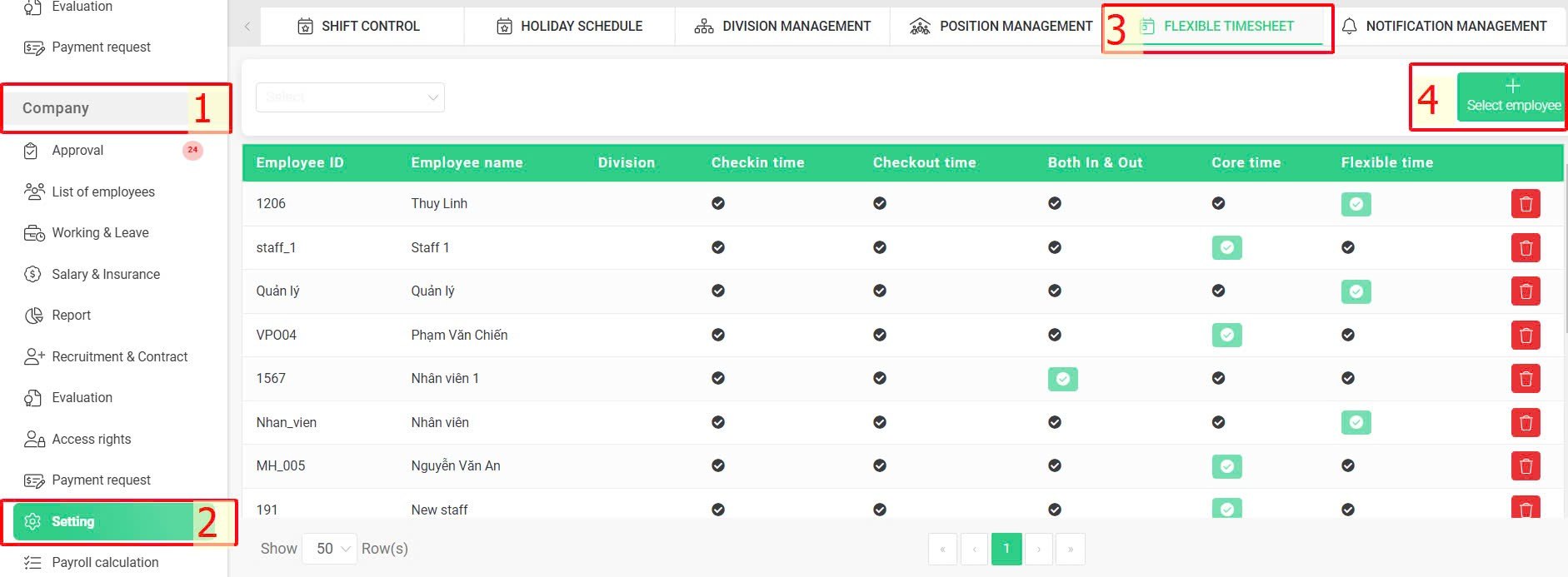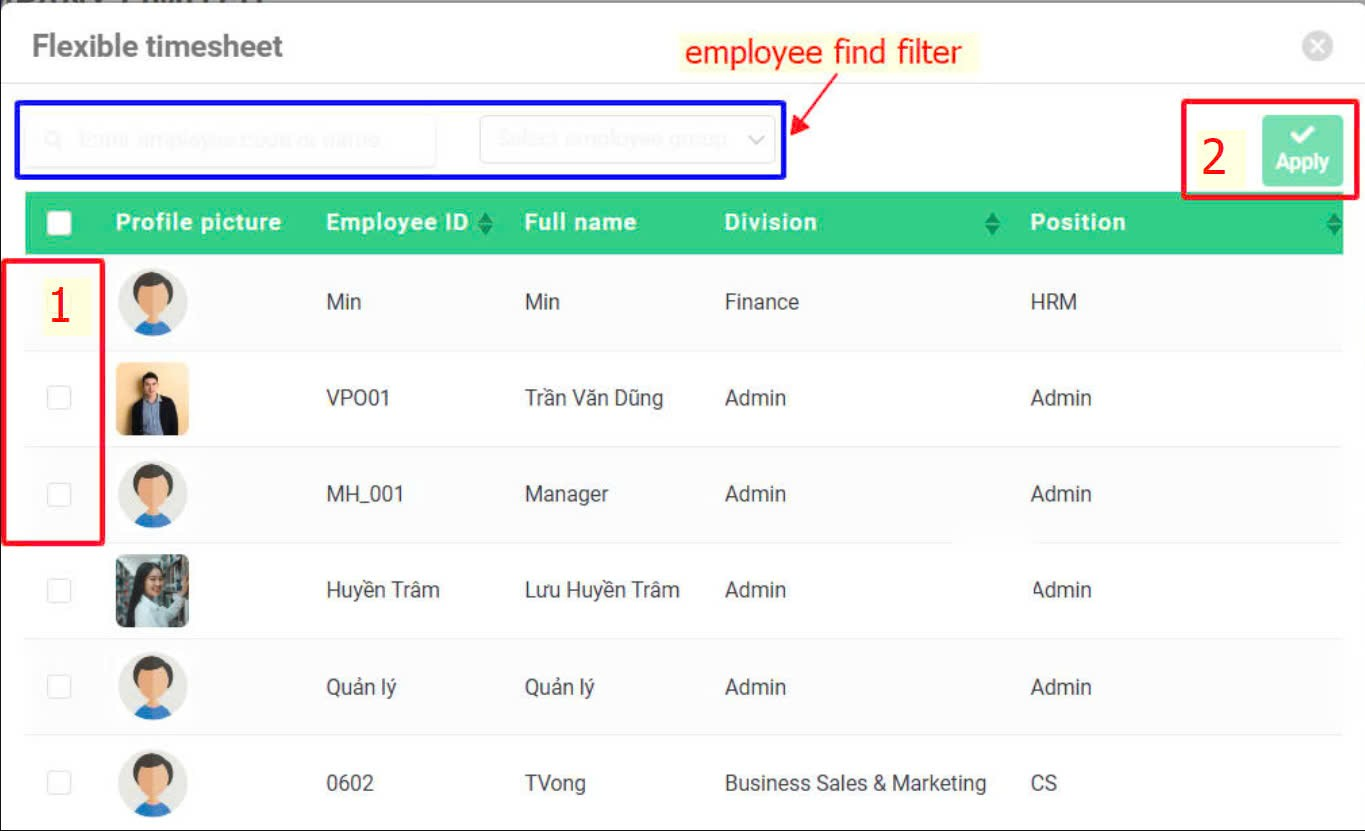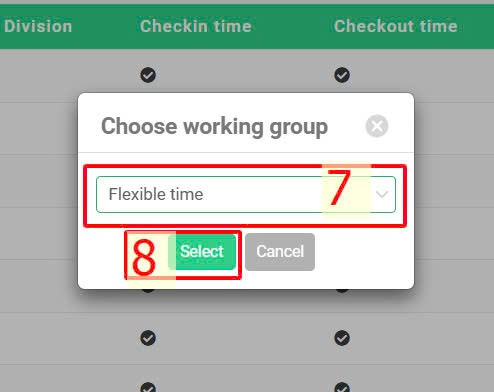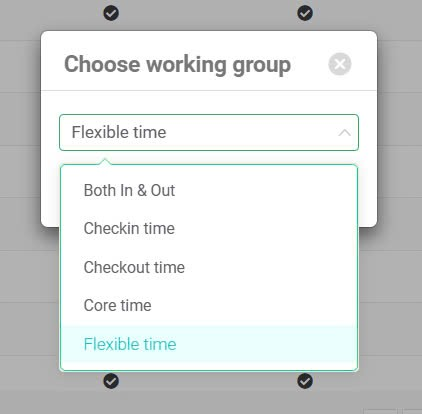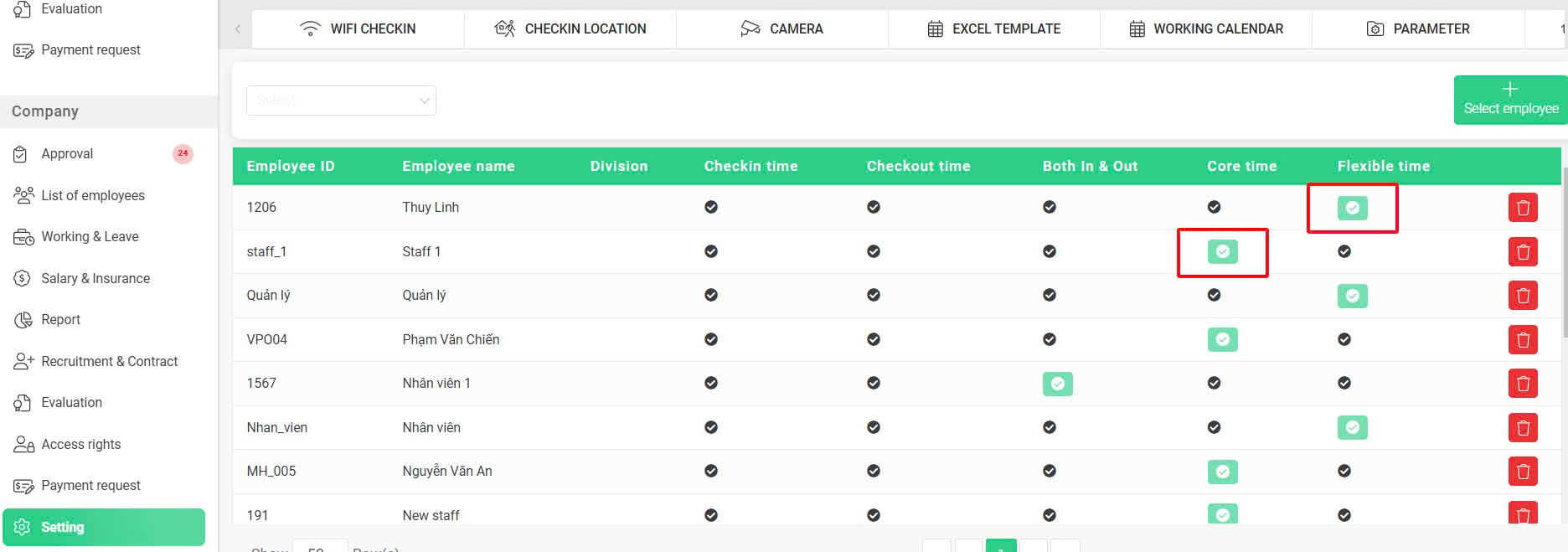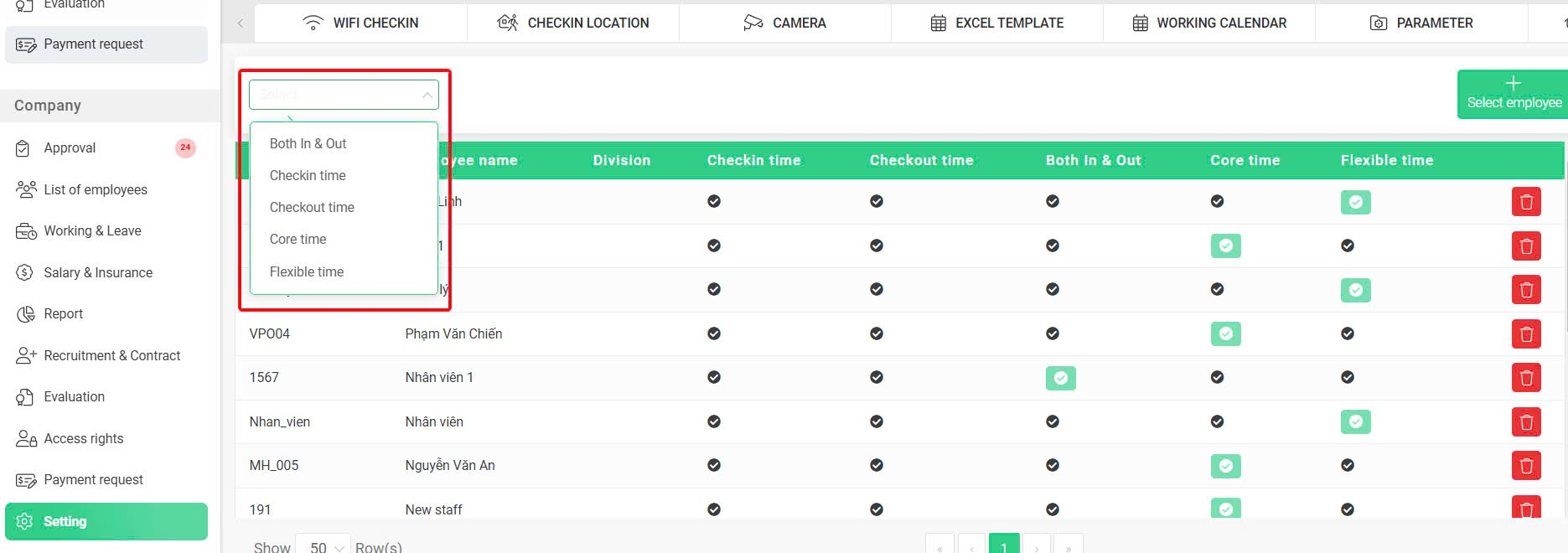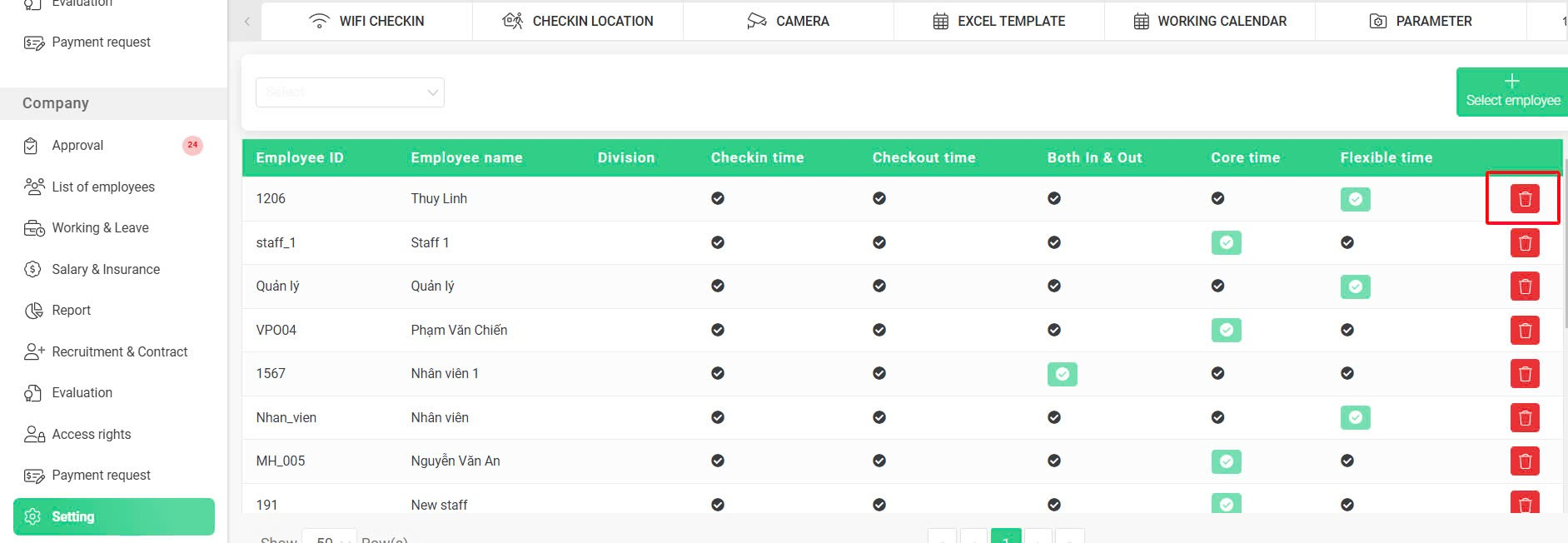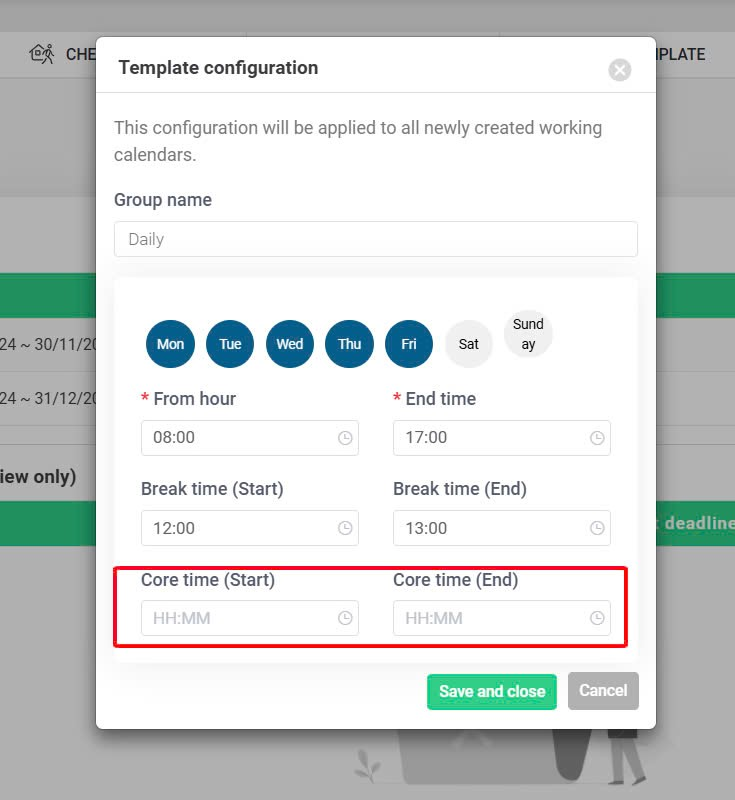Definition
|
Explanation
|
Both In & Out
|
- No need for timekeeping.
- The system calculates the [check-in time] and [check-out time] based on the working hours set in the employee's schedule.
|
Checkin time
|
- Just check-out, no need to check-in.
- The system calculates the [check-in time] based on the [set time] in the work schedule, while the [check-out time] is the actual time the employee checks out.
|
Checkout time
|
- Just check-in, no need to check-out.
- The system calculates the [check-out time] based on the [set time] in the work schedule, while the [check-in time] is the actual time the employee checks in.
|
Core time
|
- Employees only need to check-in and check-out within the set core time to be considered as having worked the full .
Example:
- Working hours are 08:00 - 17:00. The core time is 10:00 - 16:00.
- An employee checks in at 09:30 and checks out at 16:30.
→ Considered as having worked the full 8 hours.
- An employee checks in at 10:15 and checks out at 17:15.
→ Considered late check-in.
- An employee checks in at 08:00 and checks out at 15:00.
→ Considered early check-out.
|
Flexible time
|
- Employees only need to check in during the core time, while the check-out time will be flexible based on the check-in time.
Example:
- Working hours are 08:00 - 17:00, with a 1-hour lunch break. The set core time is 10:00 - 16:00.
- An employee checks in at 09:00.
→ The system displays the employee's schedule as 09:00 - 18:00. The employee must check out from 18:00 onwards for the system to calculate full working hours.
- An employee checks in at 07:45.
→ The system displays the employee's schedule according to the standard hours of 08:00 - 17:00.
- An employee checks in at 10:30.
→The system displays the employee's schedule as 10:00 - 18:00 and considers the employee late.
|