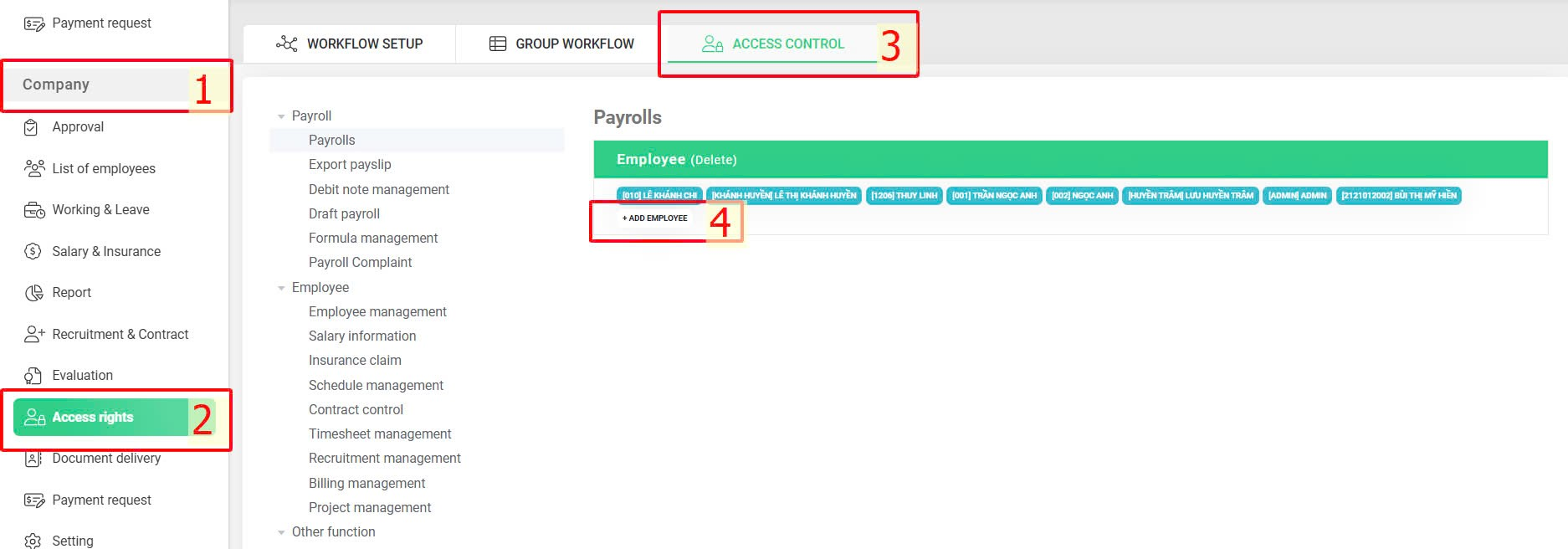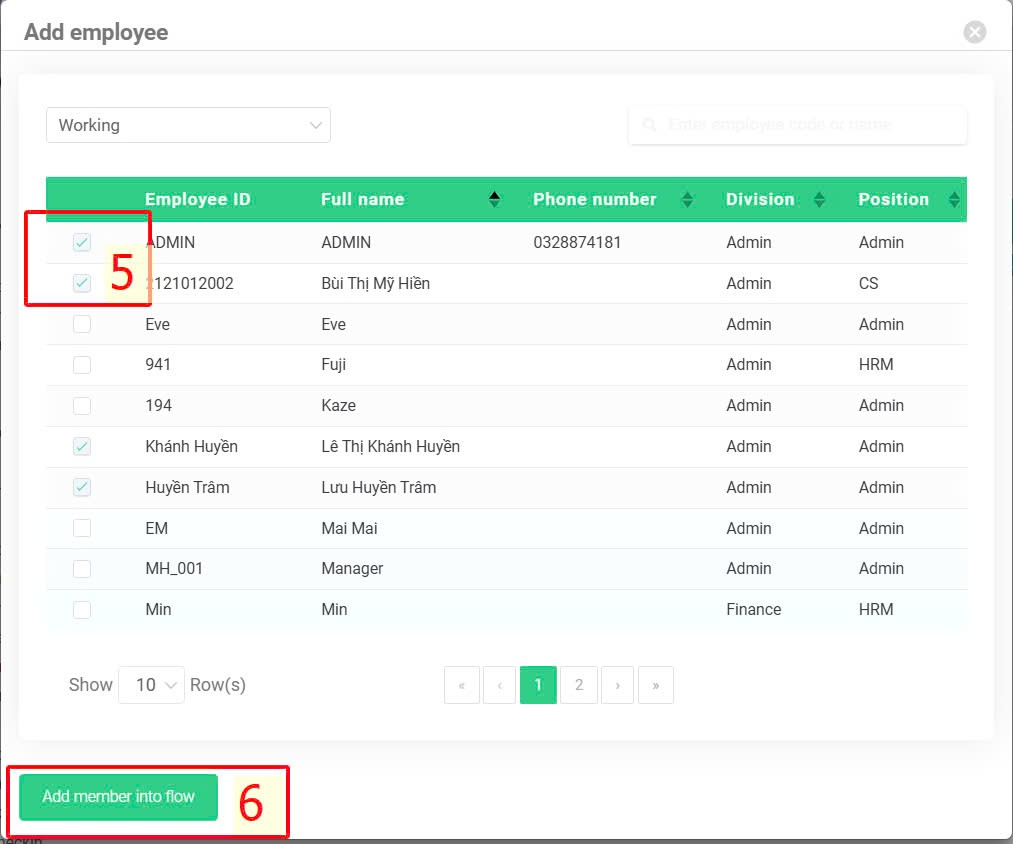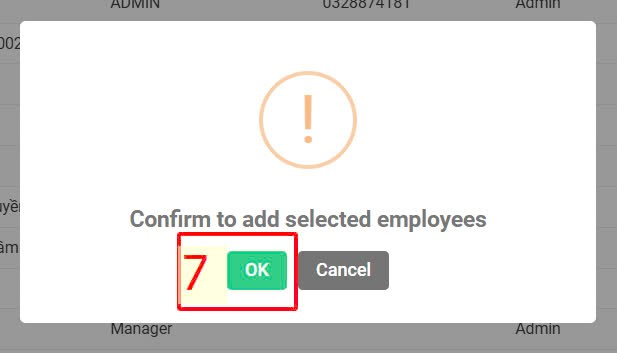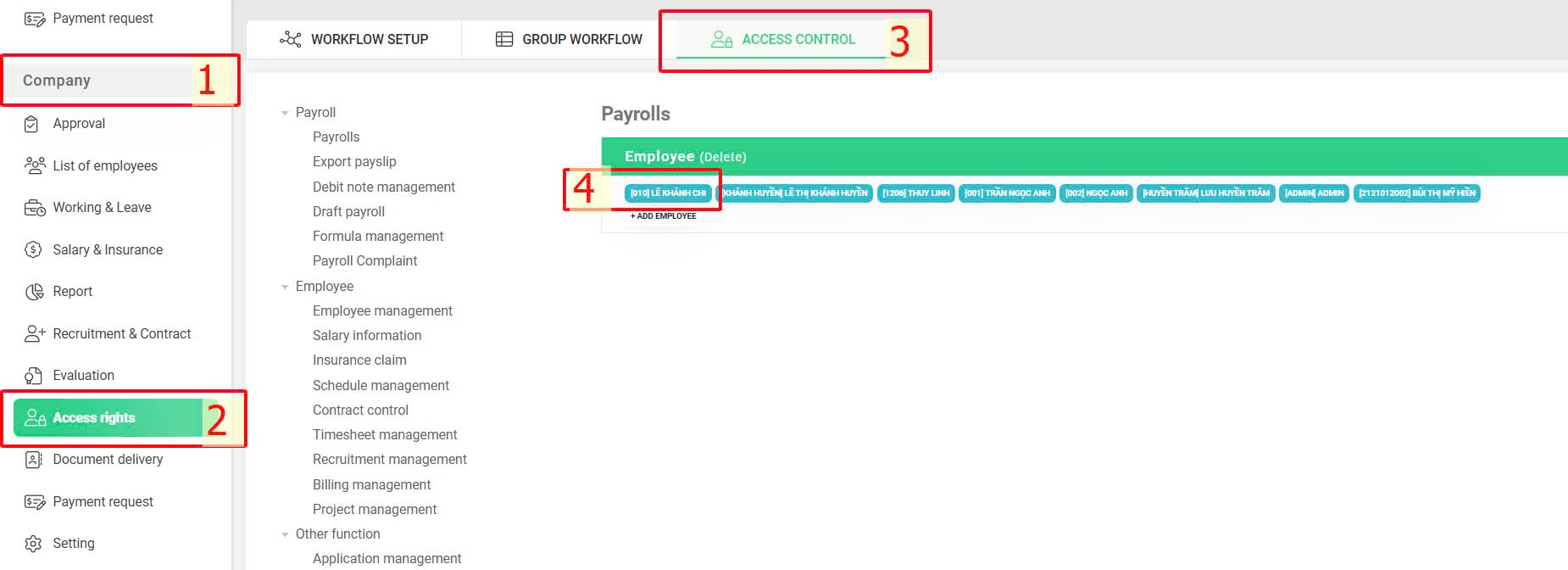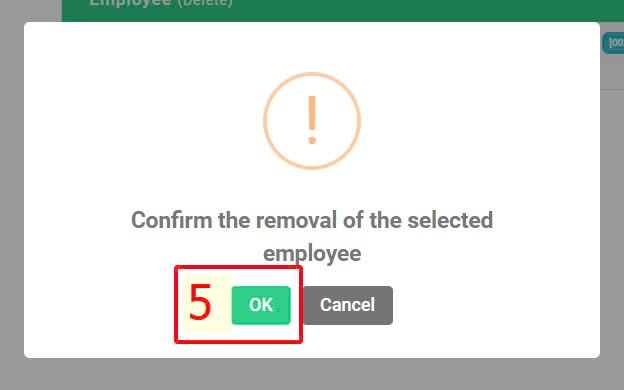Main category
|
Subcategory
|
Description
|
Payroll
|
Payrolls
|
Employees assigned to access can view details and download payroll reports in the Payrolls screen under the Salary & Insurance function.
|
Export payslip
|
Authorized accounts can view and export payslips of all accounts.
|
Debit note management
|
The function applies to other users.
|
Draft payroll
|
Temporary locked function.
|
|
|
Authorized accounts can view and operate in the Formula management screen of the Payroll calculation function.
|
Payroll complaint
|
Authorized accounts can view and operate in the Payroll complaint screen of the Payroll calculation function.
|
Employee
|
Employee management
|
Authorized accounts can:
- View and operate all employee information (excluding salary information) in the List of employees function.
- Download employee information (excluding salary information).
- Create employee accounts directly in the system.*
- Create and update employee information using excel template file.
*Requires Contract Management rights
|
|
|
Authorized accounts can:
- View and adjust employee salary information in the List of employees function..*
- Download employee information, including salary information.*
*Requires Employee Management rights.
|
Record of SHUI's registration
|
Authorized accounts can view and manage the creation of:
- Social, health & unemployment insurance increase/decrease information in Record of SHUI's registration and adjustment tab.
- Insurance claim request displayed in Insurance claim requests tab.
|
Schedule management
|
Authorized accounts can view and operate functions in the Setting tab:
- Excel template.*
- Working.
- Parameter.
- Leave category.
- Set up leave.
- Overtime.
- Shift control.
- Holiday schedule.
- Division management.
- Position management.
- Flexible timesheet.
- Notification management
- Login management
*Requires Timesheet management and Configuration rights.
|
Contract control
|
Authorized accounts can:
- View contract information.
- Receive notifications for contract expiration of all employees in the system.
- Create labour contracts for employees.
|
Timesheet management
|
Accounts assigned with Working & Leave rights can view and operate in the following screens:
- Summary.
- Working time.
- Adjustment.
- Leave.
- Overtime.
- Business trip & WFH.
- Shift.
|
Recruitment management
|
Authorized accounts can view and create recruitment information, establishing interview rounds.
|
Billing management
|
Authorized accounts can view and update the status of "Payment Requests", extracting reports in Excel.
|
Project management
|
Authorized accounts can create new project, add people in charge into the created projects, determine project leader, view project execution information reported by the employees and make any adjustments relating to project's setup details.
|
Other function
|
Application management
|
Temporarily locked featured
|
Evaluation management
|
Authorized accounts can access to all features on the Evaluation screen such as creating question template, evaluation session, evaluation process and managing evalulation implementation information.
|
Training control
|
Authorized accounts will manage and create training course information, record attendance for participating employees.
|
Configuration
|
Wifi Check-in
|
Authorized accounts can set up and manage Wi-Fi check-in information in the Wi-Fi Check-in screen under the Setting function.
|
Camera Check-in
|
Authorized accounts can set up and manage FACE ID information, synchronizing camera check-in data on the Camera screen under the Setting function.
|
GPS Check-in
|
Authorized accounts can set up and manage check-in locations on the Check-in Location screen under the Setting function.
|