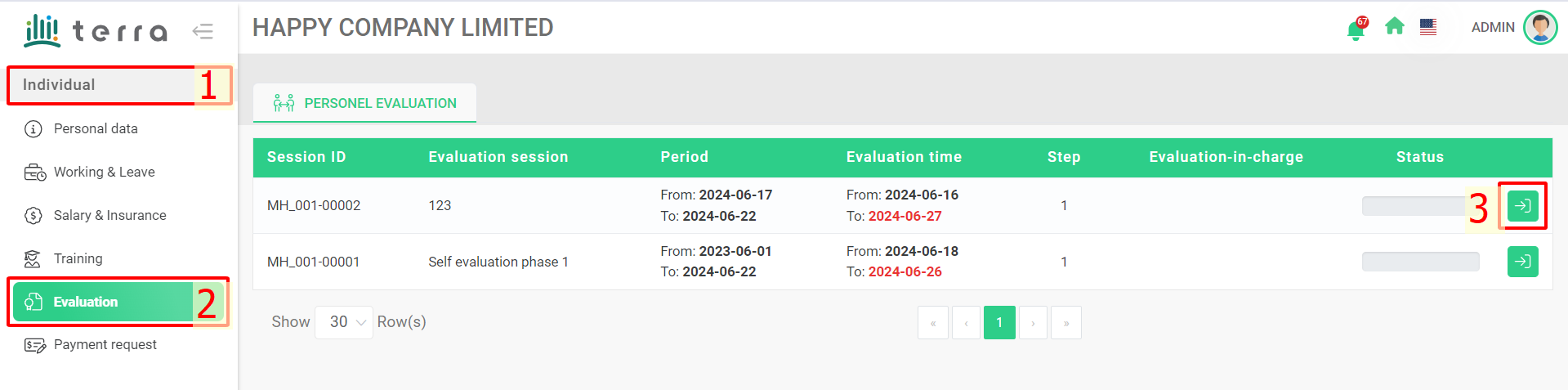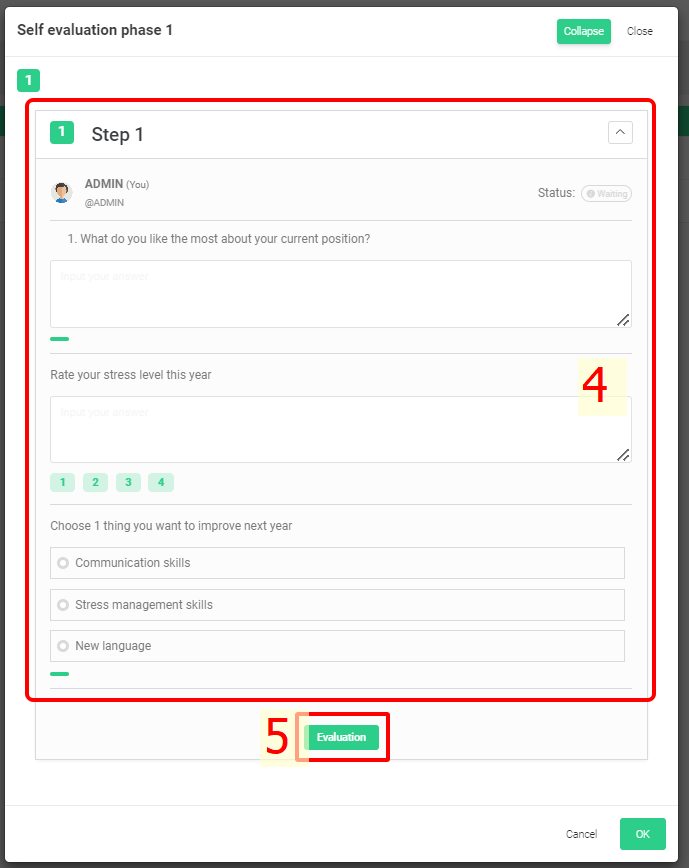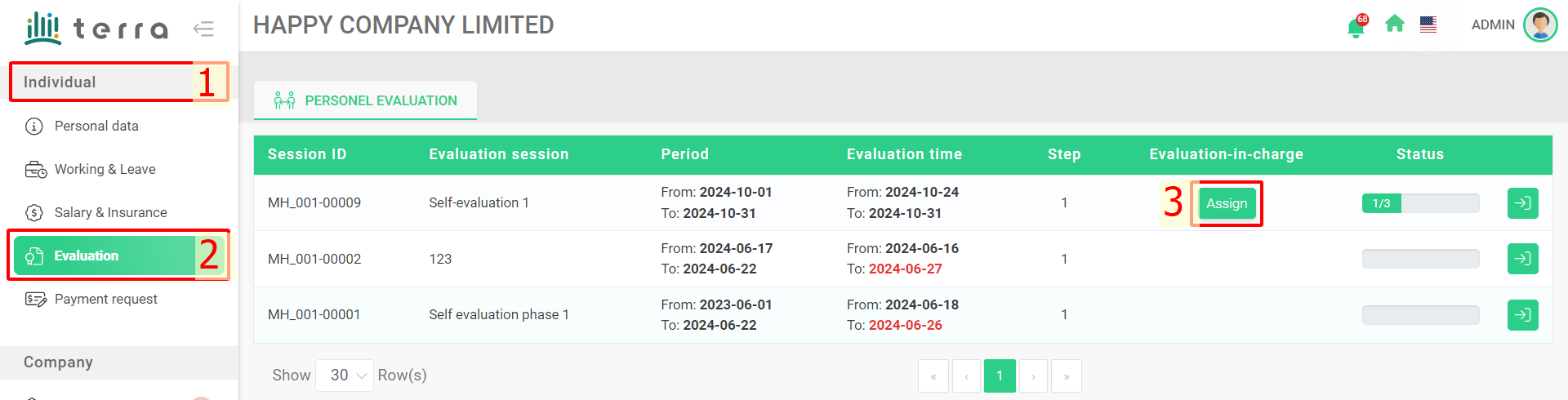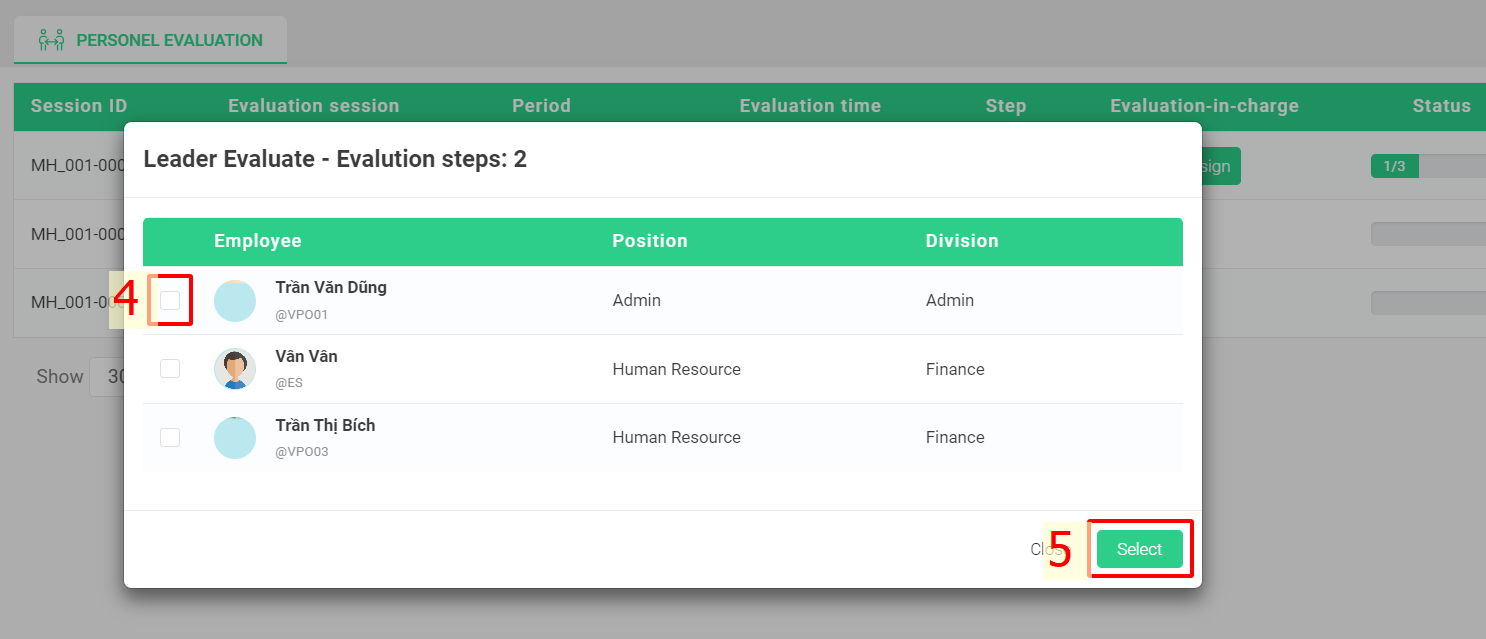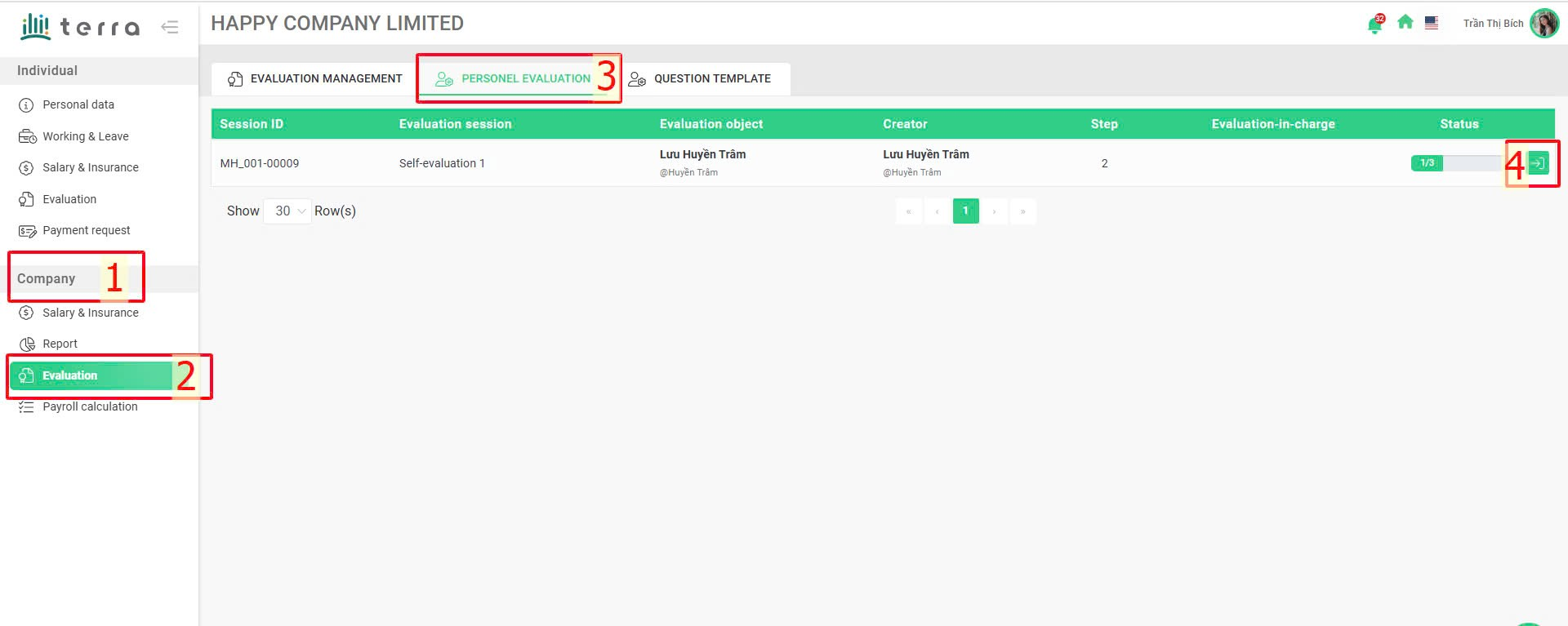Nhảy đến nội dung chính
[2023 Version] Employee self-evaluation
Main contents:
A. Employees take self-evaluation (details)
B. Assign evaluation (details)
C. Manager evaluates employees (details)
A. Employees take self-evaluation
Employees can view and complete evaluations they have been assigned by following these steps:
Steps:
Individual > Evaluation > Select the evaluation session that needs to complete > Fill in the answer > Evaluation.
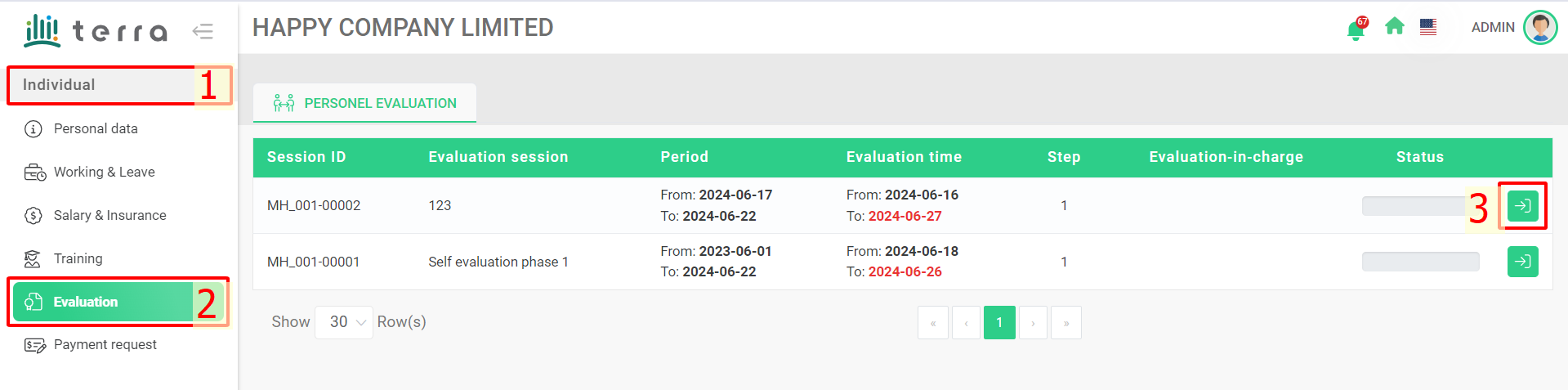
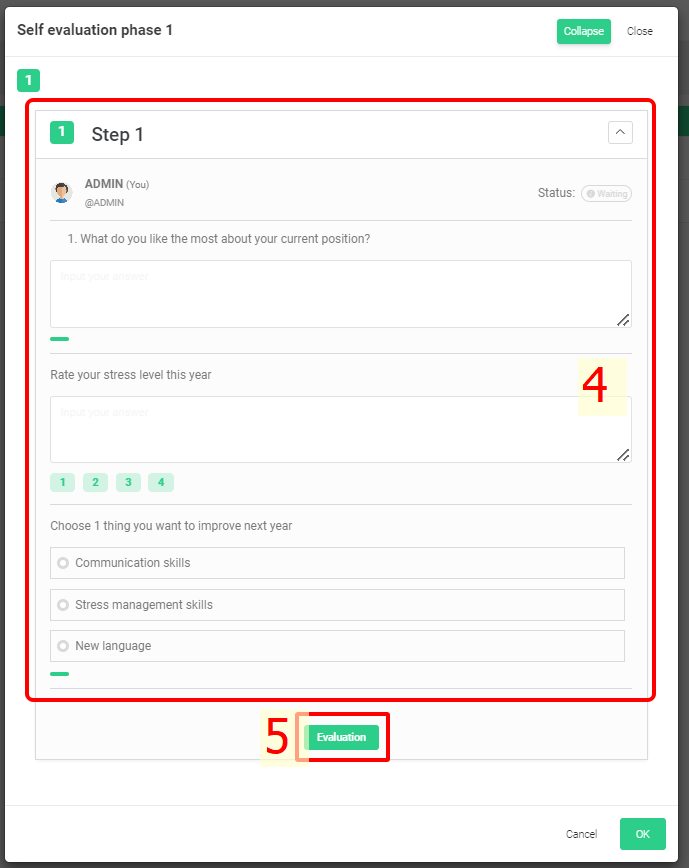
B. Assign evaluation
Employees must assign the evaluation to others in these cases:
- If they have completed their self-evaluation and need to choose the next evaluator.
- If they don't need to complete the evaluation, but need to choose the next evaluator.
Steps:
Individual > Evaluation > Assign > Select whom you want to assign the evaluation > Select.
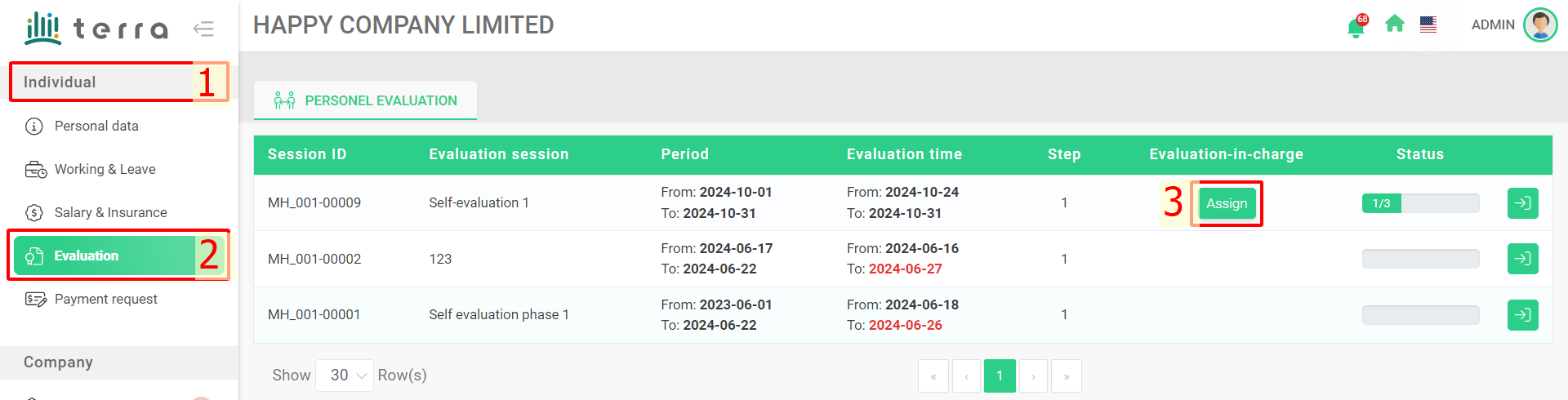
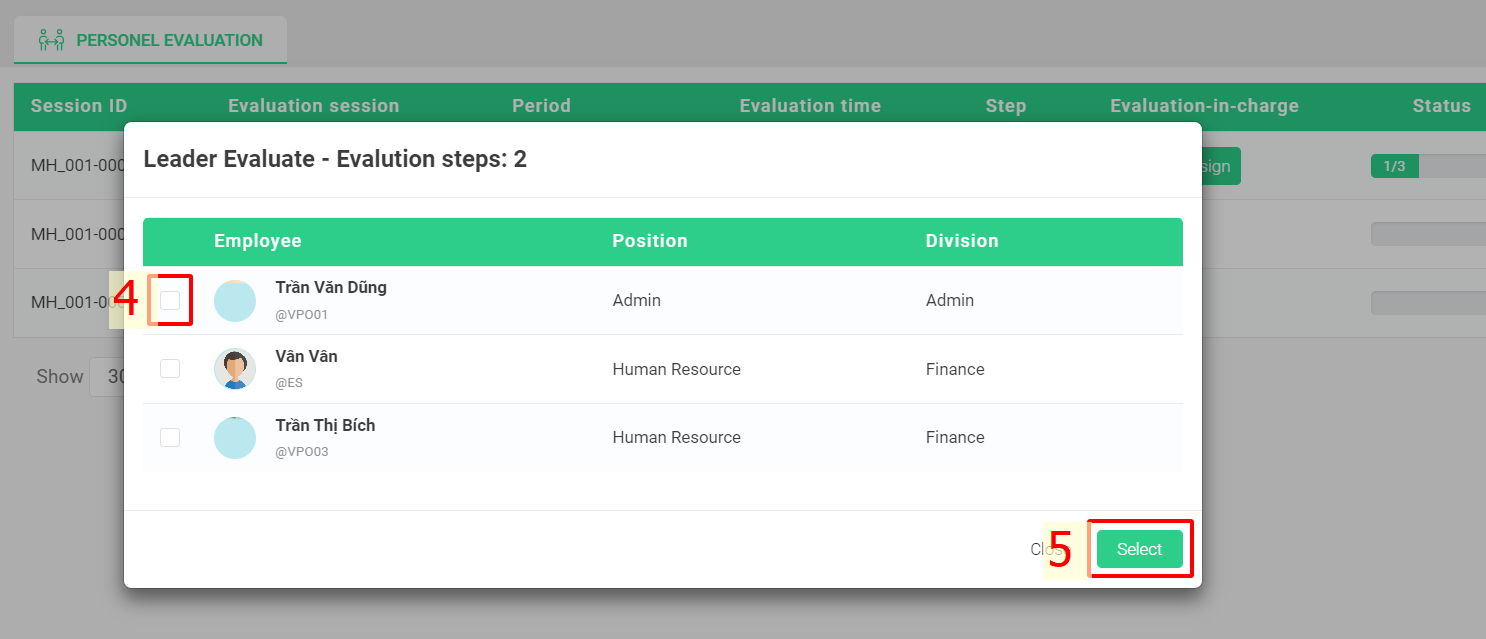
C. Manager evaluates employees
Following the evaluation assignment, managers will evaluate employees using the same process as the self-evaluation process in Section A.
Steps:
Company > Evaluation > Personel evaluation > Detail button  > Fill in the answer > Evaluation
> Fill in the answer > Evaluation
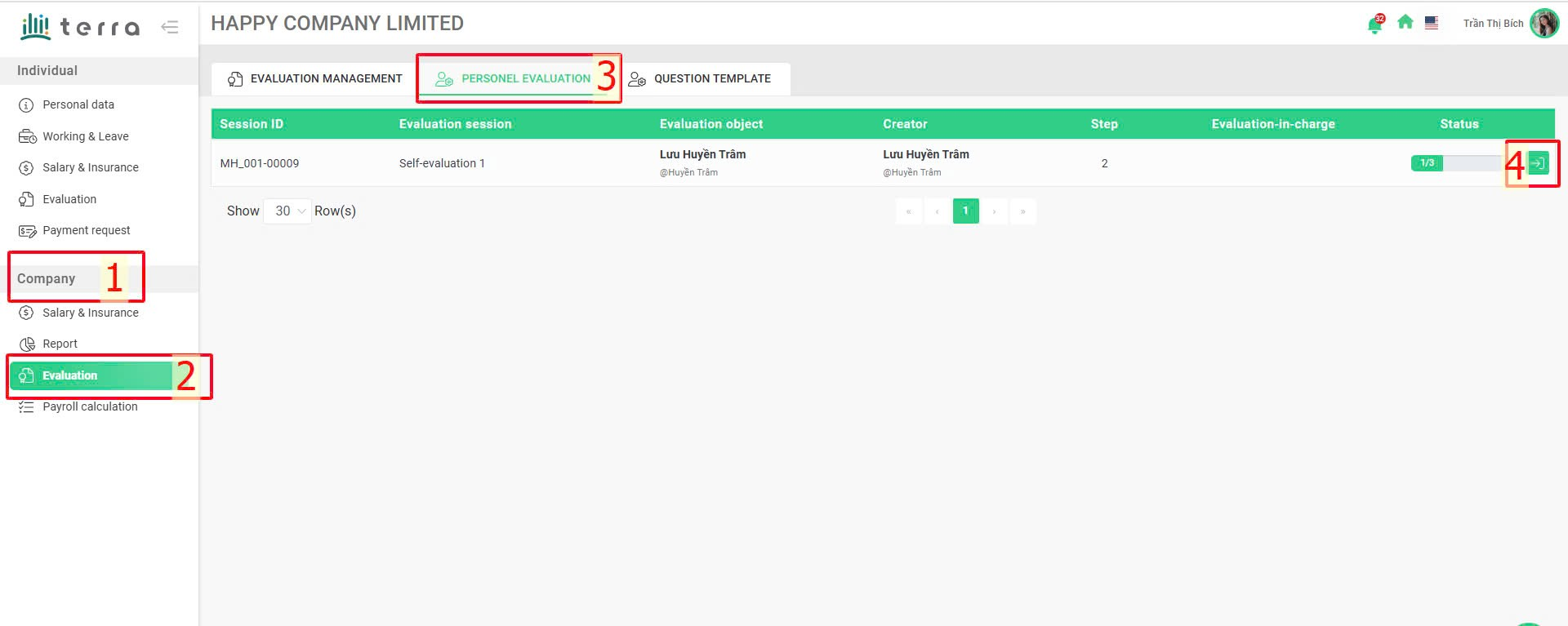
 > Fill in the answer > Evaluation
> Fill in the answer > Evaluation