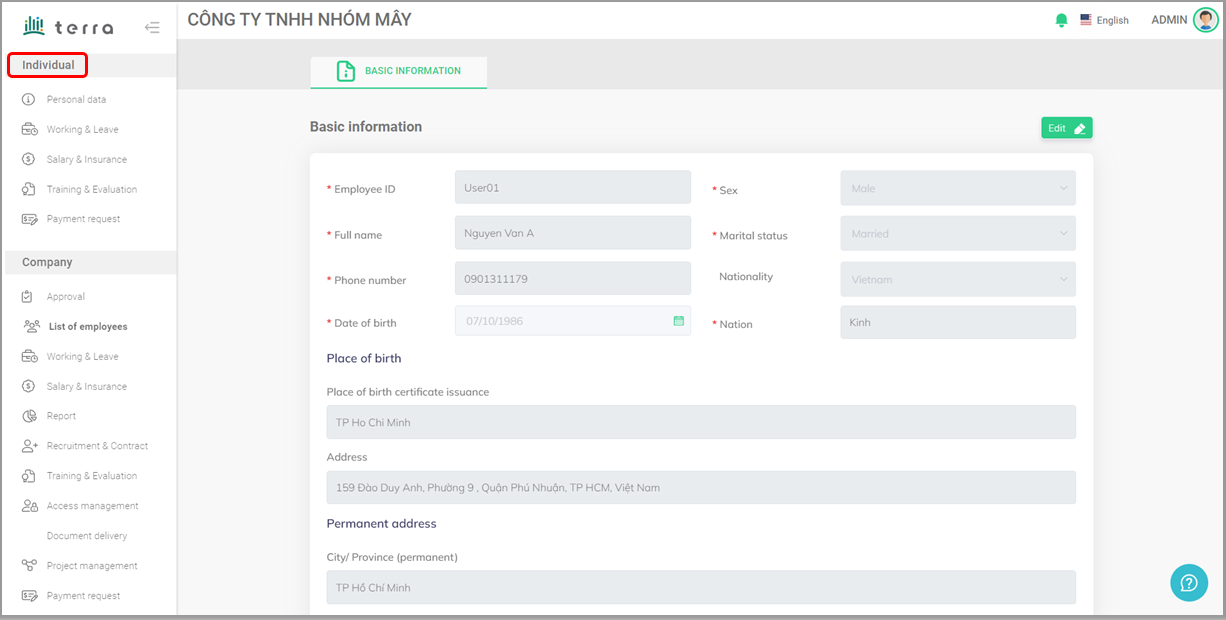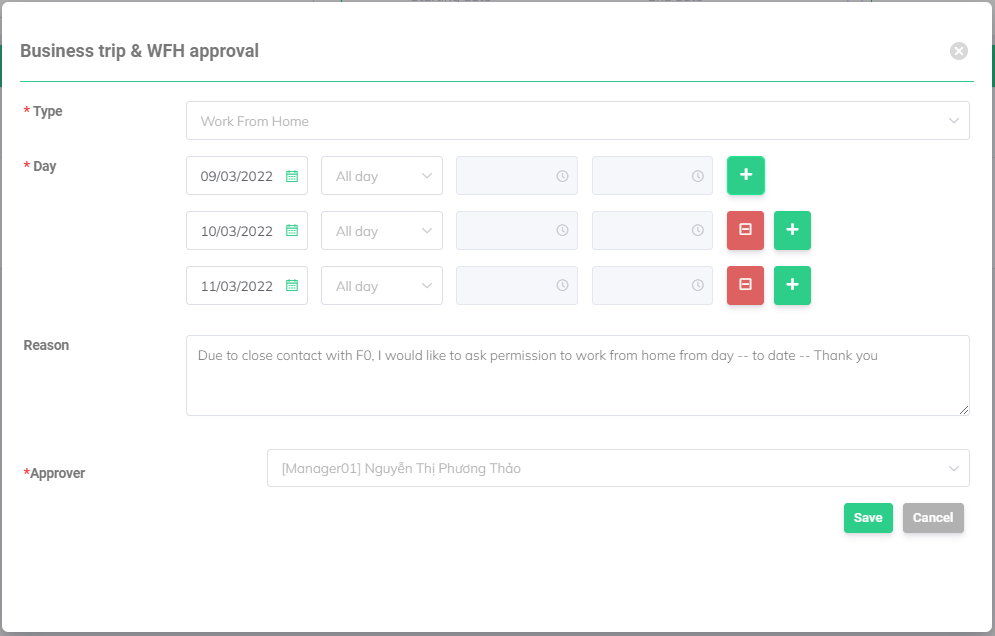Apply for Business trip and WFH
Employees can apply for business trip, outside working, and work from home according to Labor law and company’s policy.
To apply:
Under [Individual], select [Working & Leave], then select the [Business trip & WFH] tab. In this tab, choose [Add new] and fill in the required information: Type, Date, Reason, and choose an Approver. Finally, click [Save] to complete.
Individual > Working & Leave > Business trip & WFH > Add new > Fill in information > Choose an Approver > Save