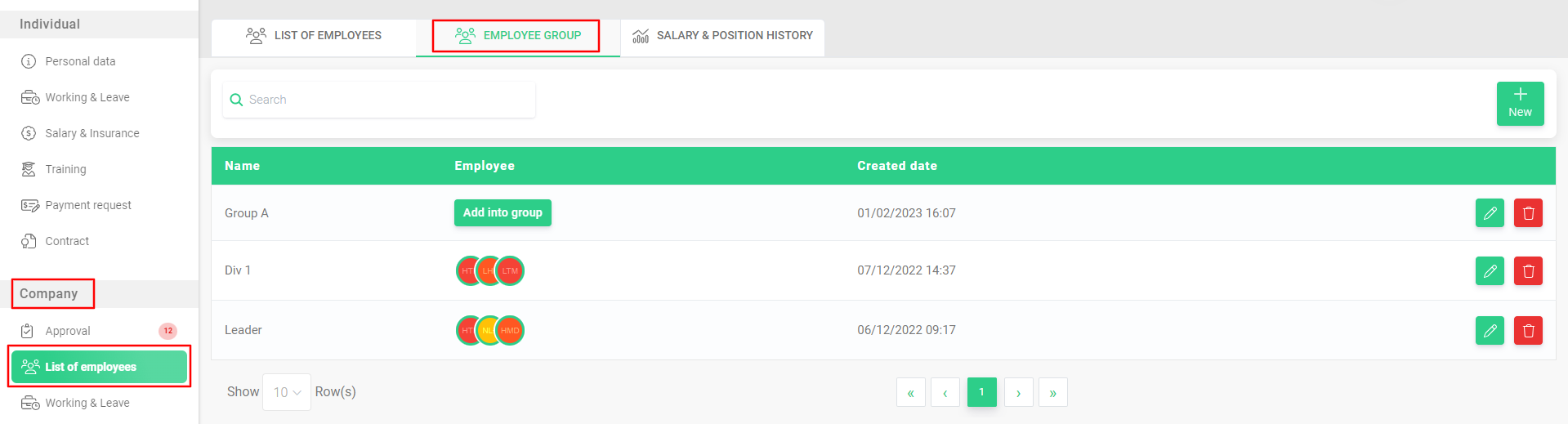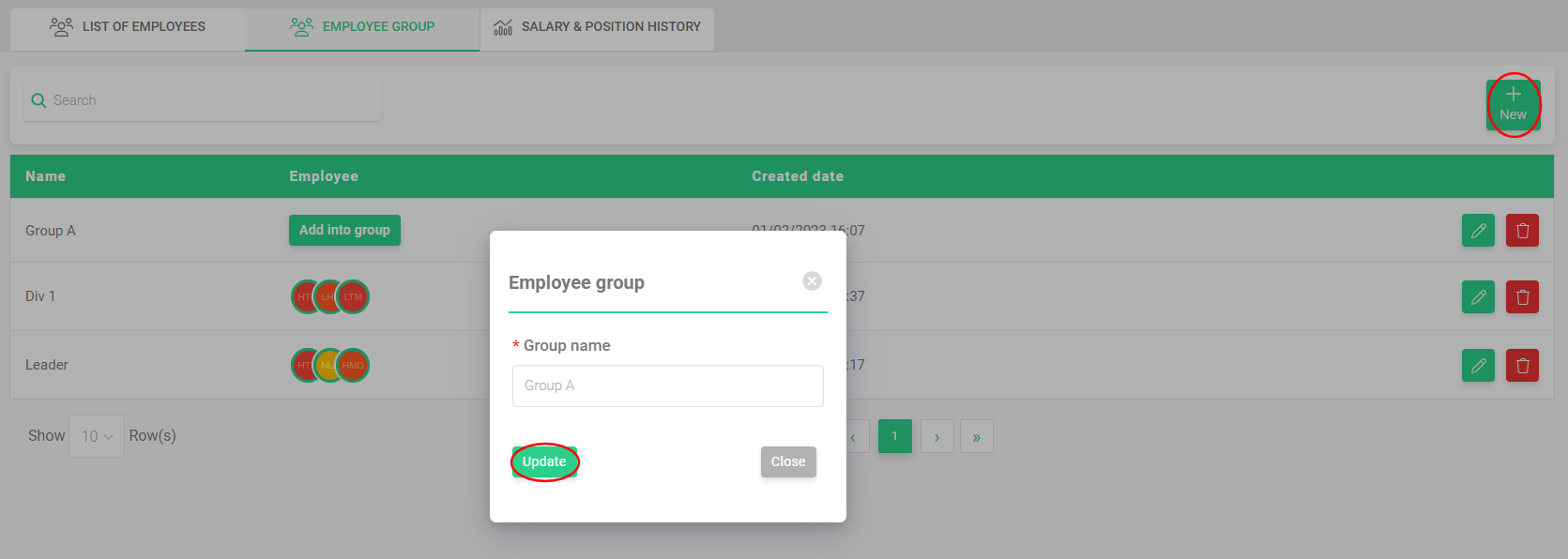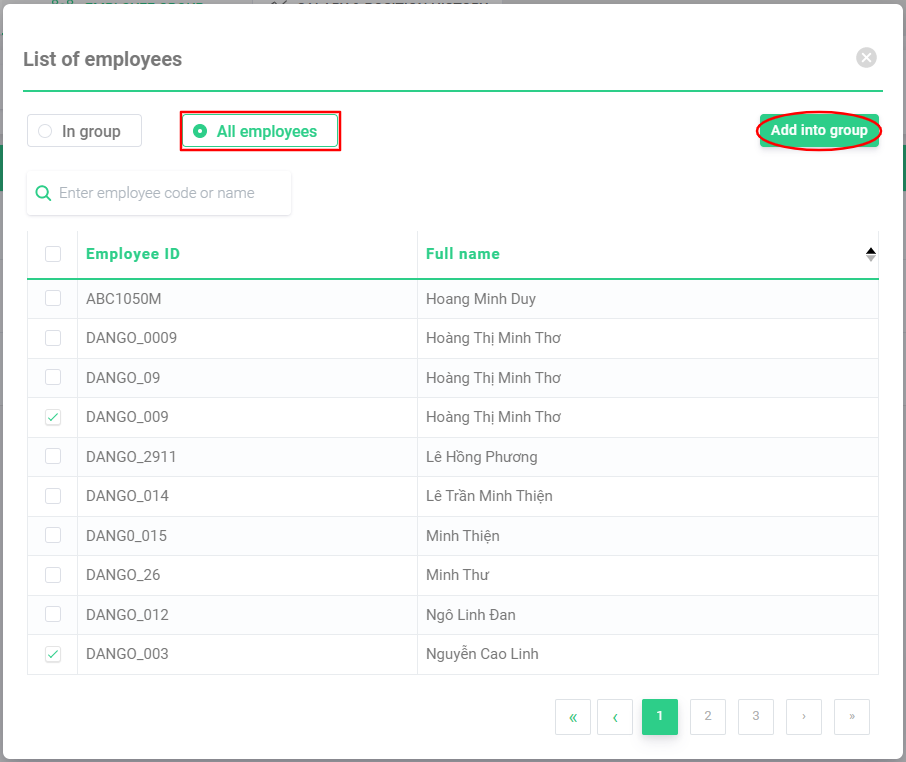Employee group management
The manager may create employee groups from the employees they have added to terra System. Groups can be made according to the company's divisions, project groups, etc.
Once created, each group will require a separate workflow set. (More details on workflow setup here)
To create employee groups:
Under [Company], select [List of employees], then select [Employee group] tab. In this tab, click on the [New] button, type in the group's name and click [Update].
Employee group
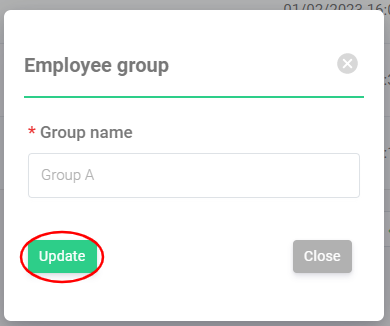 Select the desired employee group and choose employees from the All employees section. Finally, click [Add into group] to complete.
Select the desired employee group and choose employees from the All employees section. Finally, click [Add into group] to complete.
Create employee group
Adding employees into group
Company > List of employees > Employee group > New > Update > Select employees > Add into group