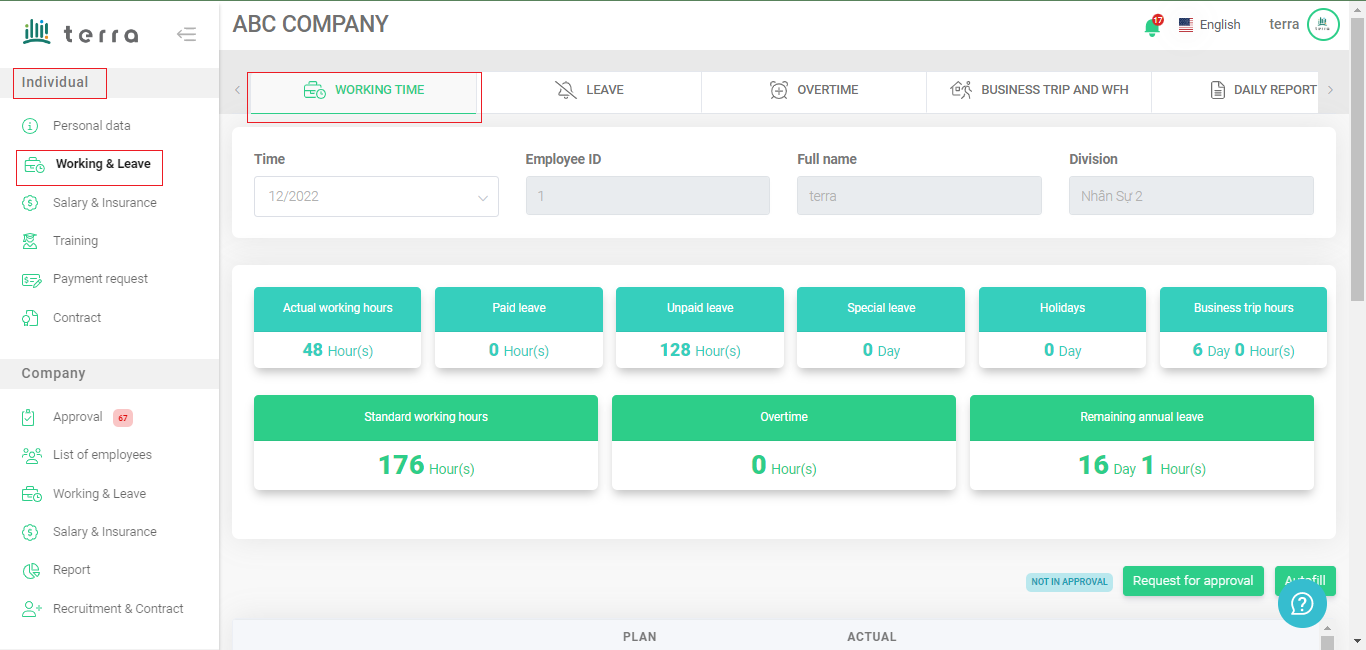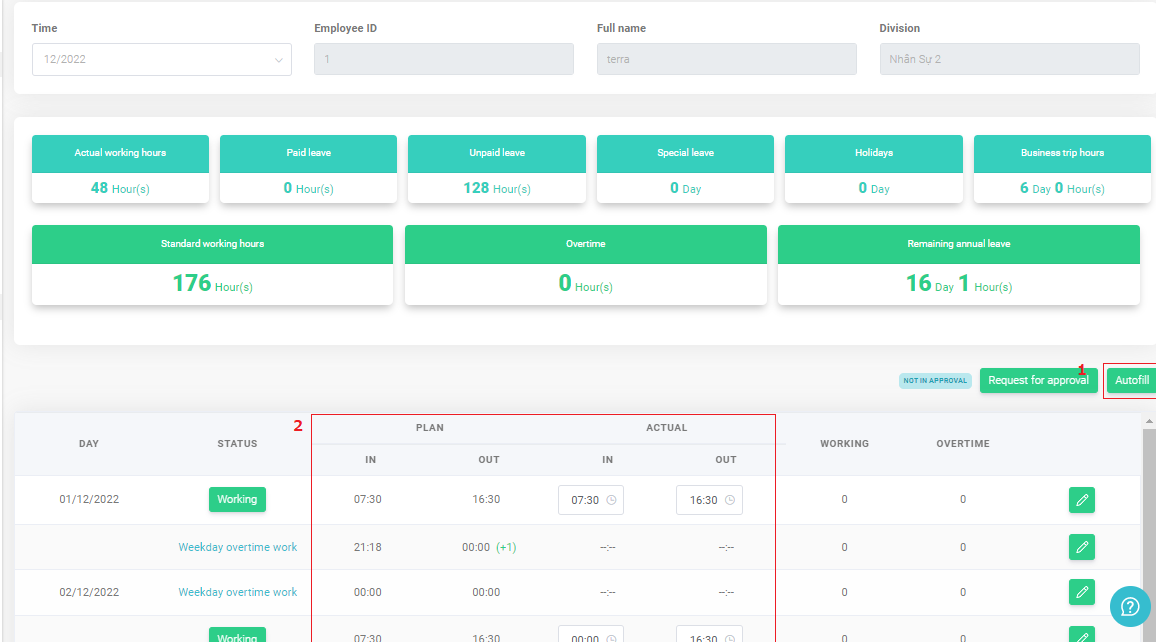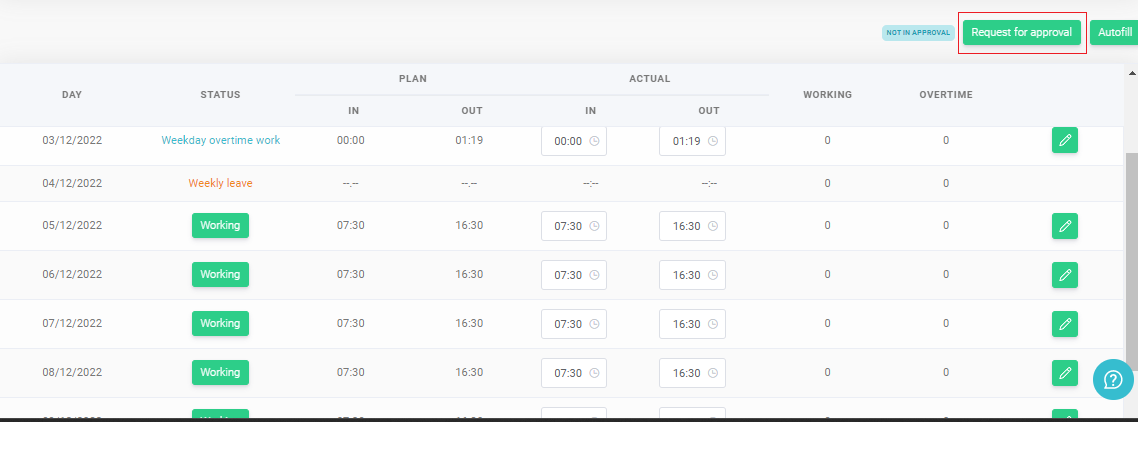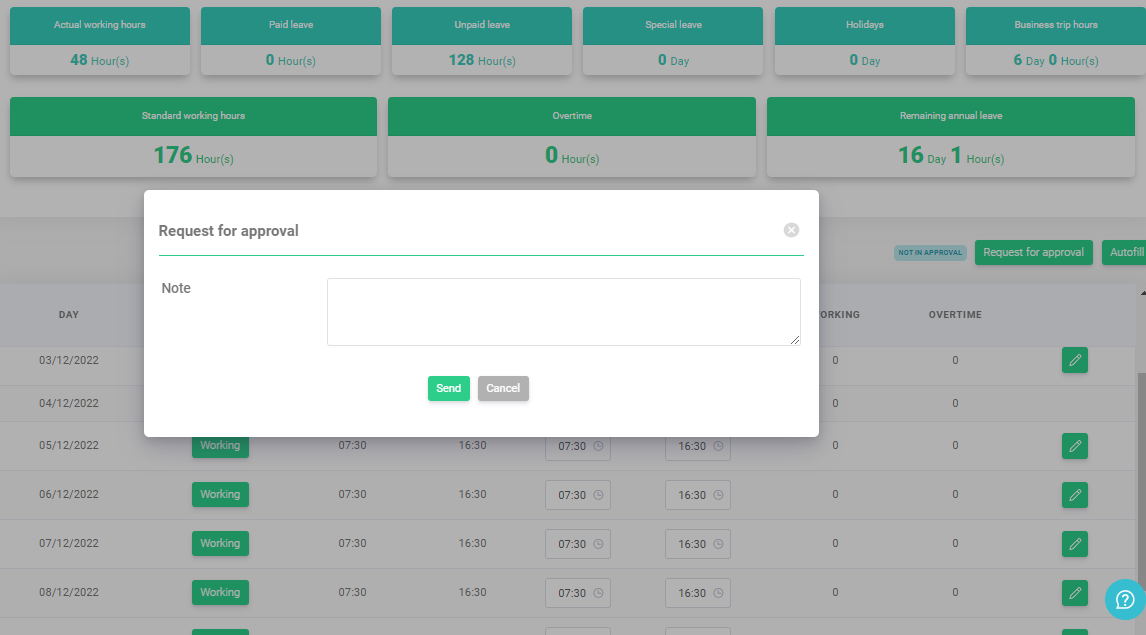Check-in & Check-out (Individual)
I. Time attendance method
Record timesheet directly on terra with 3 options:
(1). Via AI camera
(2). Via wifi connection on smartphone
terra can perform automated attendance tracking from wifi or camera tracking to manage employees' attendance. Employees' check-in & check-out times will be displayed on [Working time] screen:
Under [Individual], select [Working & Leave]. The screen that appears is the [Working time] screen.
Individual > Working & Leave > Working time