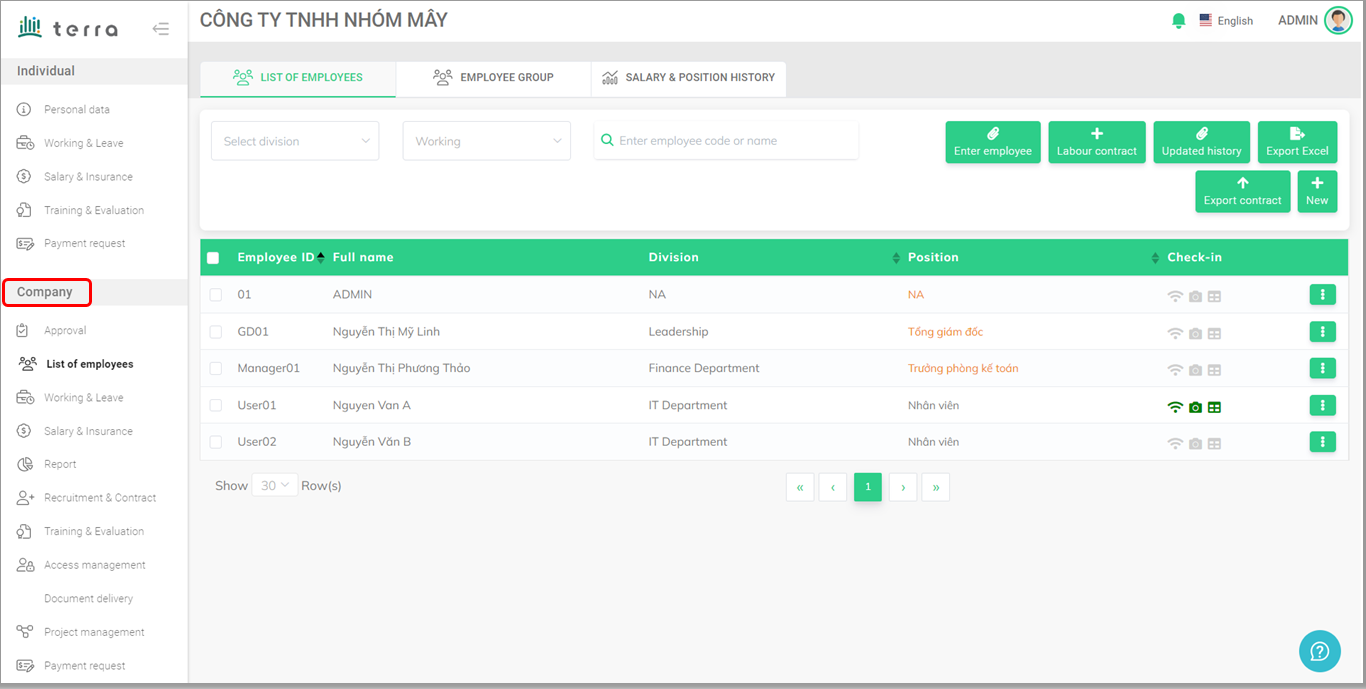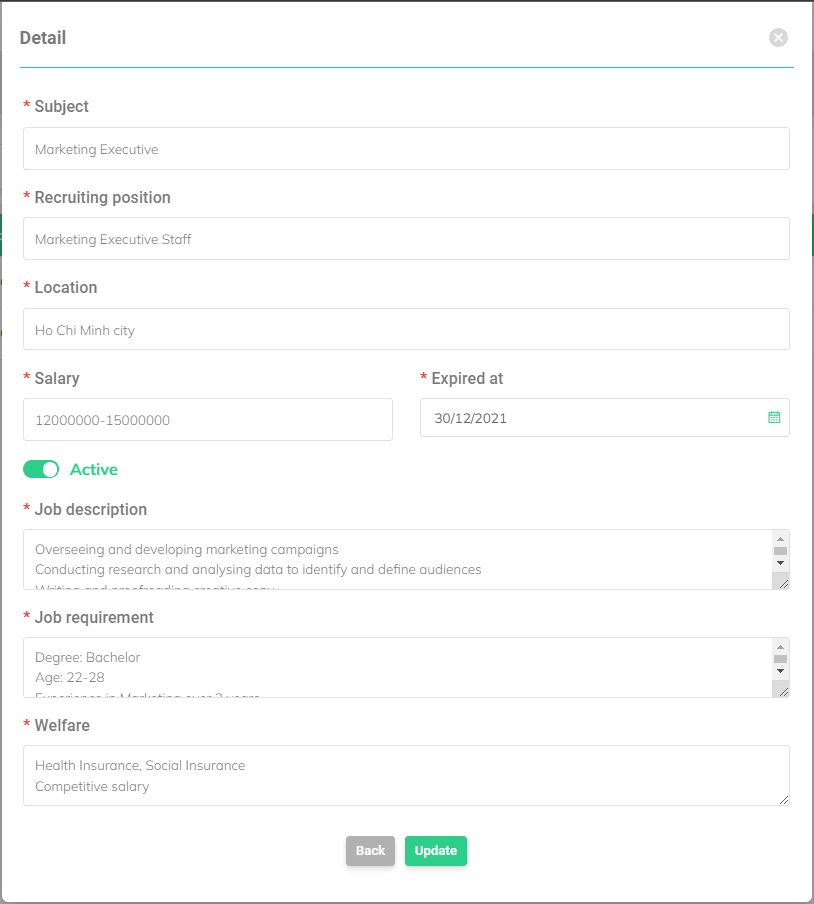Create job posting (Admin)
To create a job posting:
Under [Company], select [Recruitment & Contract], then select the [Recruitment] tab. In this tab, select [Create job]. After filling in the necessary information, click [New] to complete.
Company > Recruitment & Contract > Recruitment > Create job > Fill in information > New