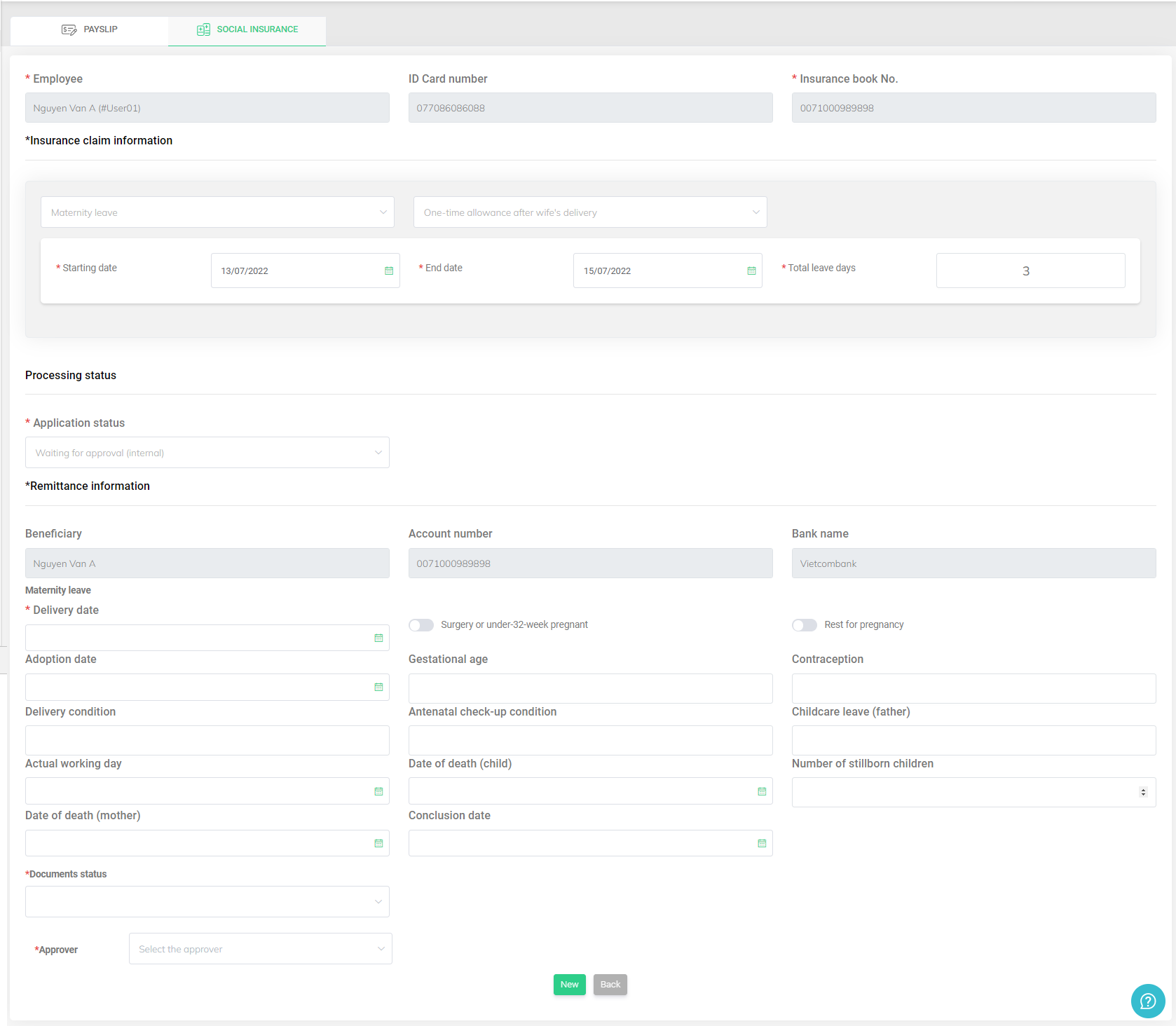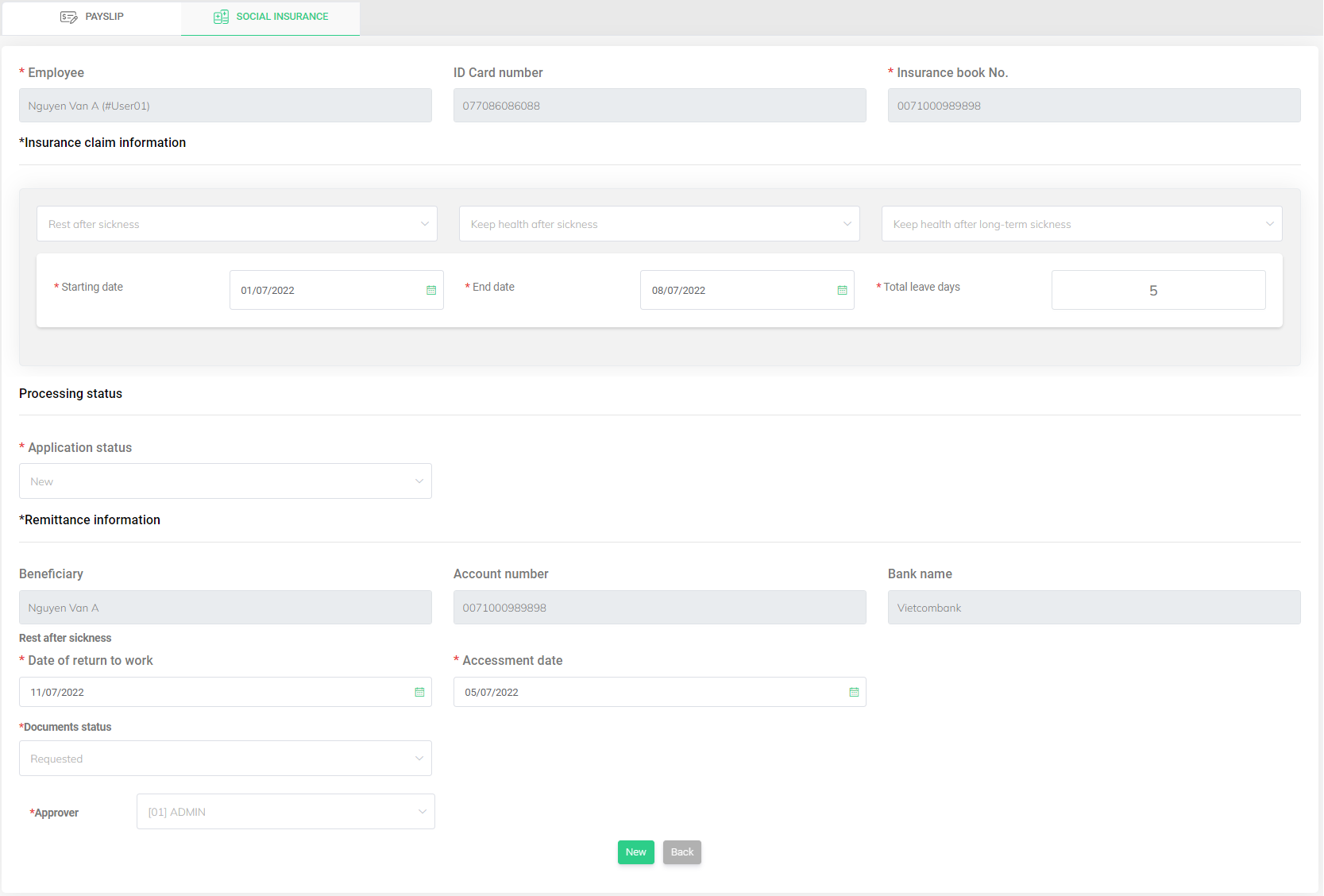Claim insurance
terra System allows employees to claim social insurance for unpaid leave according to social insurance regulations.
To claim social insurance:
Under [Individual], select [Salary & Insurance], then select the [Social Insurance] tab. In this tab, select [New].
Individual > Salary & Insurance > Social Insurance > New
There are 3 social insurance regimes available to claim: sickness, maternity leave, and rest after sickness. The employee fills in the basic information and provides a copy of documents (if any).
SICKNESS
According to social regulations, the employee claiming social insurance for sick leave is required to enter necessary information and provide relevant documents. After that, choose an Approver and then click [New] to finish.
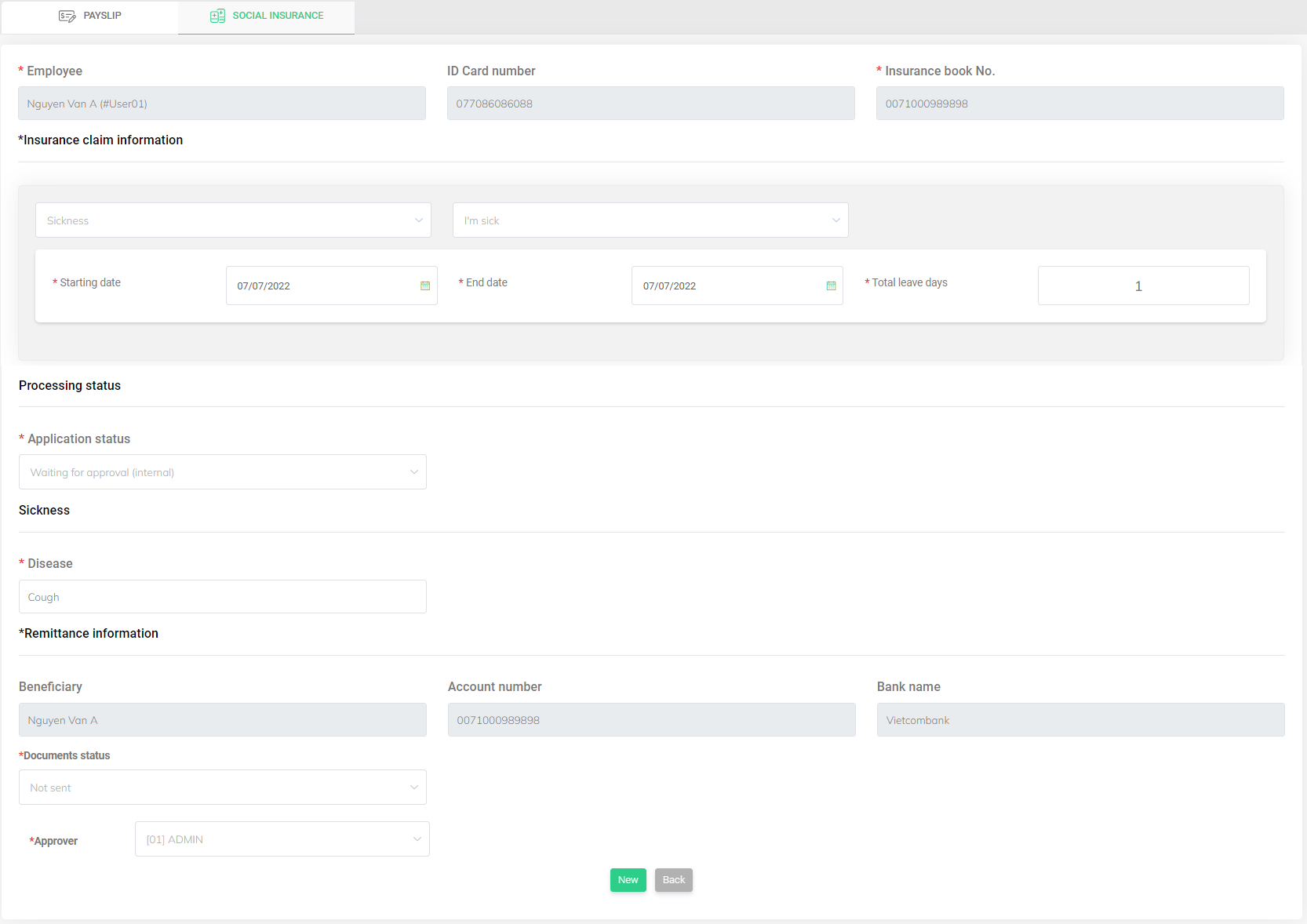 Claim social insurance for sick leave
Claim social insurance for sick leave
MATERNITY LEAVE