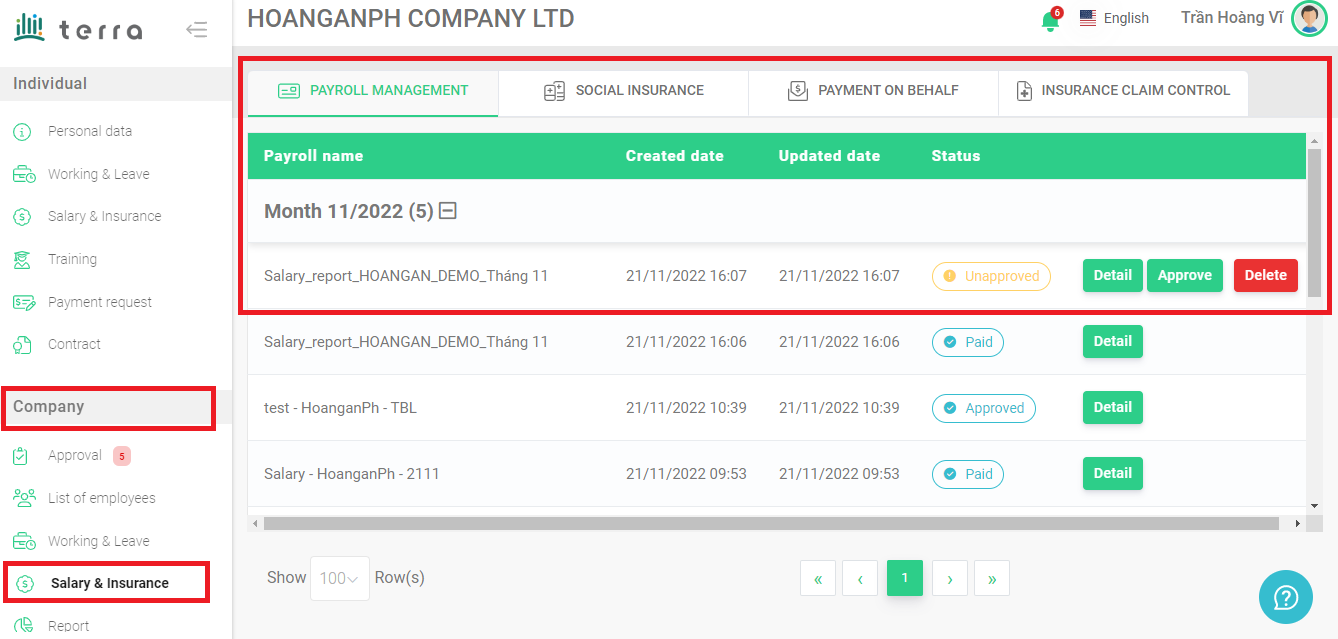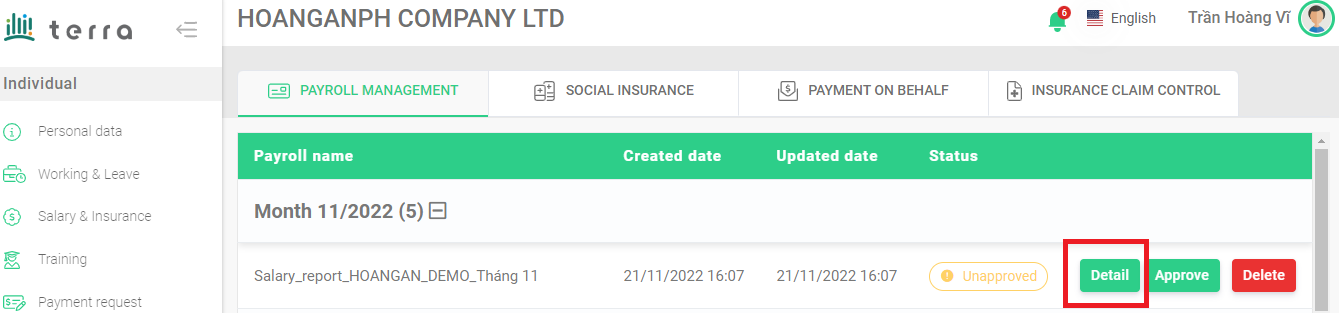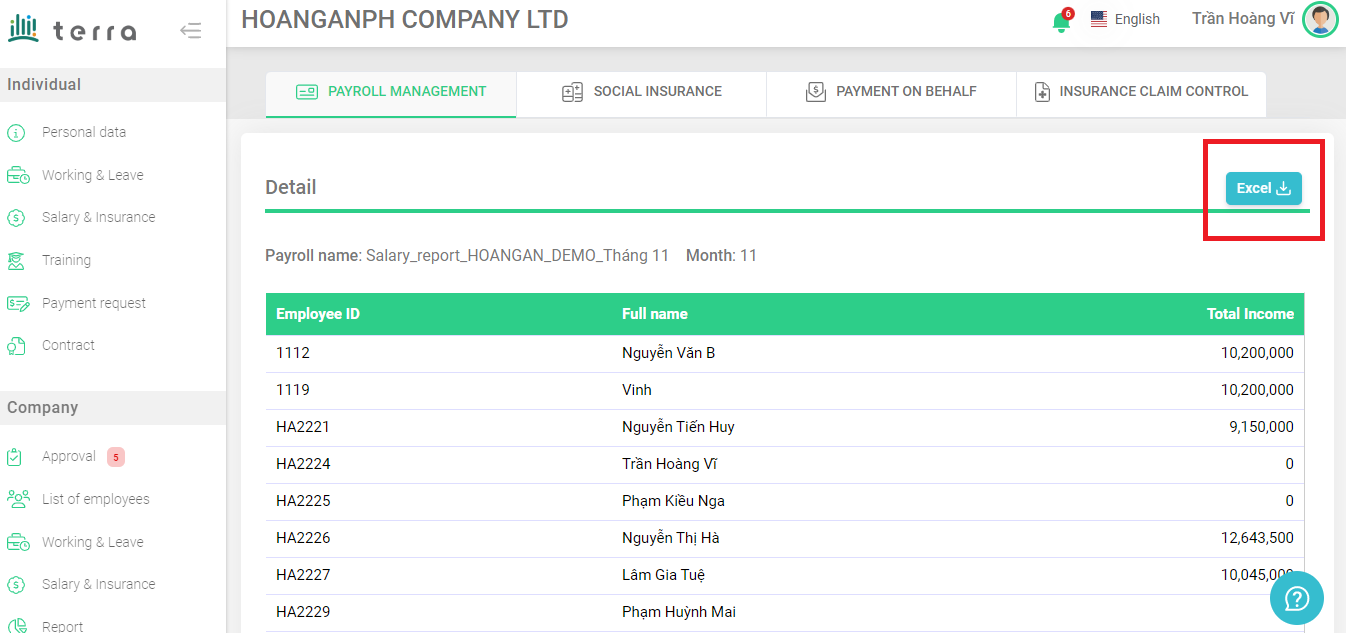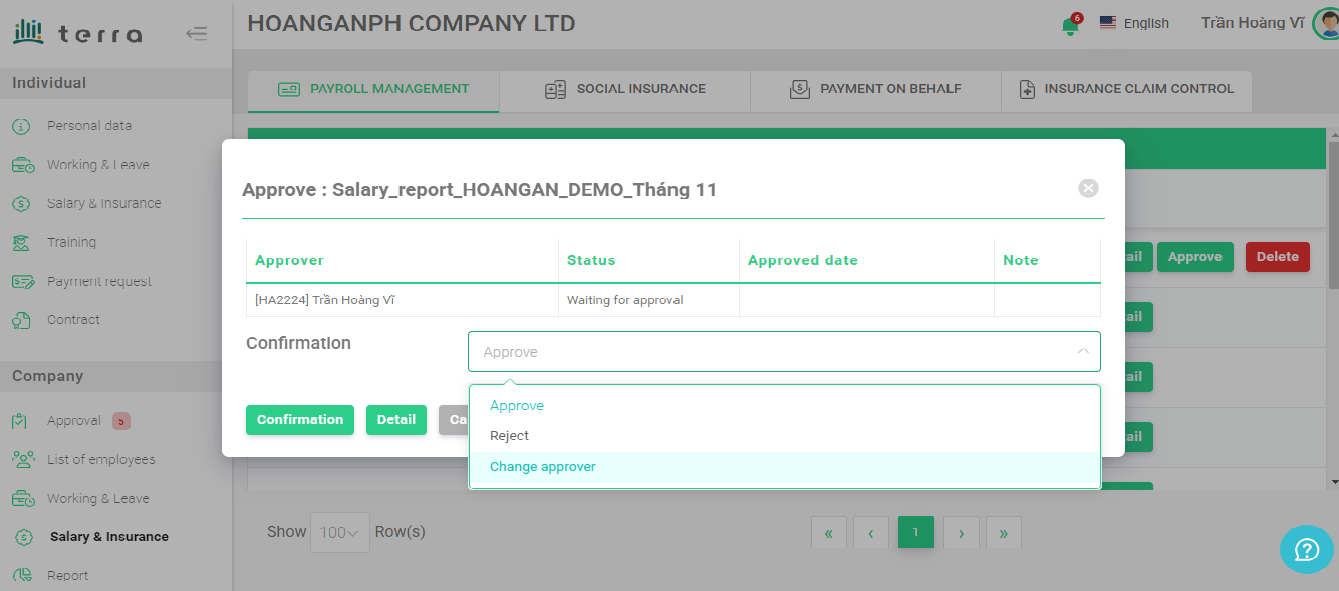Approve Payroll
The created payroll will appear in [Salary & Insurance] under [Company]. The payroll needs to be approved before it can be used to generate payslips.
To approve payroll and send payslips to employee:
1. Under [Company], select [Salary & Insurance], then select [Detail] next to the payroll to view and check.
Company > Salary & Insurance > Detail > Approve
2. To view the payroll directly in system, select [Detail]. Or select [Excel] to download the payroll with Excel template.
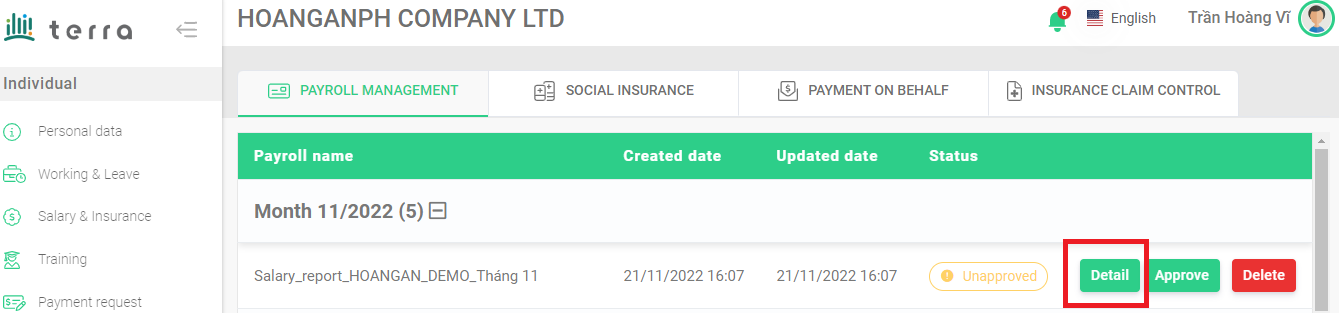
Detail payroll
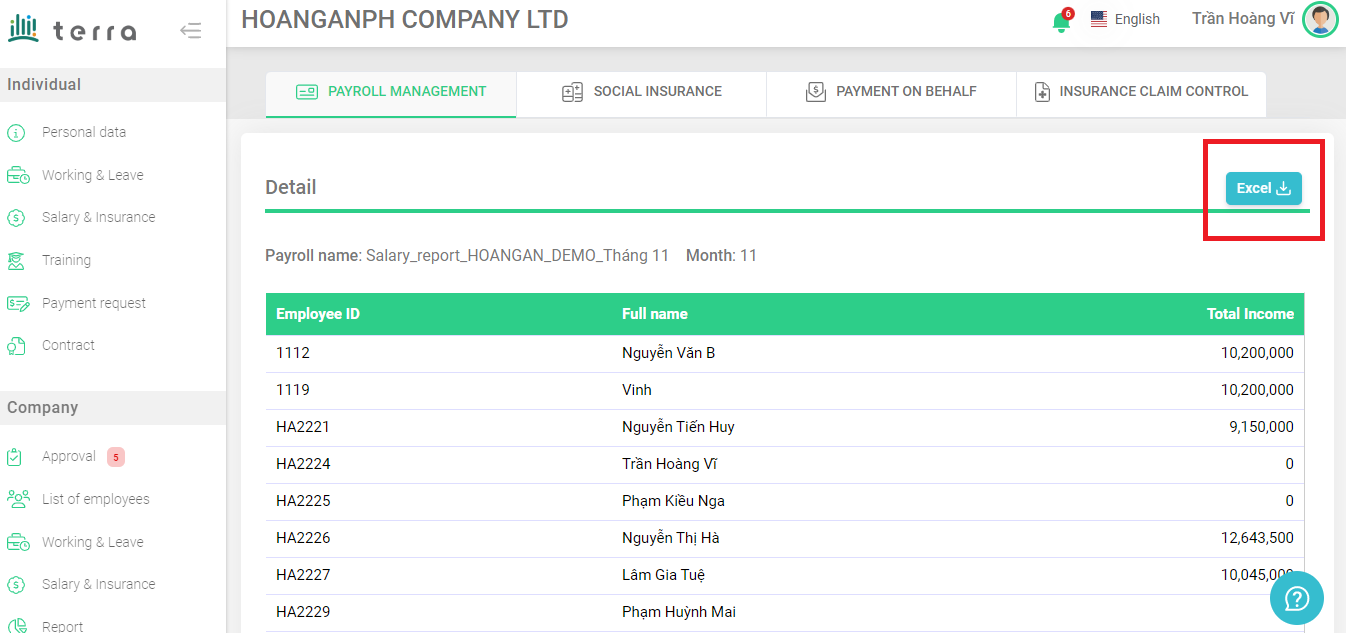
View or download in Excel template
3. To approve, select [Approve], then select [Confirmation] to confirm the payroll will be approved. To reject or change approver, select [Reject] or [Change approver] to change the approval status.
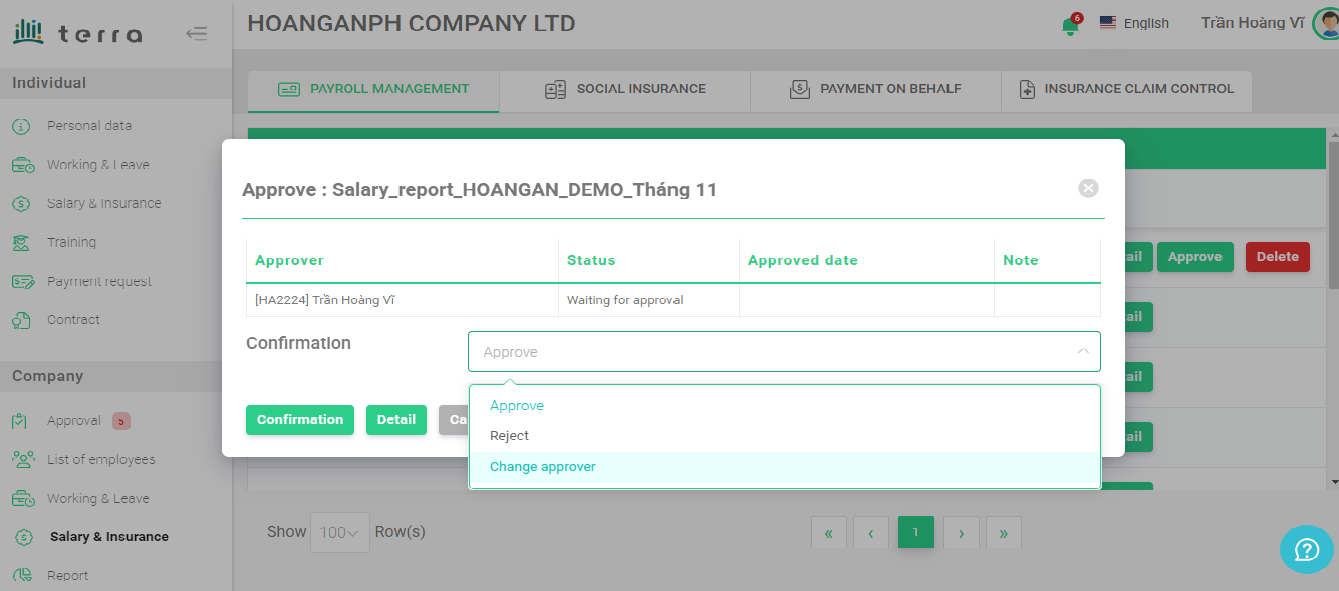
Select the status to approve payroll